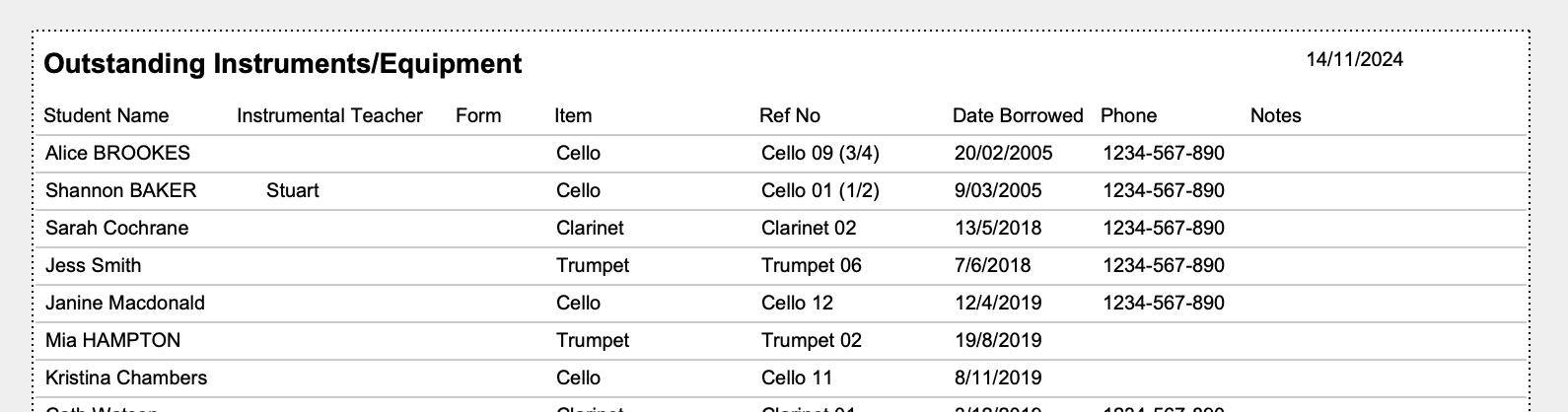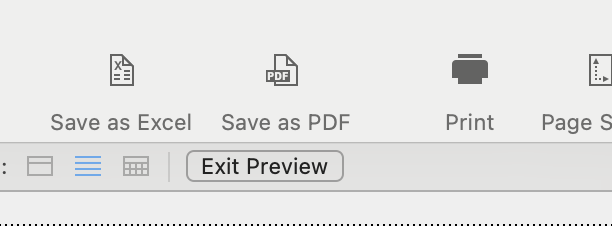This article is no longer updated.
Please go to our new Intercom knowledge base to ensure you're seeing the most recent version.
The link above takes you directly to the equivalent article on Intercom.
This script is found at Common Tasks > End of year procedures > Print list of outstanding instruments.
The script produces a printable list of all instruments/equipment currently on loan/hire. It includes the following information:
- Student Full Name
- Instrumental Teacher Last Name
- Form
- Item
- Item ID (Ref No.)
- Date Borrowed
- Phone Number
- Notes
You can now select the Save as PDF icon or the Print icon at the top of your screen.
If you select the Continue button at the top right, you will return to the Common Tasks screen where you started (so don't select this button until you have saved or printed the list as needed).
You can also select Cancel to halt the script in the Loans Hire file, if you need to examine or edit the data.
Other Resources
Note that in the Find stage, this script is written to search for the category Instrument. But if you change that before performing the Find, you can generate a report on other borrowed/hired resources outstanding as well.