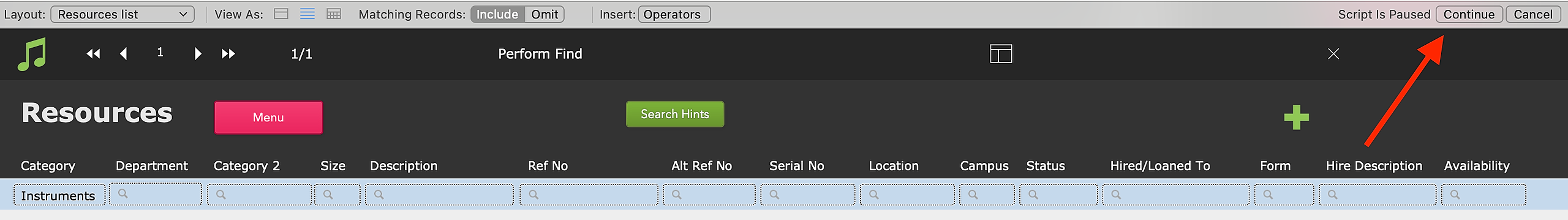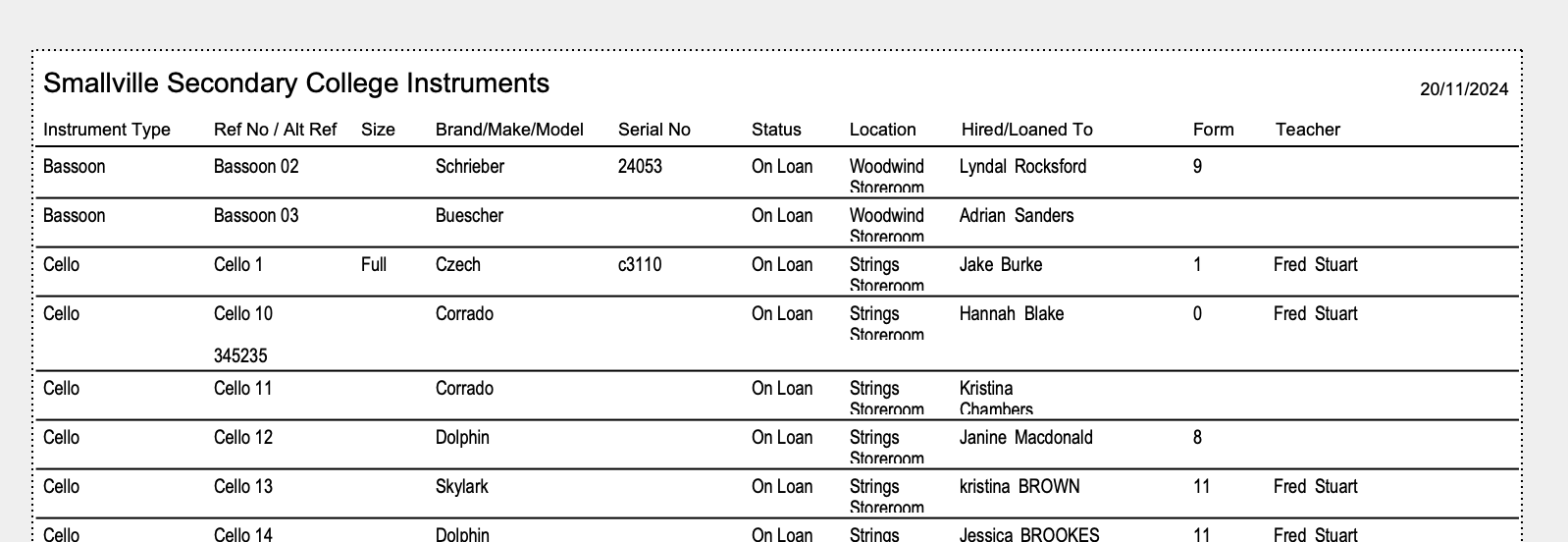A printout of instruments on loan can be produced which shows instrument type, instrument ID, brand/make/model, Serial No, Status (‘On Loan’ or ‘Available’), storage location (when not on loan), name of person currently hiring, Form, and teacher.
To produce this list, go to Common Tasks > Printouts > Resources : Print Instrument Stocktake.
The script will open a find request in which "Instruments" is entered in the Category field.
To find only instruments that are on loan, you would need to also add that criterion in the Availability field. When you are ready, select Continue in the top right.
When the script is continued it will generate the printout.
You can select the Save as PDF icon or the Print icon in the menu bar.