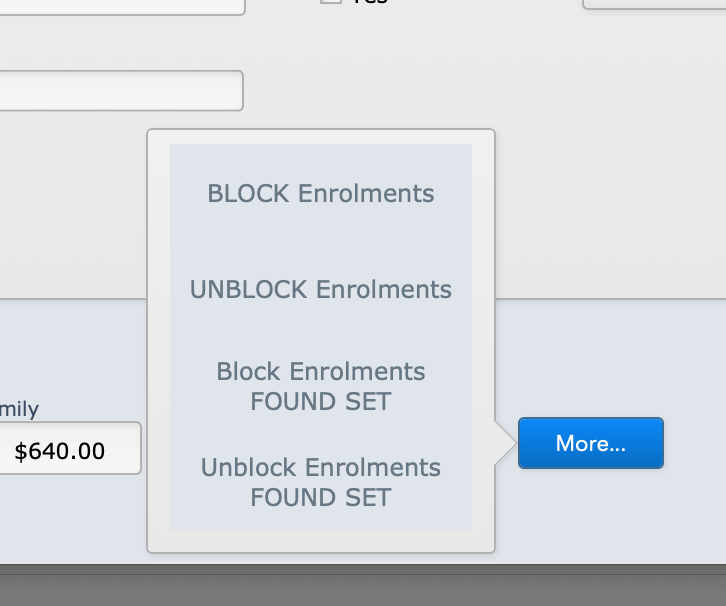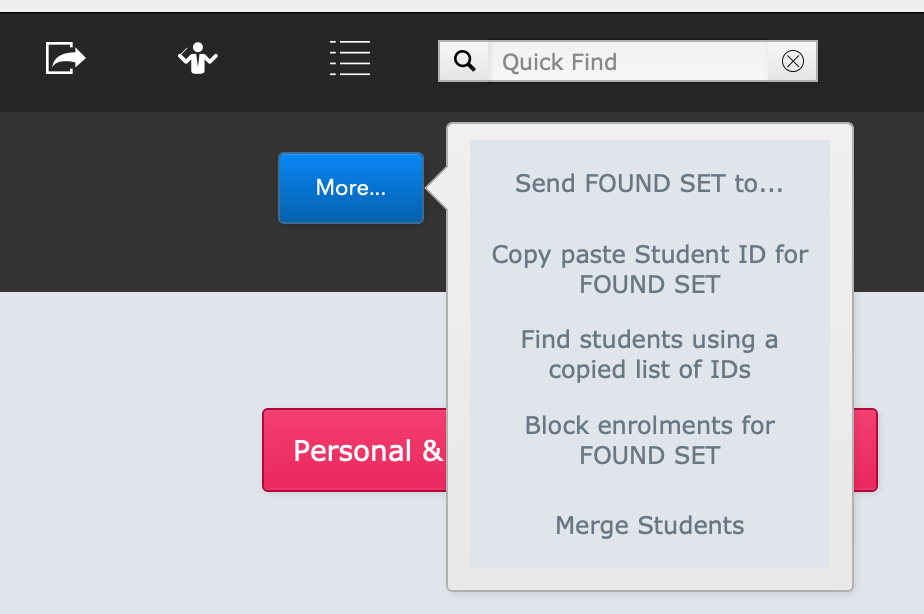This article is no longer updated.
Please go to our new Intercom knowledge base to ensure you're seeing the most recent version.
The link above takes you directly to the equivalent article on Intercom.
For those using the ‘Auto-Enter' rather than the ‘Import’ option for student records, two buttons are available to block or unblock enrolments.
Block One Student
To block an individual student from enrolling:
- Go to the Students file
- Find the student
- Open their Personal and Family details window
- Go to More... > BLOCK Enrolments
This will change the status of all tuition and ensemble enrolments for the student to ‘Blocked’. This will prevent the creation of further attendance records, billing line items or any other normal function of the enrolments. It also triggers the deleting of all future calendar entries for the enrolments.
Block a Group of Students
To block enrolment for a group of students:
- Go to the Students file
- Find the students you wish to block.
- Go to More... > Block enrolments for FOUND SET
You will see that the option to block enrolments for the found set is also available from the menu within an individual student record, above.
Once a student's enrolments are blocked, the option to unblock them will be visible in the same places.