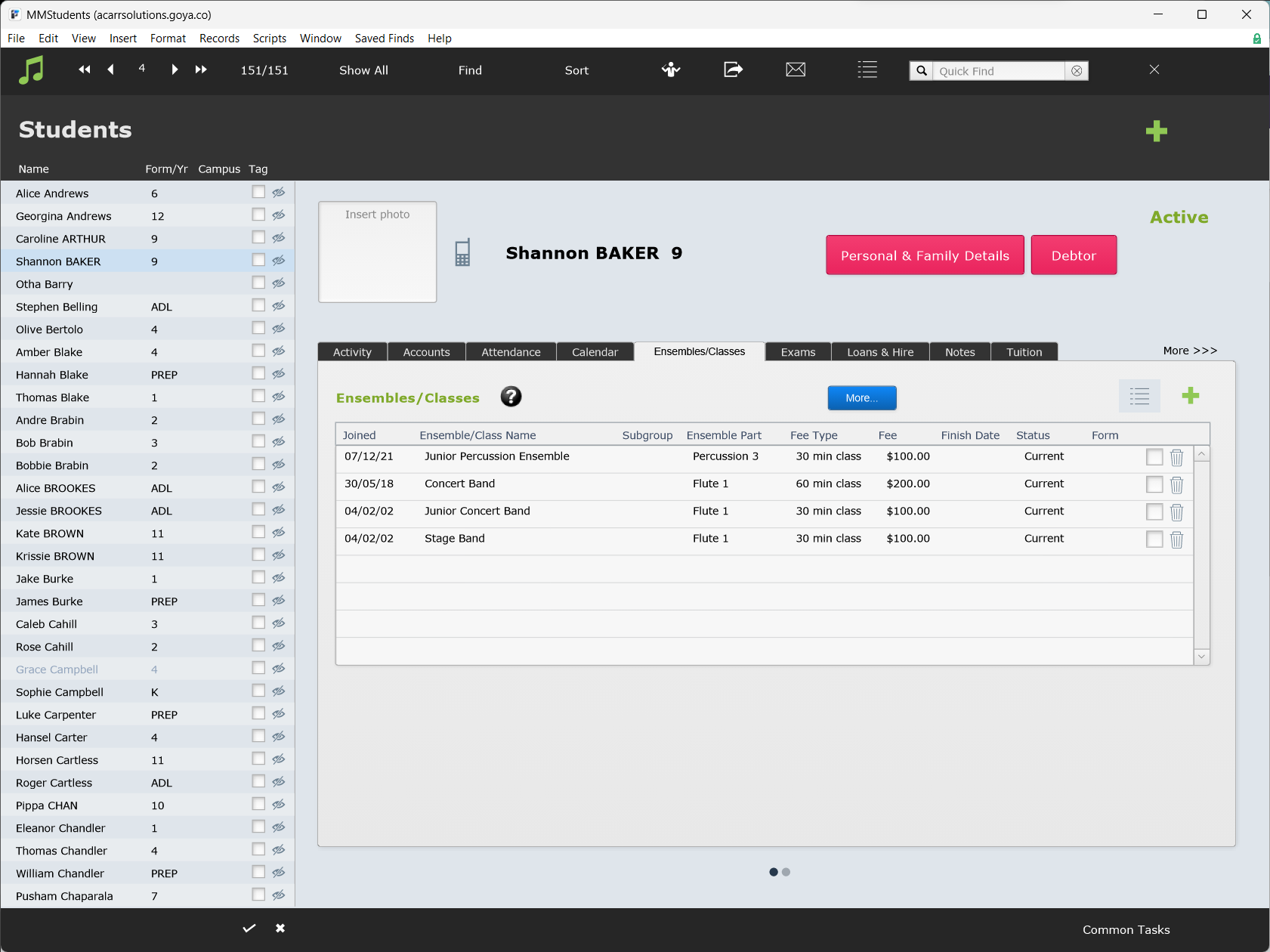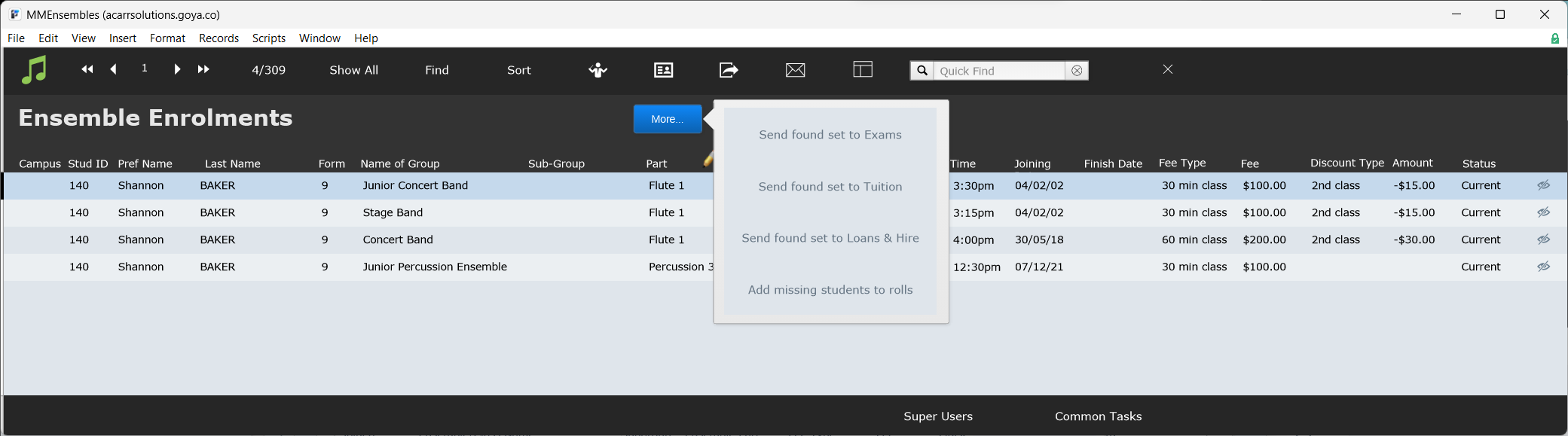This article is no longer updated.
Please go to our new Intercom knowledge base to ensure you're seeing the most recent version.
The link above takes you directly to the equivalent article on Intercom.
Navigate to Ensemble Enrolments
The Ensembles File hosts ensemble enrolment records. You can navigate to the Ensembles File by selecting Student Activity > Ensembles. However, ensemble enrolments are most easily added, deleted and edited in the Ensembles/Classes Tab in the Students File.
Add an Ensemble Enrolment Record
A new ensemble enrolment record can be added using New Record (the green plus icon). For more information see Add Ensemble Enrolment Procedure Checklist.
Edit an Ensemble Enrolment Record
An ensemble enrolment record can be edited from either the Ensembles/Classes Tab in the Students File or the Ensembles File. Select the ensemble enrolment record to open it in the Ensemble Enrolment Form View then make any required edits. Ensemble Name should not be edited once an enrolment has commenced.
Archive or Delete an Ensemble Enrolment Record
Archiving an ensemble enrolment record holds the record for data purposes.
Ensemble enrolment records can be archived by entering a date in Finish Date. If the date is a past date, the ensemble enrolment record will immediately change status from 'Current' to 'Archived' and gain a yellow highlight. If the date is a future date, the ensemble enrolment record will change status automatically when that date passes. Details of the termination can be sent to the teacher; for more information see Send Enrolment & Termination Details to Teacher.
Deleting an ensemble enrolment record removes the data permanently. This should only be done if the record is inaccurate, and no such enrolment existed.
Ensemble enrolment records can be deleted using Delete Record (the bin icon).
Re-Enrolment
An archived ensemble enrolment record can be re-activated using Re-Enrol in the Ensembles/Classes Tab in the Students File. This will clear the date in Finish Date and reset Fee and Quantity to current defaults.
Bulk Processes
Three scripts for conducting bulk processes can be found in the Ensembles File under More.
Send Found Set to Exams will create a new exam record for each student.
Send Found Set to Tuition will create a new tuition enrolment record for each student.
Send Found Set to Loans & Hire will create a new loans & hire record for each student.
Add Missing Students to Rolls will add students to the ensemble rolls where the student hasn't already been added.
Add Notes
Notes can be added to an ensemble enrolment record when viewing it in Ensemble Enrolment Form View. This view can be accessed by selecting the record in the Ensembles File or the Ensembles/Classes Tab in Students.