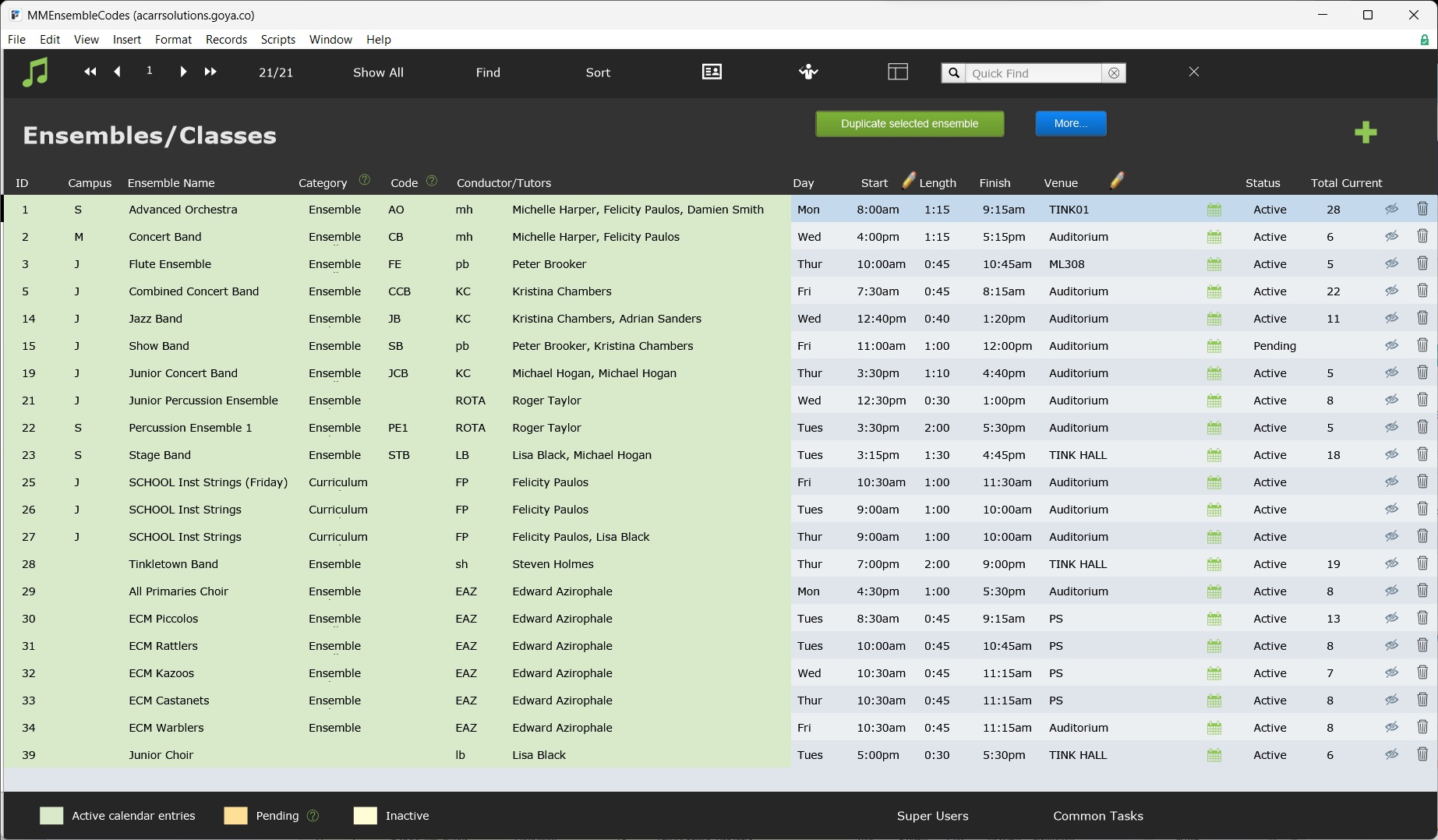This article is no longer updated.
Please go to our new Intercom knowledge base to ensure you're seeing the most recent version.
The link above takes you directly to the equivalent article on Intercom.
Navigate Ensembles
The Ensembles File can be accessed via Setup Files > Ensembles.
The Ensembles File opens in list view. Further details can be seen and edited in form view.
Add a New Ensemble
A new ensemble record can be added using New Record (the green plus icon). For more information see Add Ensemble Procedure Checklist.
Edit an Ensemble Record
An ensemble record can be edited in form view.
An ensemble record can be freely edited, however changes made apply only to future enrolments. To apply the changes to all current and pending enrolments, select More > Refresh Current Ensemble Enrolments ('Relookup').
Be aware that the Relookup will reset all current and pending enrolments to default settings, including the Number of Sessions.
Inactivate or Deleting an Ensemble
Inactivating an ensemble signals that the ensemble is not currently in use but will come into use again in the future.
Ensemble records can be inactivated by entering a date in Finish Date. If the date is a past date, the ensemble will immediately change status from 'Active' to 'Inactive' and gain a yellow highlight. The Housekeeping Script will enter the same date as the Finish Date on all associated ensemble enrolments; this will change their status from 'Current' to 'Archived'. The Housekeeping Script runs automatically each night or any time on demand (see Housekeeping Script). (For Music Monitor hosted on the user's computer see Bypass or Run.)
If the date is a future date, the ensemble will change status from 'Active' to 'Inactive' on that date. Additionally, on that date, the Housekeeping Script will also enter the same date as the Finish Date on all associated ensemble enrolments; this will change their status from 'Current' to 'Archived'. The Housekeeping Script runs automatically each night or any time on demand (see Housekeeping Script). (For Music Monitor hosted on the user's computer see Bypass or Run.)
Deleting an ensemble record removes the data permanently. This should be done if the ensemble will not be restarting in future. Ensemble records can be deleted using Delete Record (the bin icon).
Re-activate an Ensemble
To reactivate an ensemble record, remove the date from Finish Date. The ensemble record will immediately change status from 'Inactive' to 'Active'.