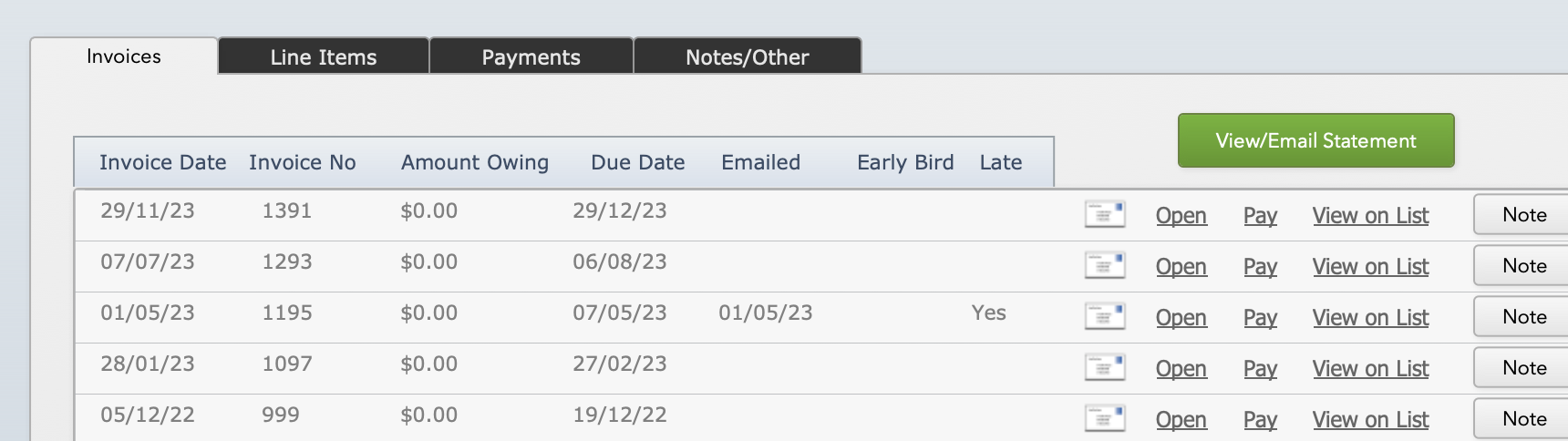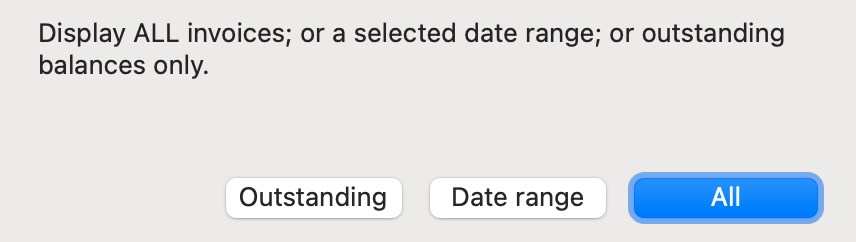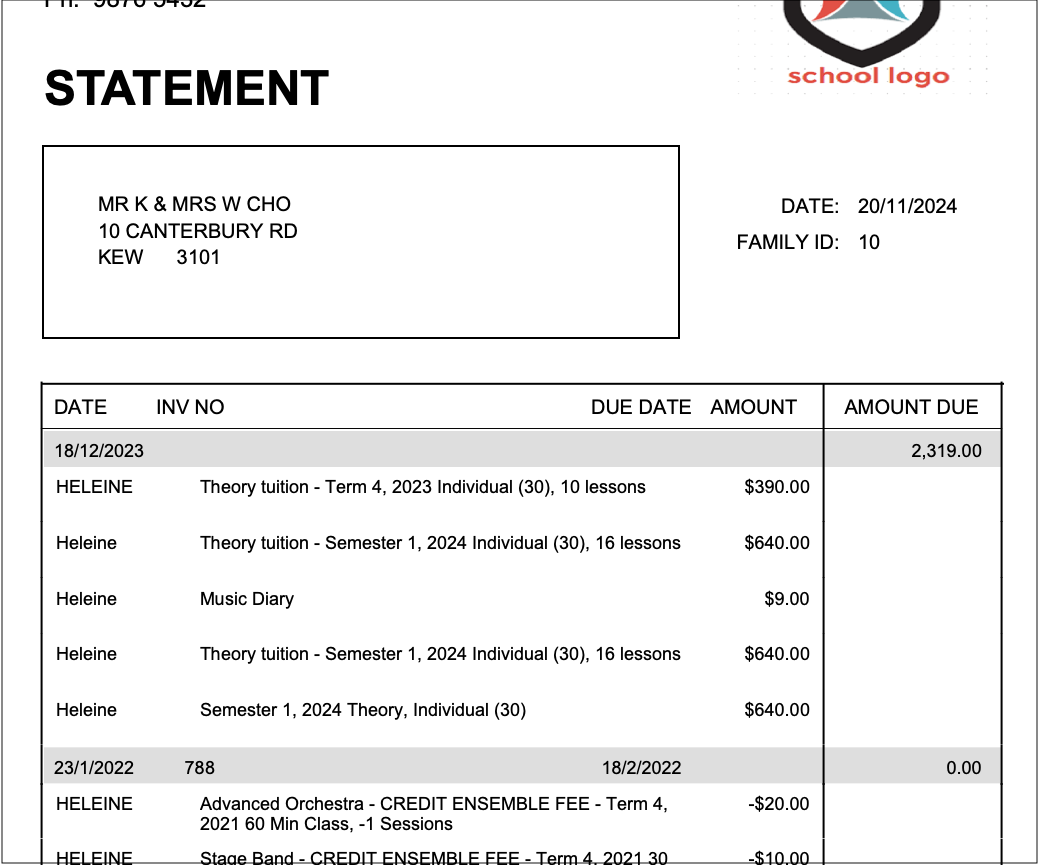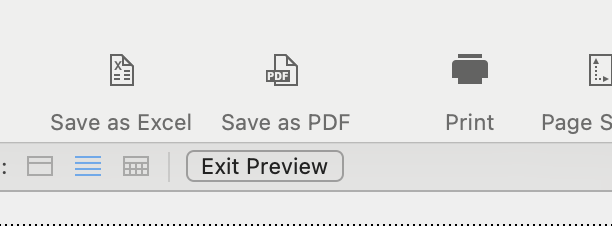This article is no longer updated.
Please go to our new Intercom knowledge base to ensure you're seeing the most recent version.
The link above takes you directly to the equivalent article on Intercom.
Go to People > Debtors and select an individual debtor to open their Form View.
The view opens on the Invoices tab.
You can view their transaction history in the tabs in this portal - Invoices, Line Items, or Payments.
Statement
Music Monitor can summarise these into an account statement. Select the green View/Email Statement button.
You can choose Outstanding, Date Range, or All.
- Outstanding - Includes all invoices for this debtor that have an amount greater than zero still owing.
- Date range - Includes all invoices for this debtor that fall within the specified range, regardless of whether they are fully paid or not.
- All - Includes all invoices for this debtor.
Music Monitor will then generate the statement. Each line item is shown, but they are sorted by invoice date and grouped by invoice number. Line items that are not yet allocated to an invoice will also be included.
You can select the Save as PDF icon or the Print icon in the top bar if that's what you wish to do with this statement.
If instead you select Continue in the top right, the script will ask if you want to email the statement to the debtor. Select Yes to generate an email with the statement as an attachment, or No to finish the script and come back to the Debtors screen.