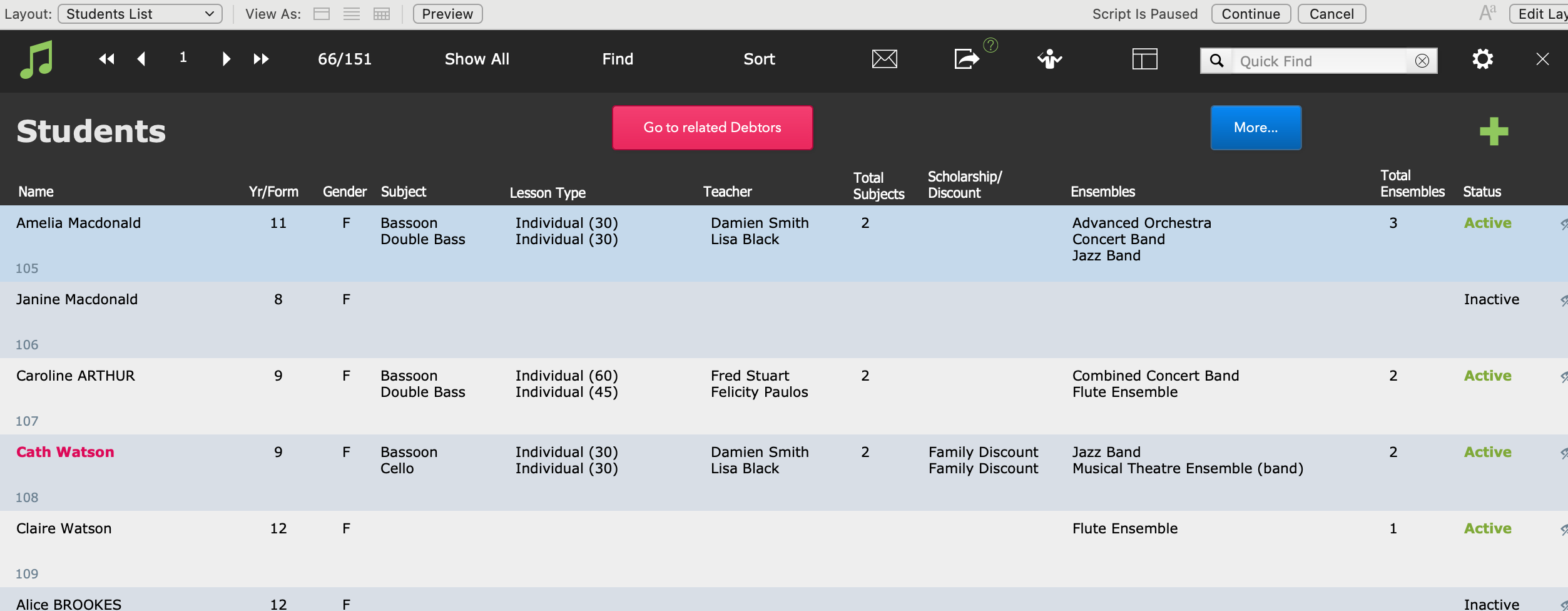These slips display enrolment details including day, time and venue per student and are intended to be distributed to the students. They can be generated by selecting Common Tasks > Printouts > Students : Music Program advice slips.
The slips come in a printable and an emailable variation. The printable version includes up to 3 tuition enrolments and 4 ensembles per student. The emailable version includes up to 4 tuition enrolments and 6 ensembles per student. The emailable version also includes school logo and school name at the top of the slip.
The script opens the Students file in a Find screen. You must enter some search criteria and then select Perform Find.
You will then come to the found set of students.
You have the option to omit specific students from this list if needed, and then select Continue in the top right.
You will then have the option to print or email the advice slips, and the script will generate the emails or the file to be printed / saved as PDF.