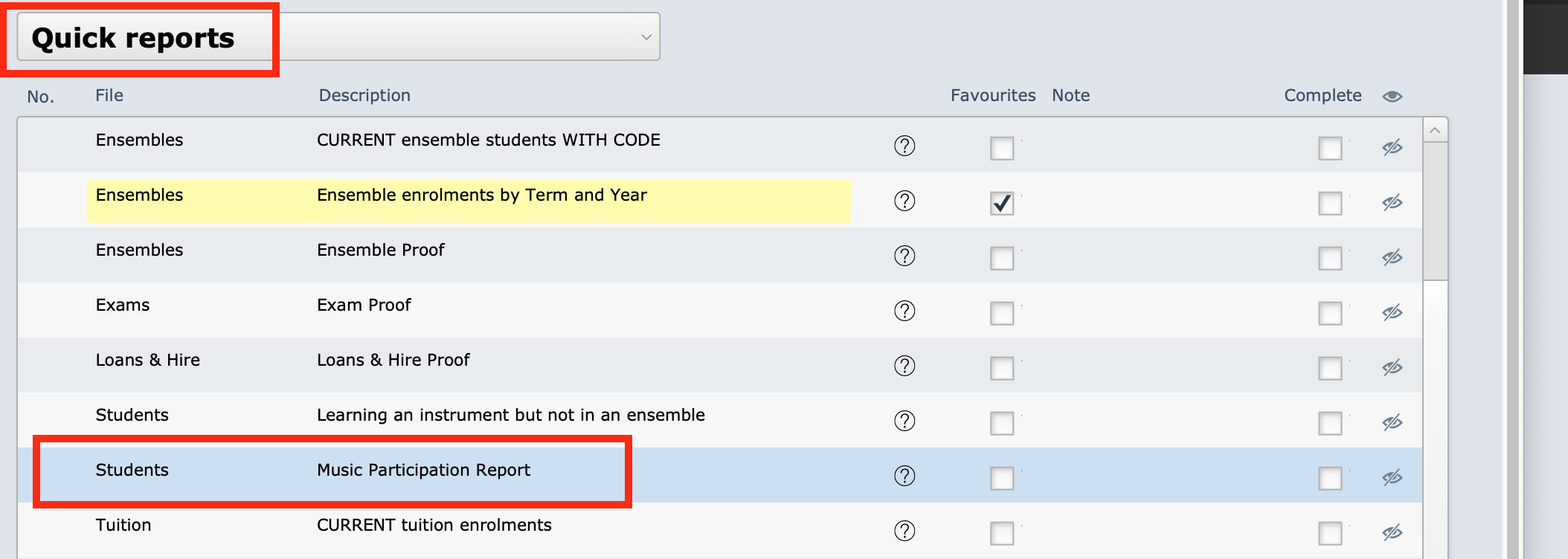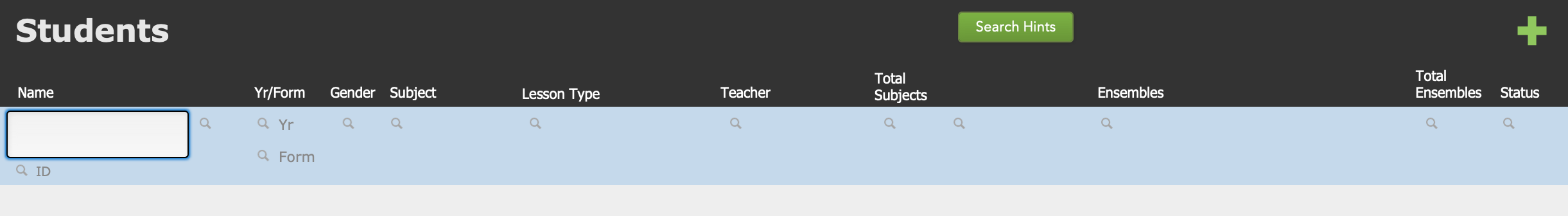This article is no longer updated.
Please go to our new Intercom knowledge base to ensure you're seeing the most recent version.
The link above takes you directly to the equivalent article on Intercom.
For example, you might want to produce this for all Year 12's before they finish up for the year. You can also use it if an individual student requests a transcript of all their music enrolments during their time at the school.
The report can be produced from Common Tasks > Quick Reports > Students : Music Participation Report and the user can enter search criteria to find the group of students (eg. all Year 12's).
The report can also be produced by going to the Students file, finding the group of students and then selecting 'Participation Report' from the Scripts menu.
This report produces an excel spreadsheet displaying ENSEMBLE, TUITION and EXAM details. It includes current and archived information. The following fields are displayed in the report:
- Student Name
- Year Level
- Ensemble Name (all ensembles they have participated in during their time at the school),
- Ensemble Joining Date and Finish Date
- Tuition Subject
- Teacher
- Lesson Type
- Enrolment Date and Termination Date
- Exam Session and Year
- Exam Subject
- Exam Grade
- Exam Result
The report sorts students alphabetically by surname.