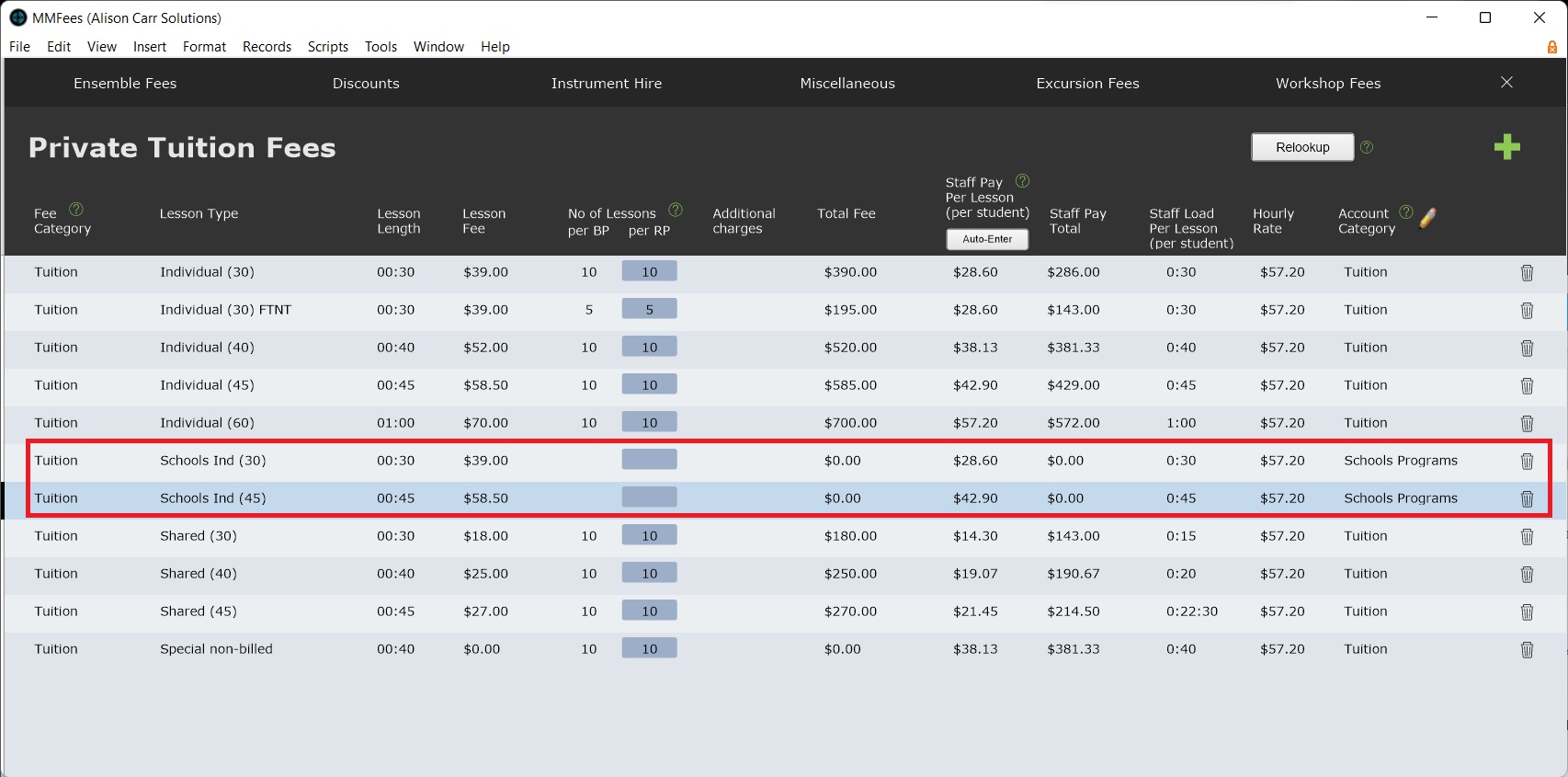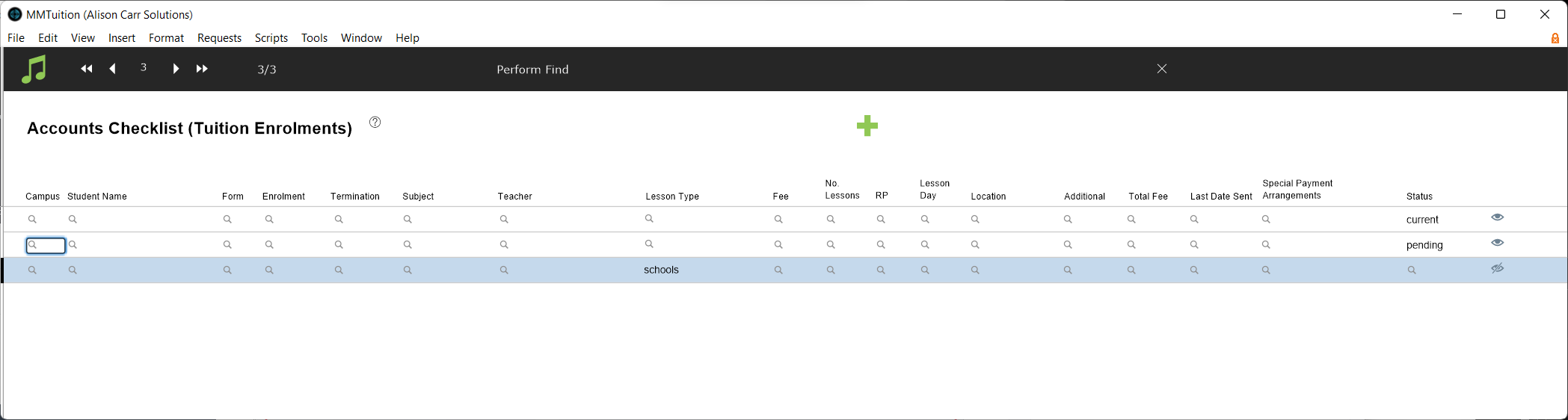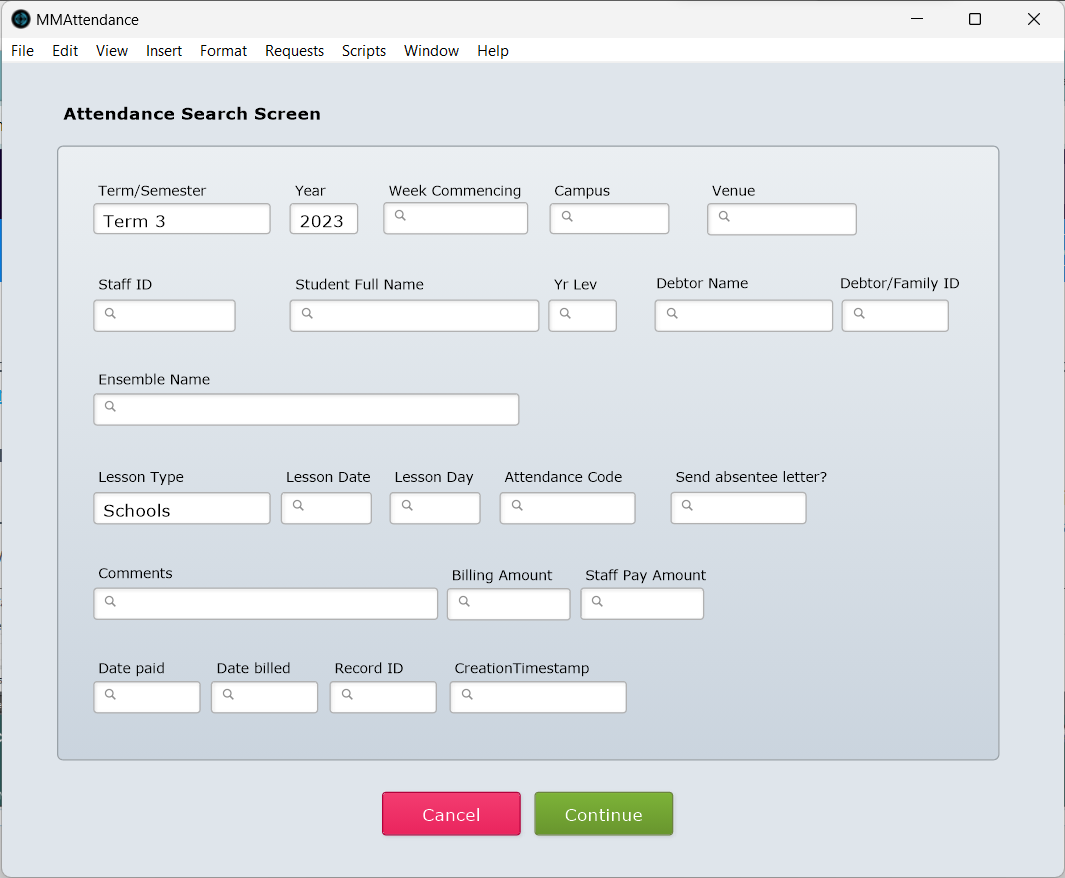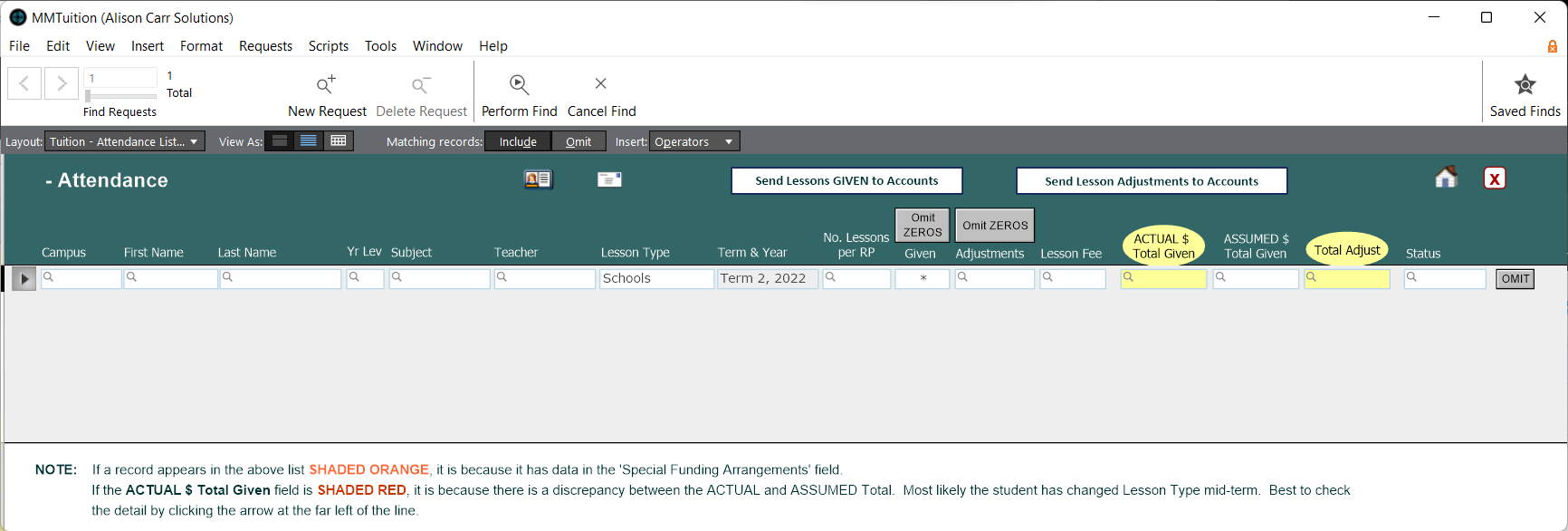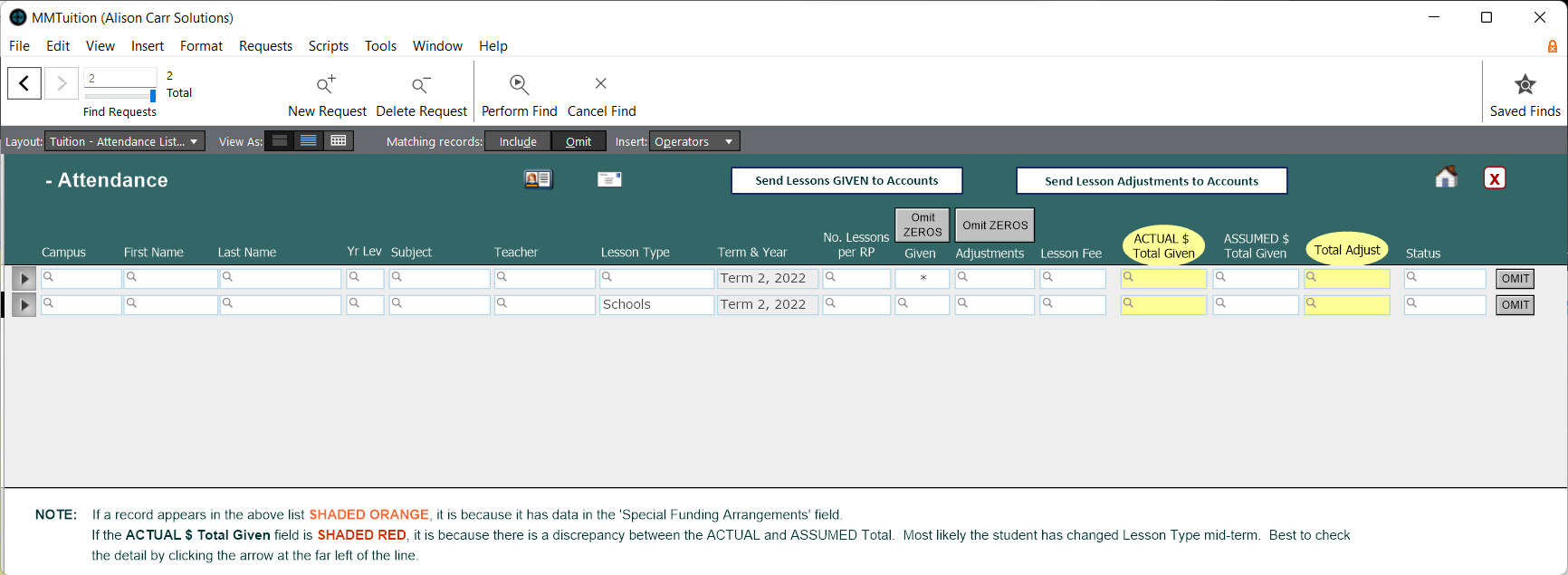This article is no longer updated.
Please go to our new Intercom knowledge base to ensure you're seeing the most recent version.
The link above takes you directly to the equivalent article on Intercom.
It is possible to bill some debtors in advance and others in arrears. There must be a feature that distinguishes between enrolments to be billed in arrears and those to be billed in advance. The process is simply to restrict your billing list to the desired list for each batch.
Separating The Enrolments
In the billing process, the script brings up a default search, which will find all your current enrolments. To restrict this to a subset of your enrolments, you can add search criteria in any of the available fields. Some fields that may be helpful to divide by are:
- Lesson Type
- Location
- Campus
- Teacher
This document will use the example of separate lesson types for billing in advance and billing in arrears. The standard lesson type bills in advance for 10 lessons. The special lesson type will be used to bill in arrears. Because it will be used for billing in arrears, the Number of Lesson BP and Number of Lessons RP fields for this Lesson Type can be left blank.
Billing in Advance
At the start of the billing period, bill enrolments in advance as needed. During the find step of the billing script, modify the find requests so only enrolments to be billed in advance are included. In this example, a new request has been added to omit enrolments with 'Schools' in the lesson type name. This will exclude the example's special lesson types for billing in arrears.
When the find has been performed the rest of the process can be followed as usual. For more information on billing in advance see Billing Tuition in Advance.
Billing in Arrears
At the end of the billing period, bill enrolments in arrears as needed. During the search step, specify only the lessons that need to be billed in arrears. For this document's example, 'Schools' has been added to the request to find just enrolments with the special lesson types.
For version 9.131 and earlier, when the billing tool is displayed, select find, then enter '*' in Given, and add an additional criterion unique to enrolments to be billed in arrears or add a request to omit enrolments to be billed in advance. For this document's example, 'Schools' has been added to the request to find just enrolments with the special lesson types.
When the find has been performed the rest of the process can be followed as usual. For more information on billing in arrears see Billing Tuition in Arrears.
Reconciliation
At the end of the reconciliation period, produce lesson adjustments as needed. When the billing tool is displayed, select find, then enter '*' in Given, and add an additional criterion unique to enrolments billed in advance or add a request to omit enrolments billed in arrears. For this document's example, a new request to omit 'Schools' has been added to omit enrolments with the special lesson types.
When the find has been performed the rest of the process can be followed as usual. For more information on lesson reconciliation see Billing Tuition Lesson Adjustments.