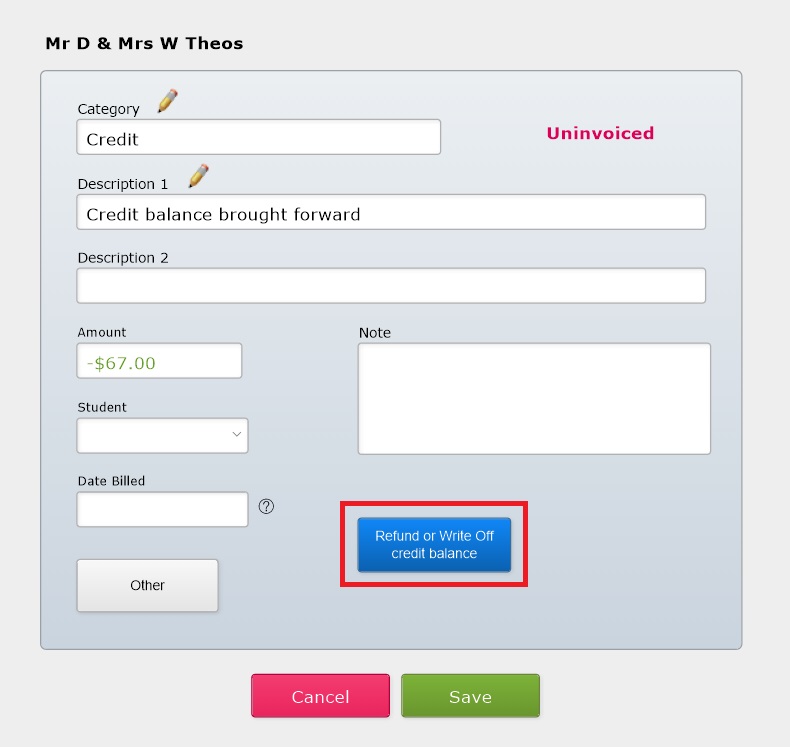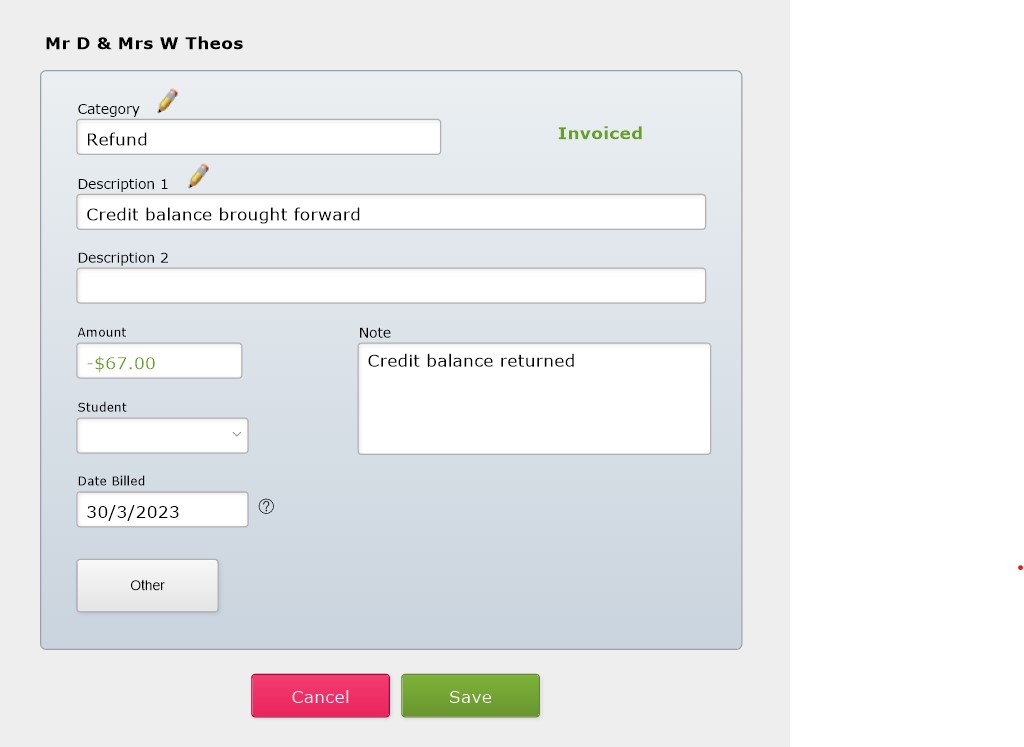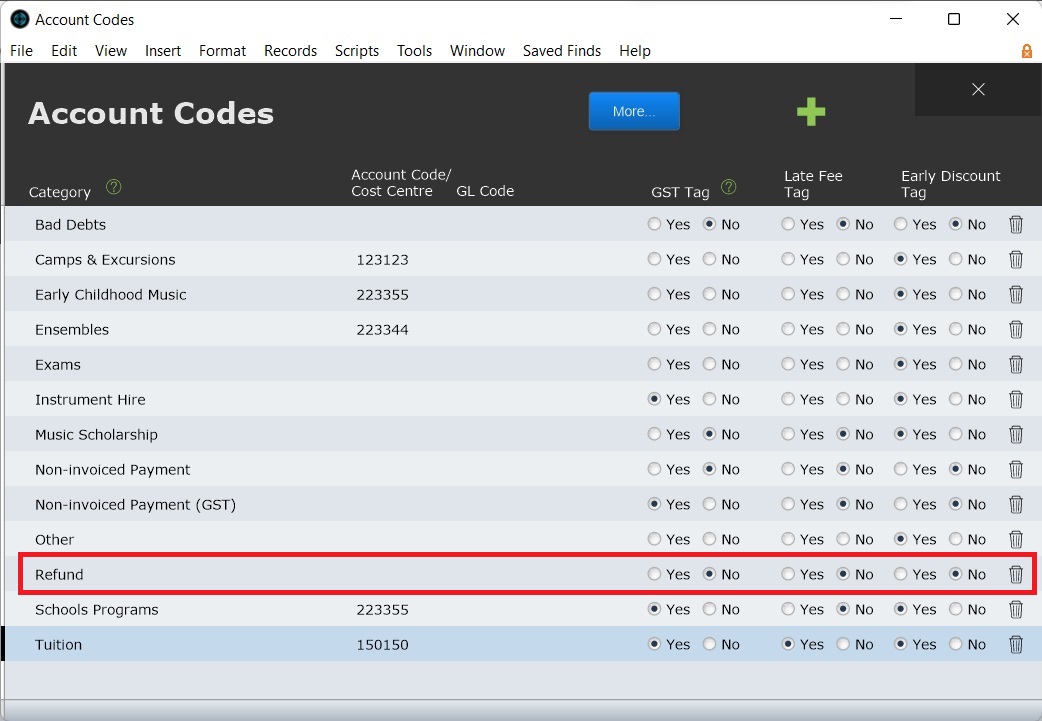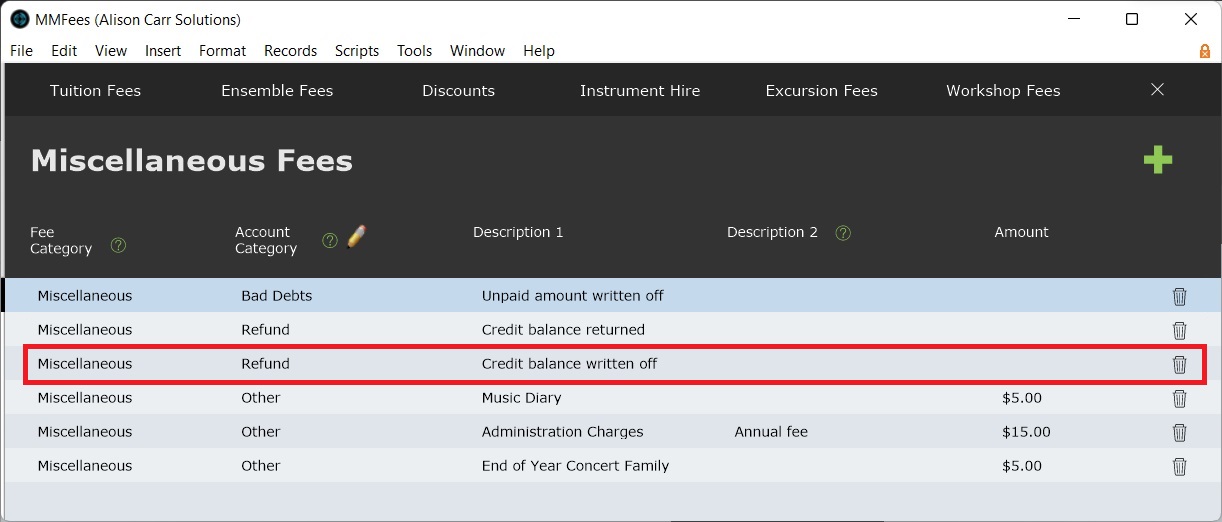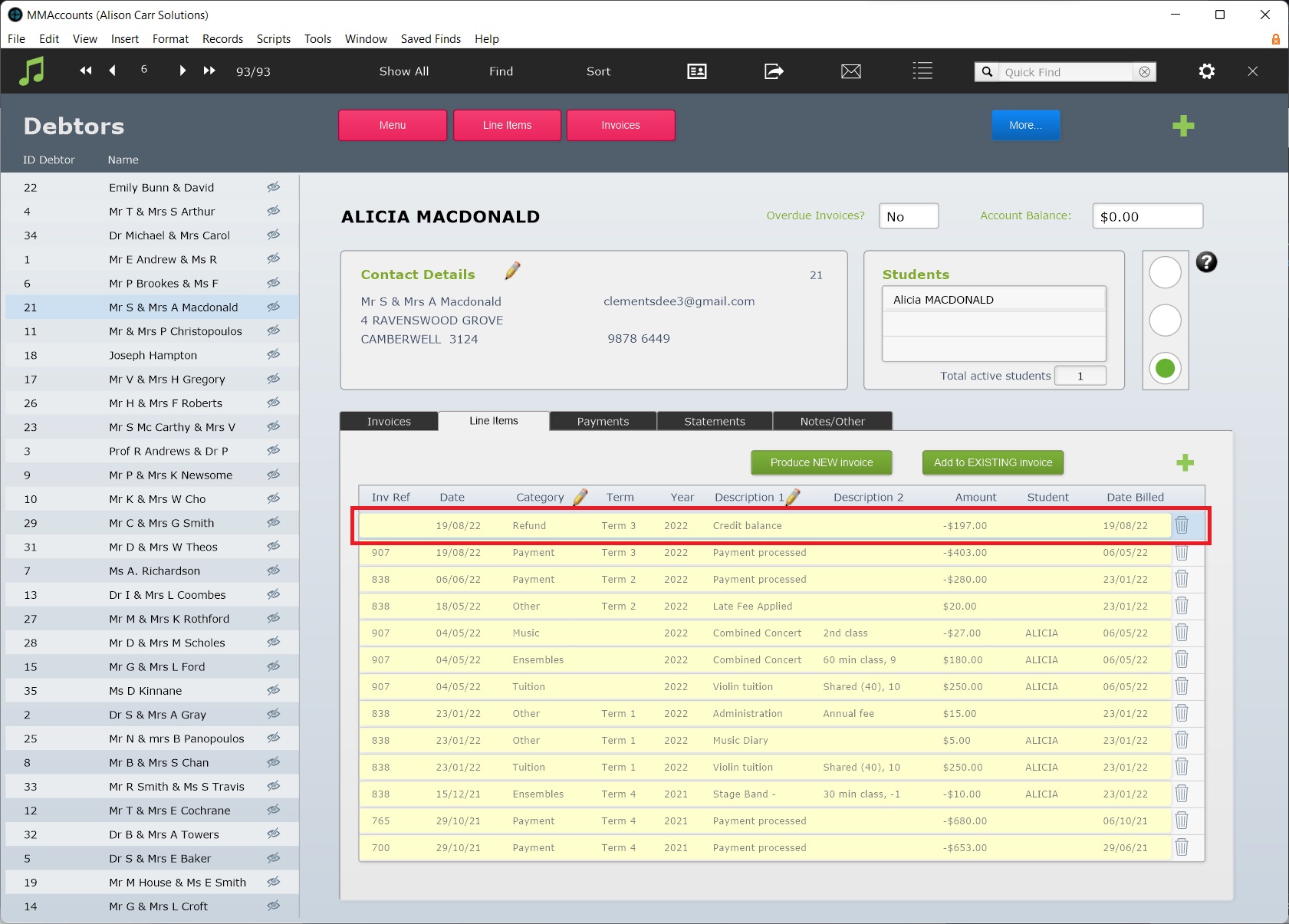This article is no longer updated.
Please go to our new Intercom knowledge base to ensure you're seeing the most recent version.
The link above takes you directly to the equivalent article on Intercom.
If a line item amount is being refunded to the debtor or written off, it must be edited for the action to be reflected in the debtor's account balance.
Current Version
If the debtors entire credit balance must be written off, first ensure the debtor has one remaining uninvoiced 'Credit Balance Brought Forward' line item and that there are no unpaid invoices. If there are multiple uninvoiced line items, or if the remaining line item is not a 'Credit Balance Brought Forward', produce a new invoice for that debtor and bring the credit forward. If there are unpaid invoices, first apply the credit to those invoices.
To write off or refund a line item, select the line item then select the blue Refund or Write Off Credit Balance button.
Follow the prompts to either write off or refund the amount. The line item will then be edited to reflect this choice.
The Category "Refund" ensures that the line item will not count toward the debtors account balance. See Manage Account Codes.
Older Versions
For Music Monitor 9.092 (December 2022) and earlier the Refund or Write Off Credit Balance button will be unavailable. Follow the below steps to achieve the same effect.
The simplest and cleanest way to write off or refund a debtor's credit balance is to convert the final credit balance brought forward to 'Refund' by Category.
First, ensure the debtor has one remaining uninvoiced line item, that the line item is a 'Credit Balance Brought Forward', and that there are no unpaid invoices. If there are multiple uninvoiced line items, or if the remaining line item is not a 'Credit Balance Brought Forward', produce a new invoice for that debtor and bring the credit forward. If there are unpaid invoices, first apply the credit to those invoices.
Next, go to Setup Files > Account Codes and make sure a ‘Refund’ category has been set up.
Then, go to Setup Files > Fees > Miscellaneous and make sure a ‘Refund’ record has been set up. Description 1 can set to ‘Credit Balance Written Off’ or a suitable alternative.
In Line Items tab in the debtor's record, edit the 'Credit Balance Brought Forward'. Change the Category to 'Refund', Description 1 to 'Credit Balance Written Off', and Date Billed to the current date. If everything has been done correctly, the debtor's balance should be ‘$0’.