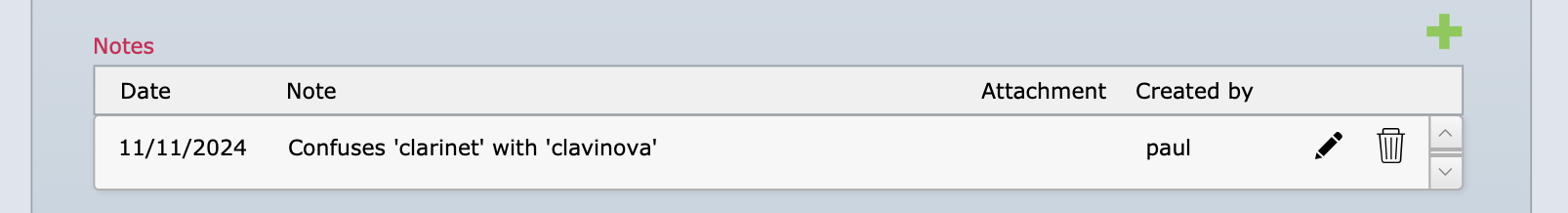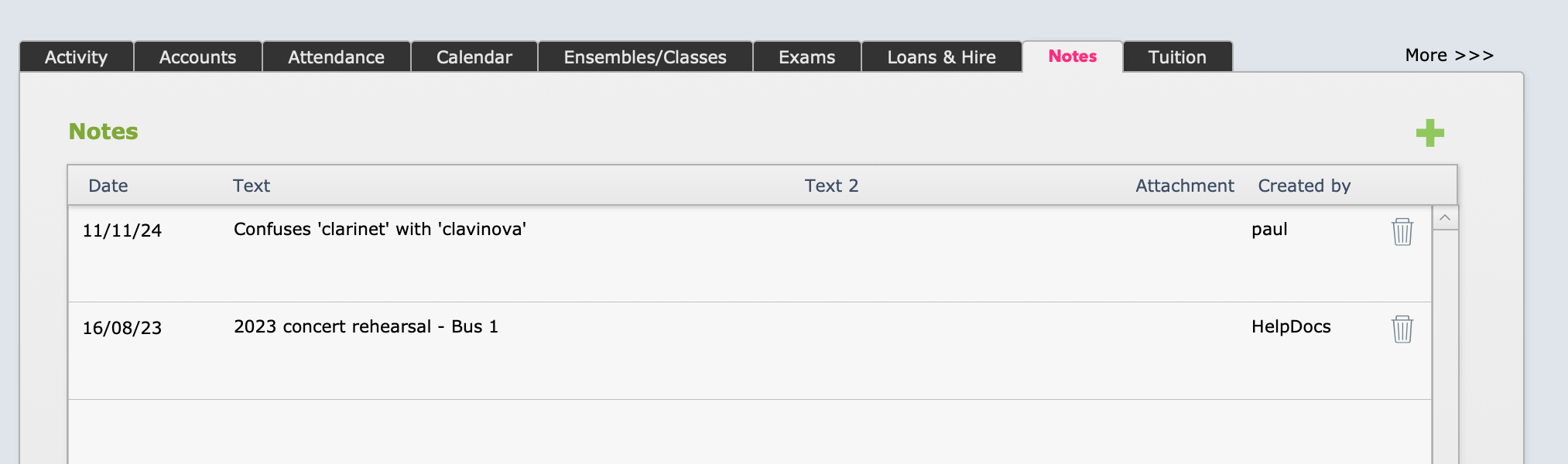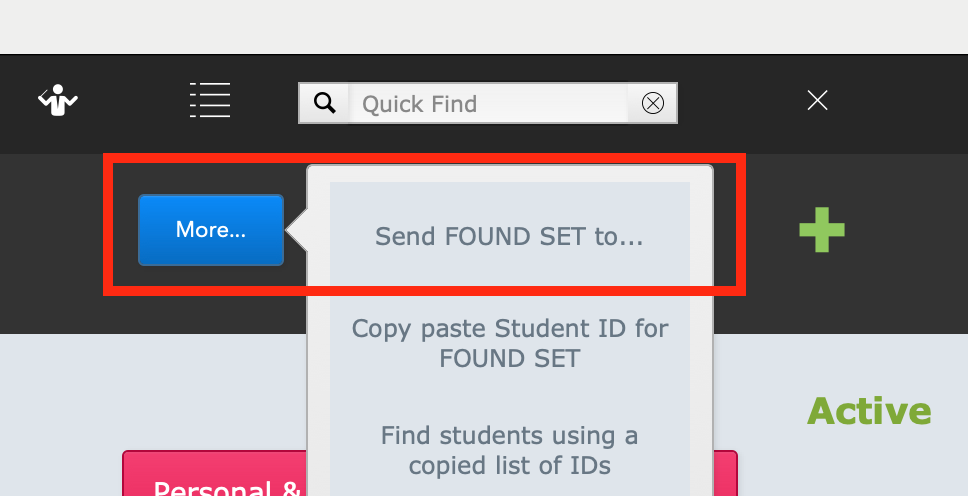This article is no longer updated.
Please go to our new Intercom knowledge base to ensure you're seeing the most recent version.
The link above takes you directly to the equivalent article on Intercom.
Most records in Music Monitor include a Notes field.
This can be helpful for recording any useful information relevant to teaching or admin staff.
An addition in Version 9 of Music Monitor is the Notes tab in the Students file. This tab gathers all the notes relating to that one student, from all their different activities, and displays them in one place.
Tips on Using Notes
Search for Notes
If you can see it, you can search by it. So you can search any student activity file for entries in the Notes field.
You can also, of course, search in the Notes tab in the Students file, which will find Notes from any activity file that have the text you're searching for.
Consistency
If you use consistent terminology in your notes, you will have much better success at using them in searches. For example, if you abbreviate a word, use the same abbreviation consistently.
Send Found Set To ... Notes
You can add the same note to a whole set of students by first conducting searches to bring together your Found Set, and then selecting More... > Send FOUND SET to... > Notes.
This will, of course, ensure that the note is consistent across all students, which helps later with searching.
Notes List View
*New in 2025!* From v9.260, the Notes file has its own List View, which you can navigate to from:
- Home > Student Activity > Notes
- the List icon on the Notes tab in the Students file