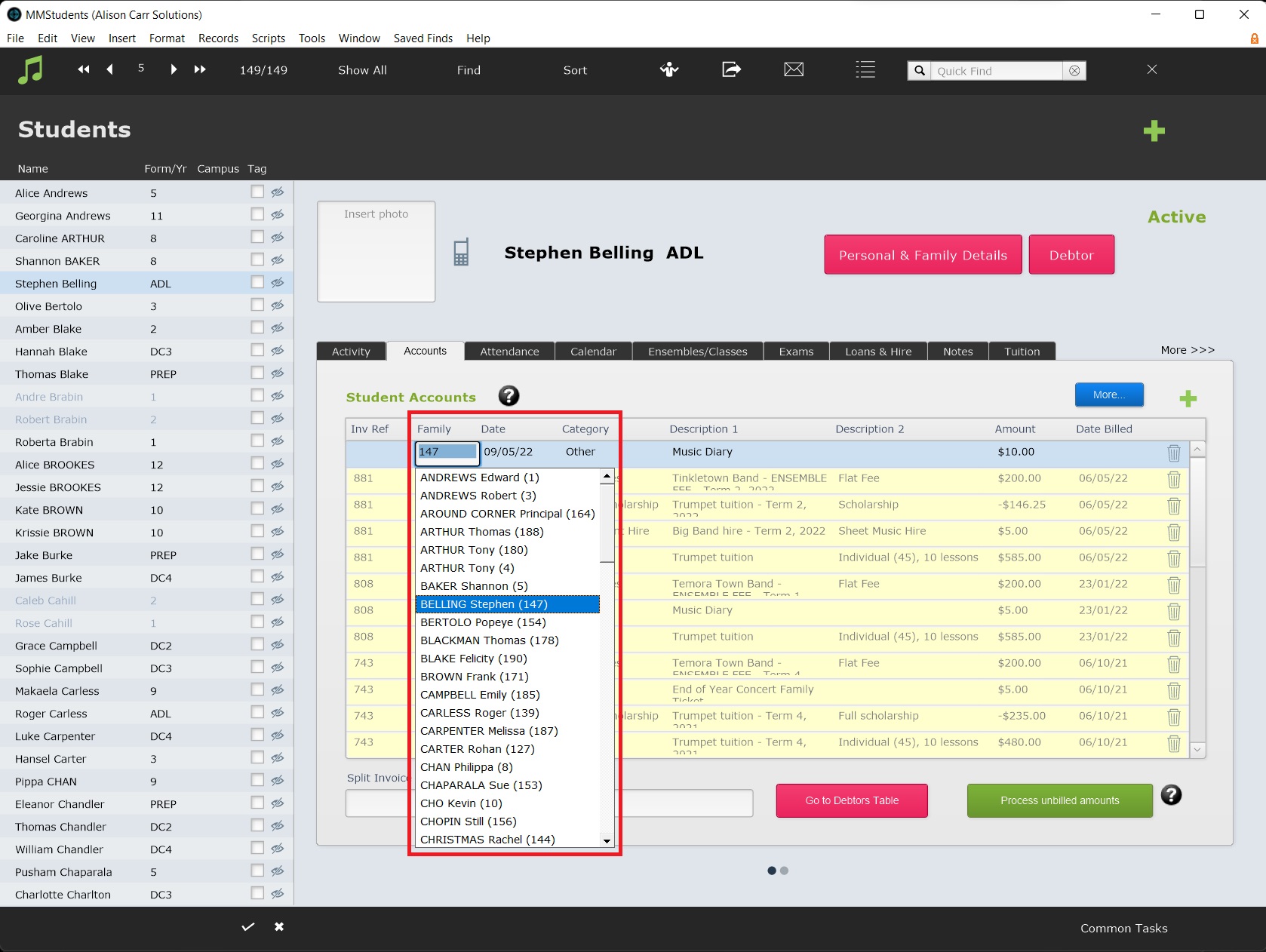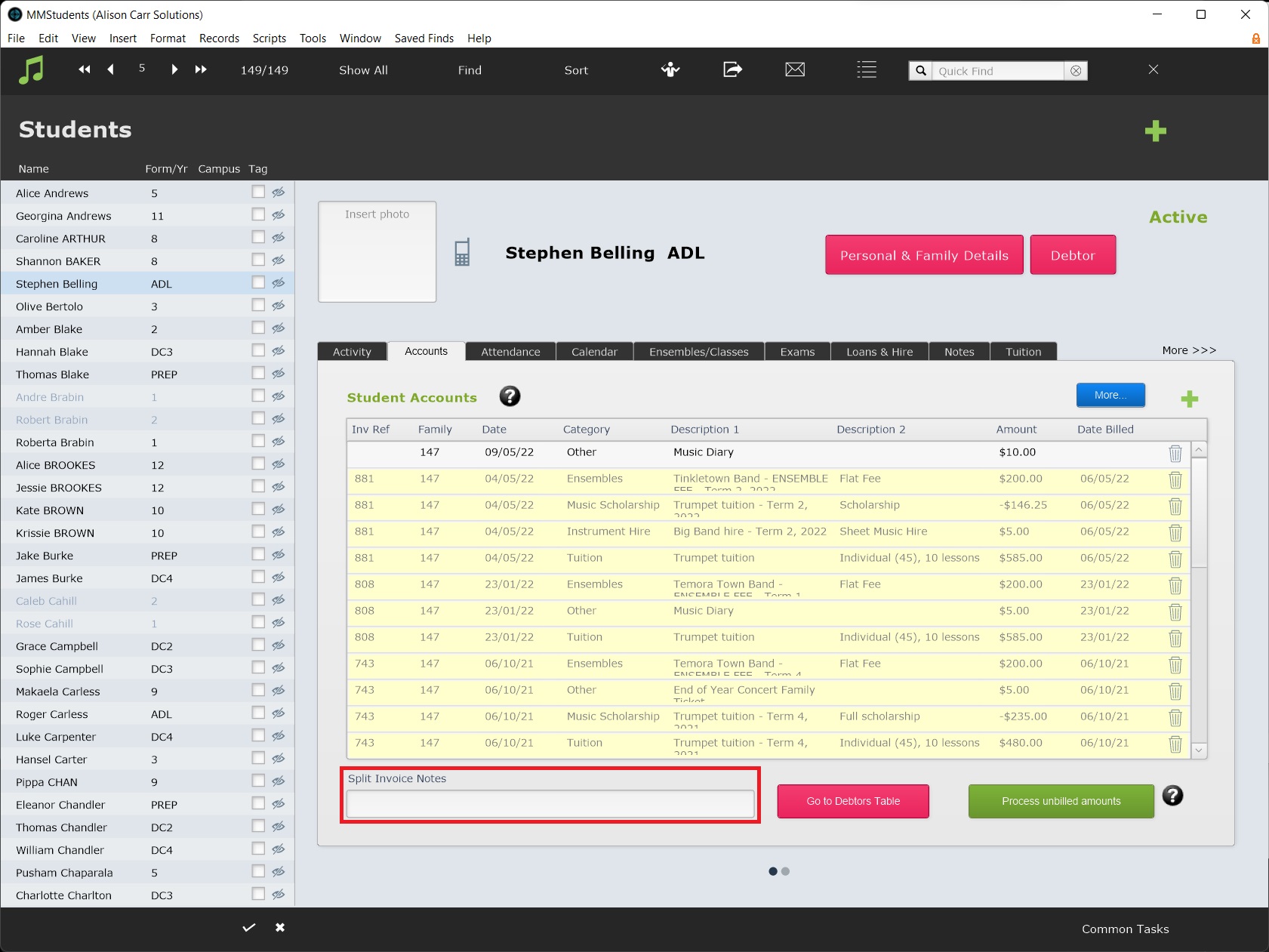This article is no longer updated.
Please go to our new Intercom knowledge base to ensure you're seeing the most recent version.
The link above takes you directly to the equivalent article on Intercom.
Each student can have one assigned primary debtor. By default, all their activities will be billed and invoiced to that debtor. There are two options for students whose activities need to be split between multiple debtors.
Assign an Alternative Debtor
Ensemble and tuition records can be assigned an alternative debtor. Enrolments with an alternative debtor will be billed and invoiced to the alternative debtor during billing runs instead of the student's primary debtor.
You can find this option in the Tuition Form View and Ensemble Form View.
Manual Distribution of Billing Line Items
You can also change the debtor on a given line item, effectively manually distributing lines between different debtors and invoices.
Before invoices are created, go to the Accounts tab in Students and click into Family to change the assigned debtor for a line item.
When invoices are created, each debtor will receive their own invoice.
Recording Split Invoice Arrangements
Also in the Accounts tab in Students is the Split Invoice Notes field. Split invoice arrangements can be recorded in this field for future reference.
We recommend noting split invoice arrangements here and running a find in this field each billing run before invoicing so the arrangements can be checked and verified against line items in the billing run.
Other Options
Sometimes two debtors ask for student activities to be split 50/50 between invoices, rather than on a per item basis. Music Monitor does not support this option. Ways you might choose to manage this could be:
- Advise the customers that this option is not available.
- Send the full invoice to both debtors, and they simply need to pay half each.
- Split the line items approximately evenly and then manually apply a charge to one invoice and credit to the other to make them equal.
Note that this also complicates any credit adjustments that are made due to cancelled lessons.