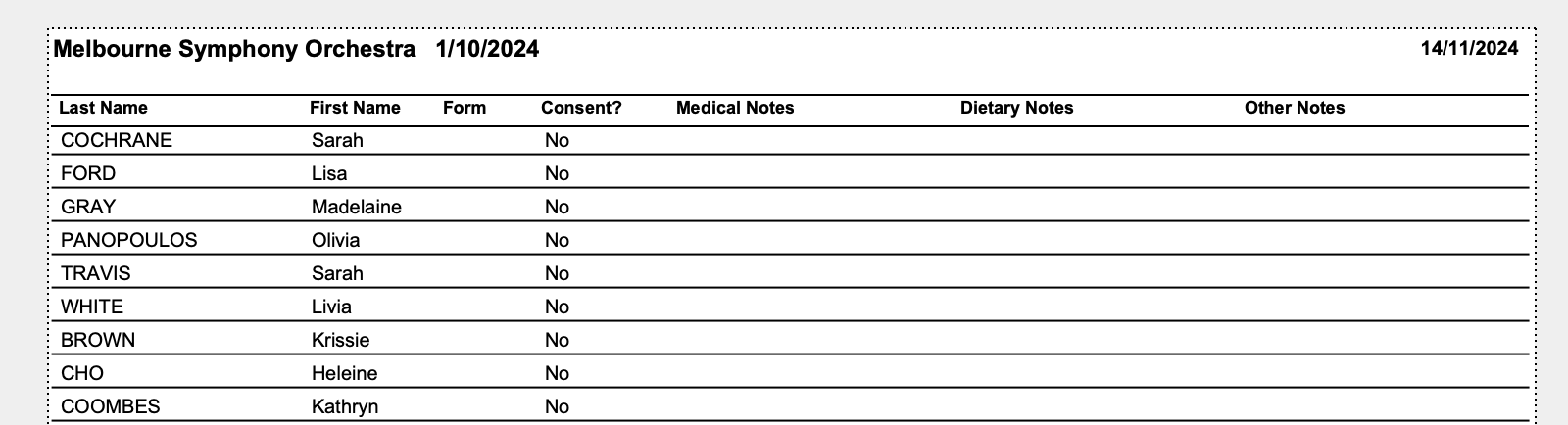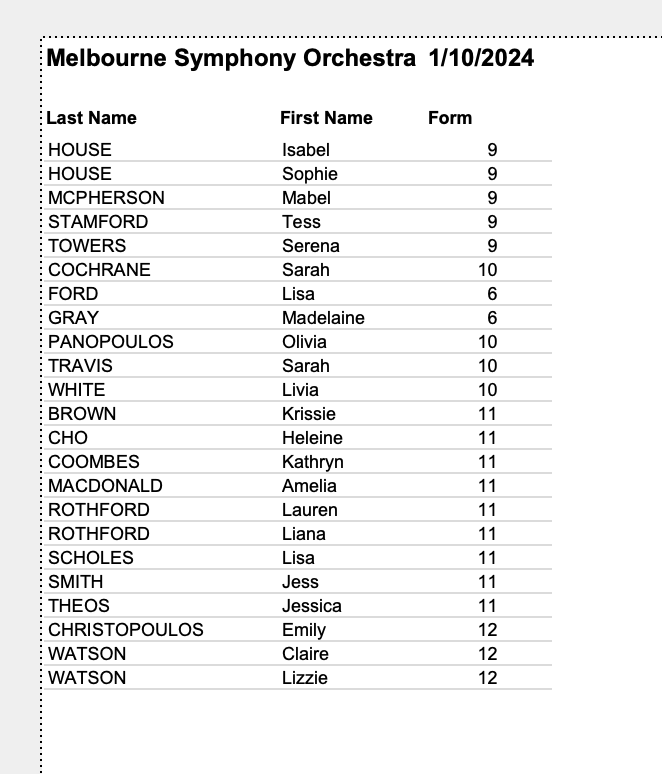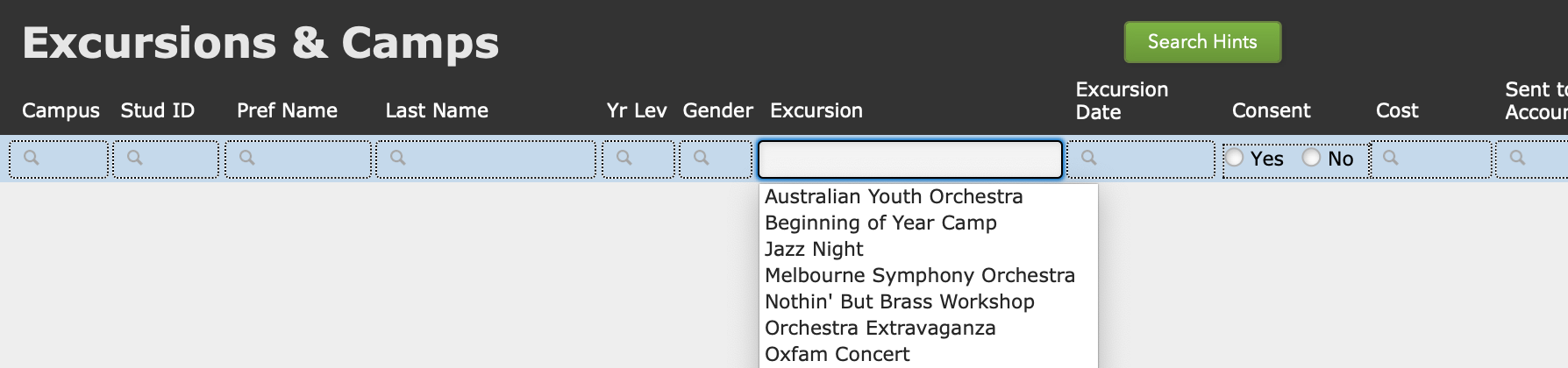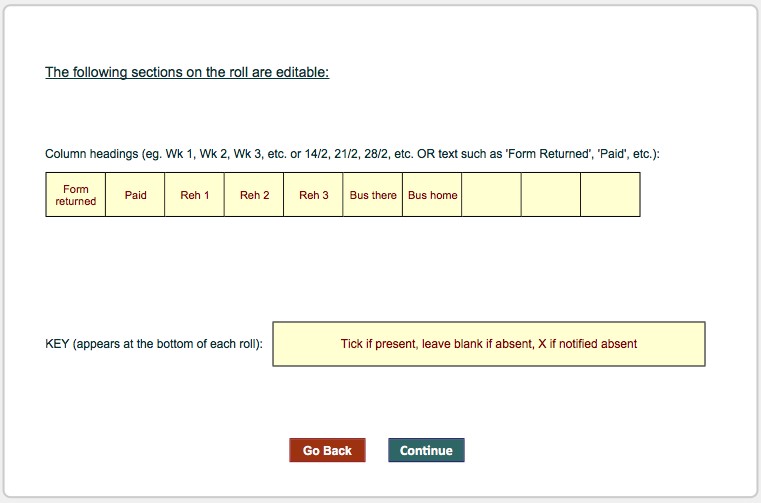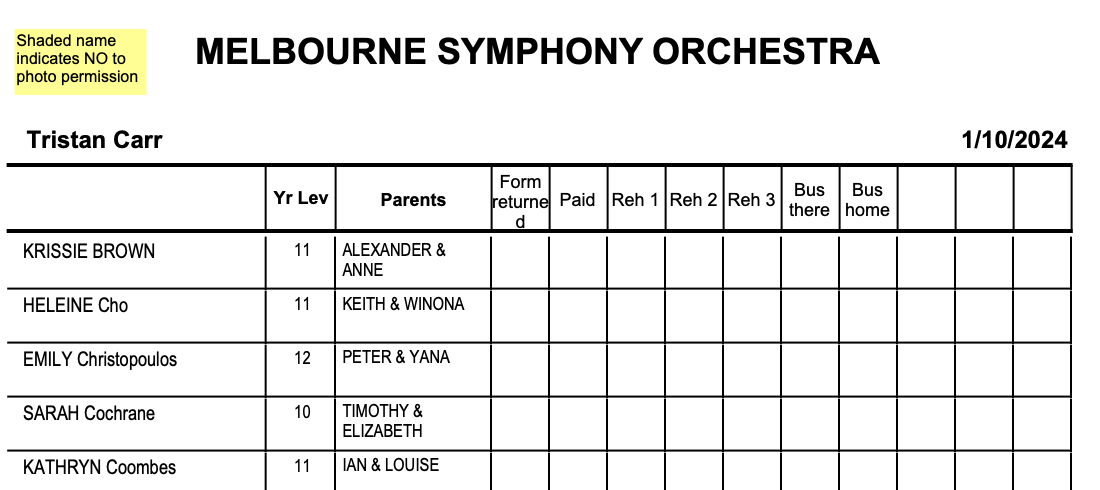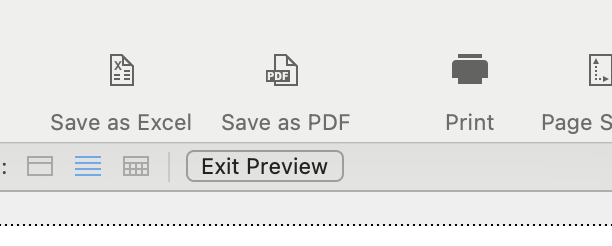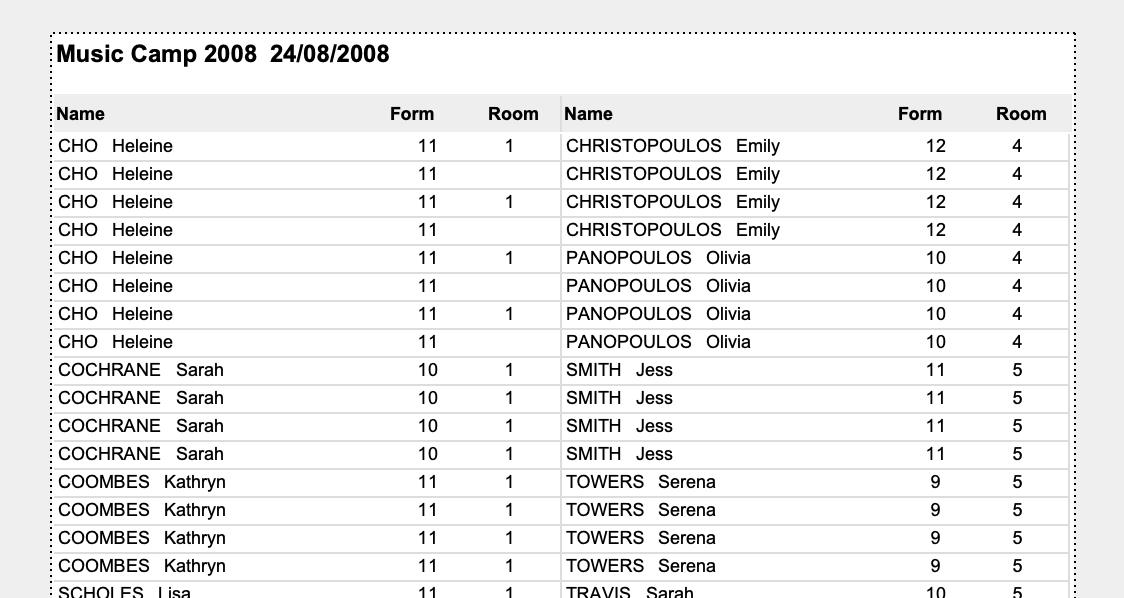This article is no longer updated.
Please go to our new Intercom knowledge base to ensure you're seeing the most recent version.
The link above takes you directly to the equivalent article on Intercom.
These scripts are found in Common Tasks > Printouts, in the Excursions section.
Excursion List 1
This report was created to show someone managing an excursion some key information about the students who are coming. It lists:
- Student Last Name
- Student First Name
- Form Level
- Whether Consent is Given
- Medical Notes
- Dietary Notes
- Other Notes
NOTE: The medical notes and other information are drawn from the Excursion record. If the student has medical notes that are not on the excursion record, they will not appear on the report.
Excursion List 2
This one was created mainly to inform classroom teachers (and others) which students will be attending a given excursion. It lists only the students' names and form levels.
Excursion Roll
This is a multipurpose report that you may use to help manage the preparation for an excursion, or to manage activities while away on an excursion.
The script lists the students' names and includes 10 columns with custom headings that you can use to mark things off as needed in relation to the excursion.
The script starts by opening a Find screen.
To generate a roll for an excursion you generally want to just select the Excursion and then Perform Find.
10 editable column headings allow you to set up the roll however you like.
For example, you might name the first column 'Form returned', the second column 'Paid', the 3rd column 'Bus there', the 4th column 'Bus home', and other columns '1st rehearsal', '2nd rehearsal', etc.
The key at the bottom of the roll is also editable. When you have entered any column headings and Key that you wish to appear on the roll, select Continue.
The roll has the Excursion name, date and supervising staff at the top of each page. Student Name and Year Level are listed down the left-hand side. If student is tagged 'No' for Photo Permission in the Students file, the name will be highlighted yellow.
Select the Save as PDF icon or the Print icon to save or print the roll.
Note:
If you wish to change the sort order of your roll, select Cancel in the status bar at left. Then in the top menu bar you can select Records > Sort and make any changes.
To preview your report again, choose Preview from the toolbar at the top of the screen.
If you select Continue at the top right of the screen, you go back to Common Tasks, where you started (so don't select this button until you have saved or printed the roll as needed).
Room List
If the excursion involves booked accommodation, this report is intended for the managing staff member to bring along. It lists students' names, form levels, and room allocation as listed in the Excursion record.