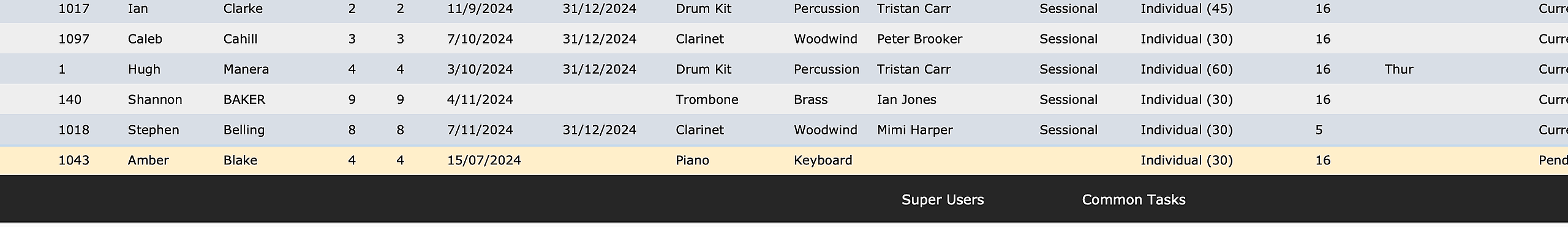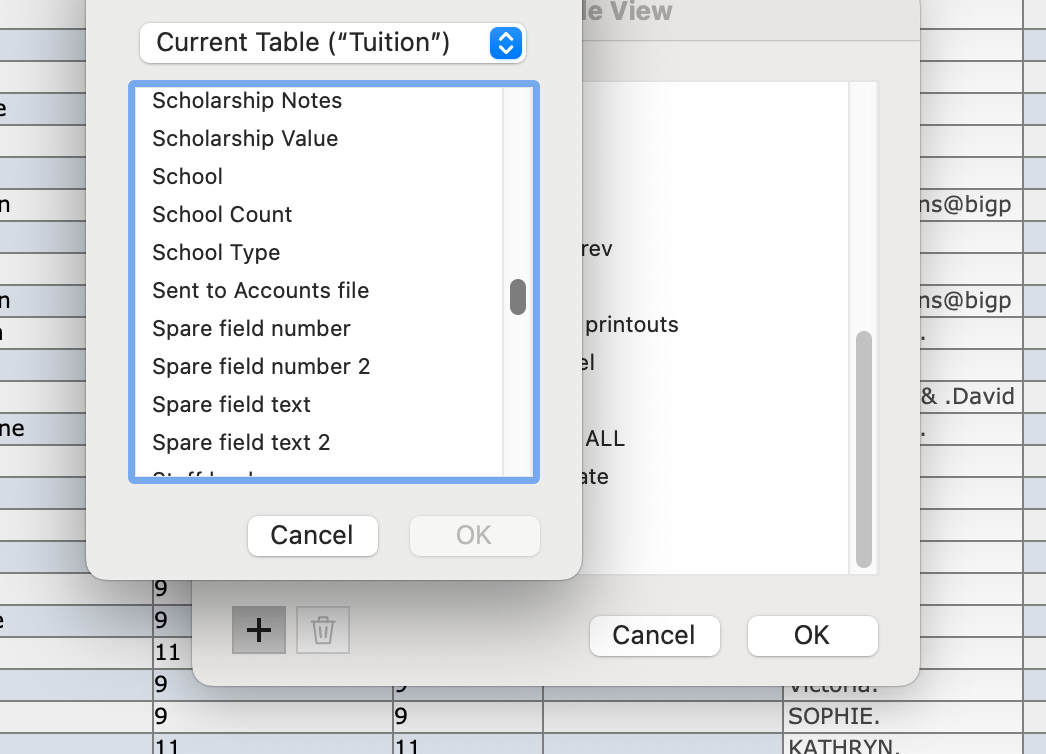This article is no longer updated.
Please go to our new Intercom knowledge base to ensure you're seeing the most recent version.
The link above takes you directly to the equivalent article on Intercom.
If your fees remain the same next term, you can simply run your billing process at any time.
If your fees in the upcoming term are going to be different from the current fees, follow the steps below.
There are now 4 spare fields in the tuition and ensemble enrolments files. They are
-
spare field number
-
spare field number 2
-
spare field text
-
spare field text 2
They are accessed from table view when you select modify and add additional fields. For example, go to Home > Student Activity > Tuition. Then select Super Users in the bottom bar.
If the fields are not visible in the Table View that opens, you will need to select Modify in the top right of the table, and then the large + at the bottom of the window that opens, and then select the Spare fields and add them to your view.
These fields can be used to store data temporarily. It may be useful for conservatoriums who want to send out their invoices before the end of term before they have done their adjustments for the current term and they have a change in lesson fees for the next term.
Note: This is an advanced use of FileMaker's Replace function. For details on how this operates, please see Replace Field Contents.
- Store current term fees in spare field number. By using Records > Replace field contents > Replace with calculated result, users can dump all the current Lesson Fees in Spare Field Number in Tuition for tuition fees and Spare number field in ensemble enrolments for ensemble fees.
- Update fees in Tuition and Relookup to send the new fees over to Tuition and Ensembles.
- Do billing run for next term
- Store new lesson fees in spare field number 2. Use ‘replace’ again dump the new lesson fees in Spare Field Number 2
- Reset lesson fees for current term Using replace put the old lesson fees back in Lesson Fee by replacing them with the fees in Spare Field Number.
- Send lesson adjustments for current term to accounts.
- Reset the new lesson fees for next term Use replace to put the new fees back by replacing them from Spare Field Number 2.
- Reset No. Lessons Per RP Do this by replacing Lessons per RP with Lesson Nos.
- Clear Spare Fields