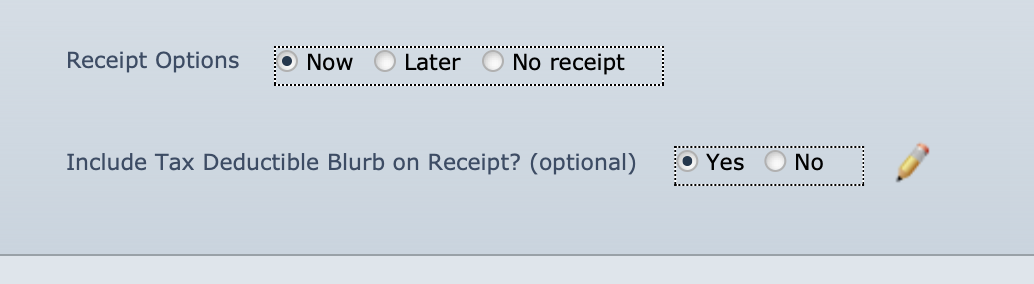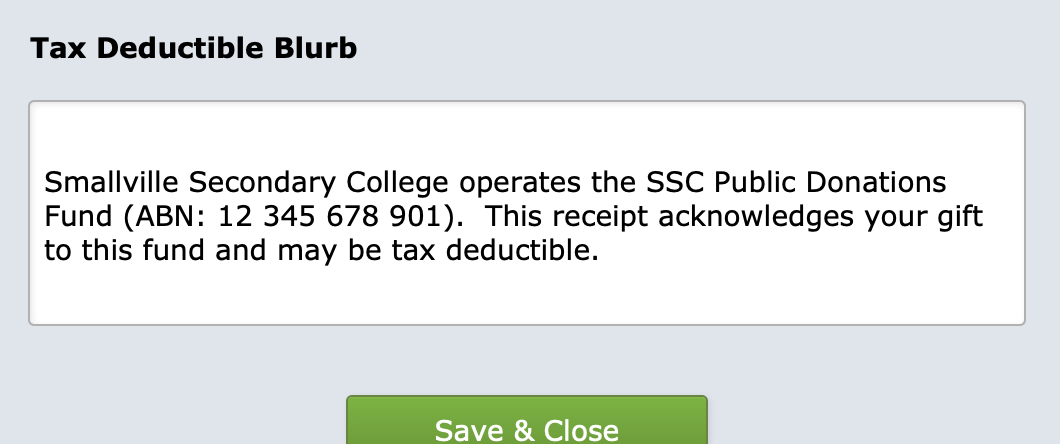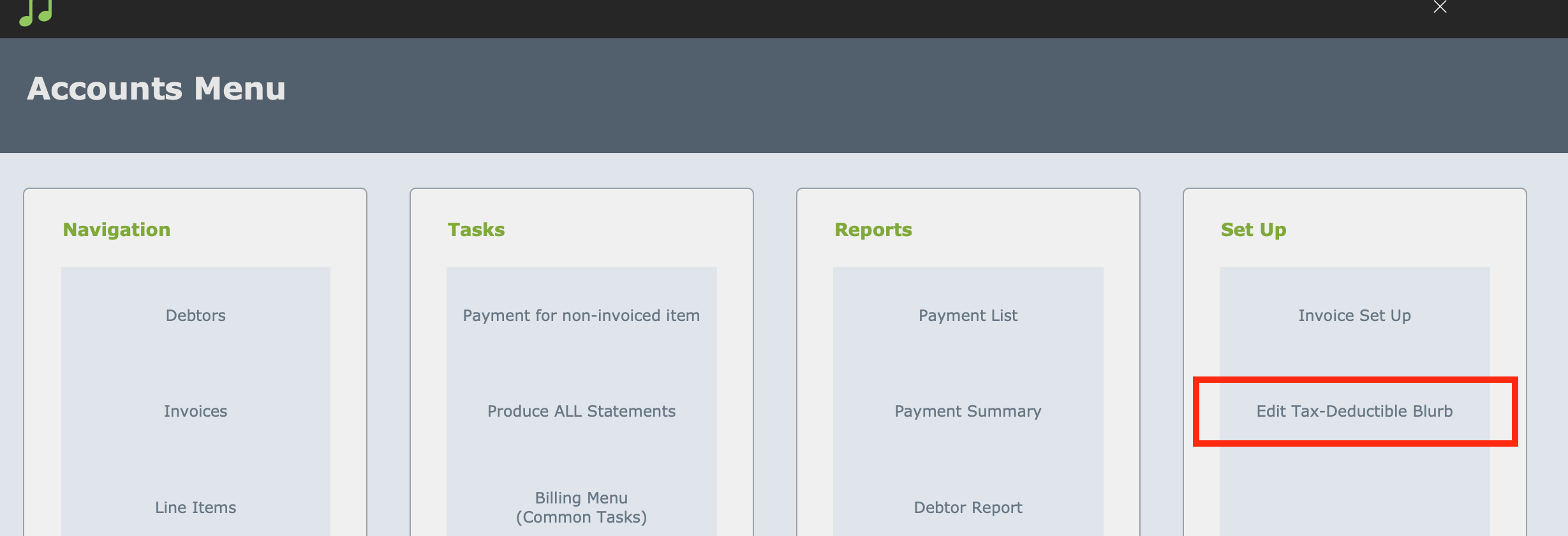This article is no longer updated.
Please go to our new Intercom knowledge base to ensure you're seeing the most recent version.
The link above takes you directly to the equivalent article on Intercom.
A Tax Deductible Blurb can be added to receipts produced by Music Monitor. You can turn the blurb on and off for individual receipts, and edit it before the receipt is produced.
When entering a payment, once you select an option from the Receipt Options, the Tax Deductible Blurb options are presented. (If you select No receipt, these options do not appear.)
If you select Yes, your pre-set tax deductible blurb will be included on the receipt.
This setting is not recorded with the receipt, so if the receipt is reprinted, you must select the correct Tax Deductible Blurb setting again next time.
Edit the Tax Deductible Blurb
You can check the text of the blurb, and edit it if needed, from this screen by selecting the yellow Pencil icon.
You can also edit this text without opening a payment window by navigating to
- Home > Accounts > Set Up : Edit Tax-Deductible Blurb