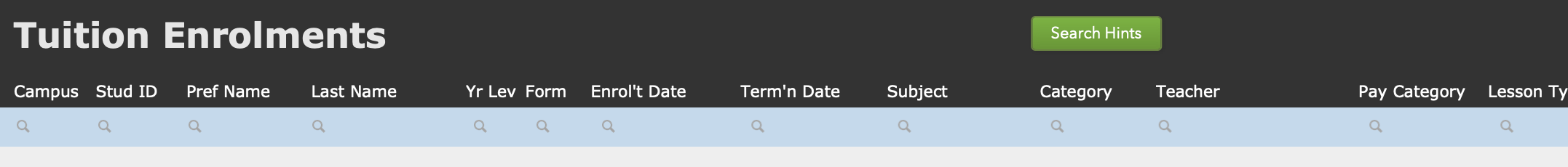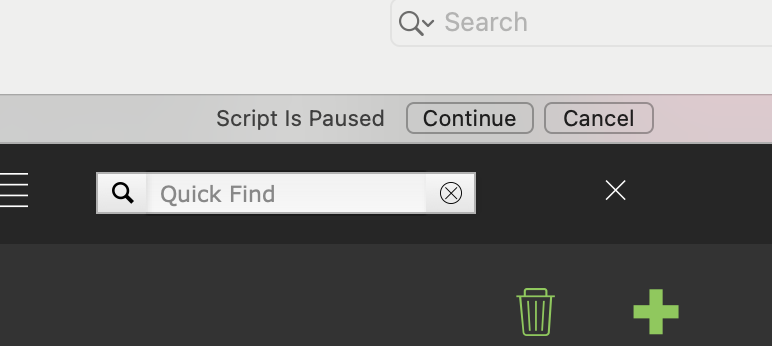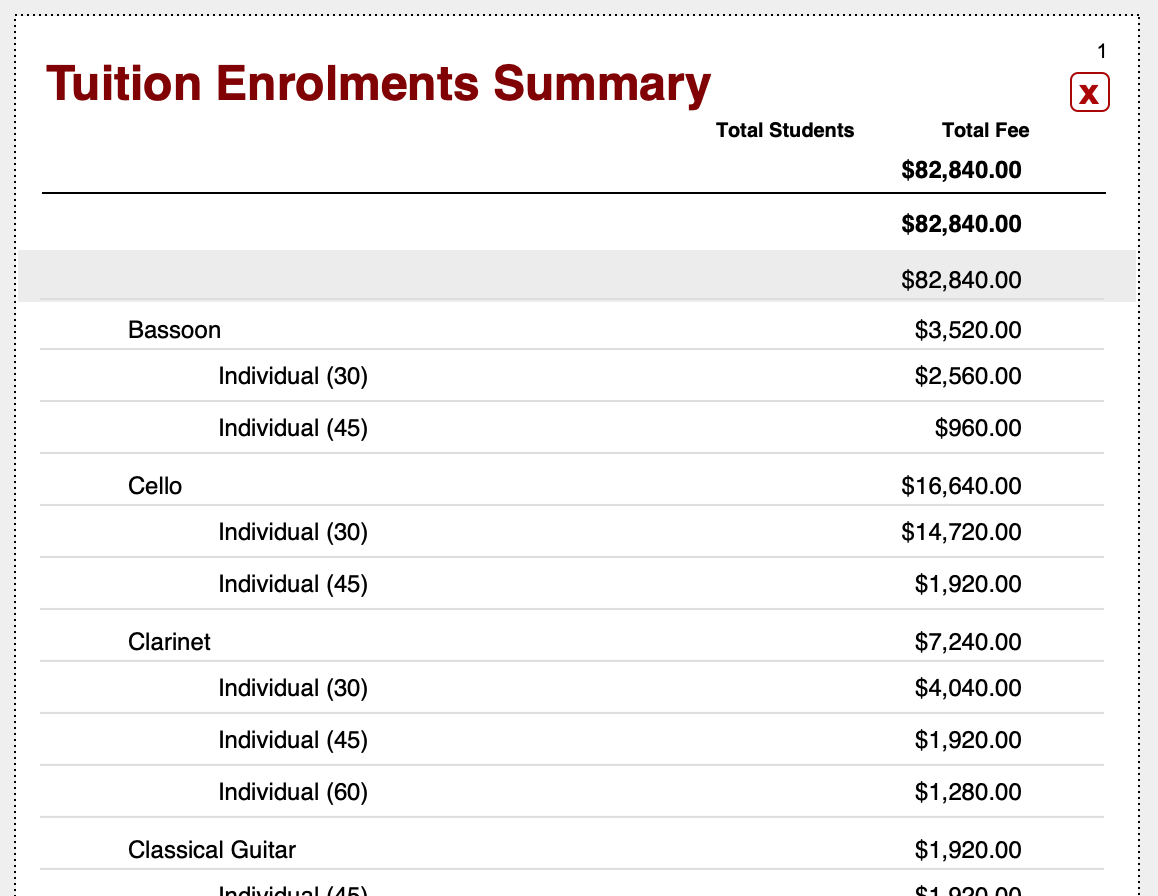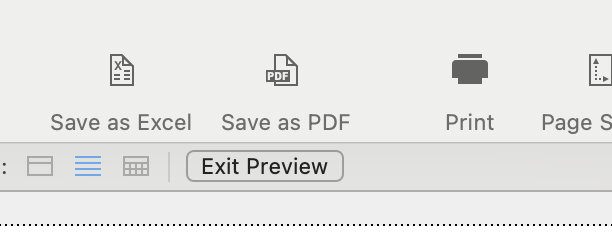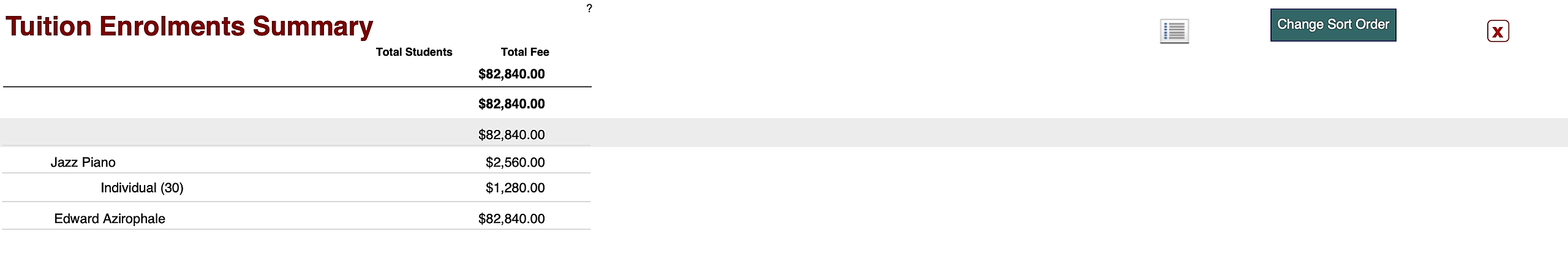This article is no longer updated.
Please go to our new Intercom knowledge base to ensure you're seeing the most recent version.
The link above takes you directly to the equivalent article on Intercom.
Proofs can be used to review a set of records, for example billing line items from a particular billing run. But they also come in handy as general summary reports and printouts.
The Tuition Proof finds all current tuition records and produces a summarised report showing Total Students and Total Fee. It summarises by Campus, Program, Instrument and Lesson Type.
The user has the option to edit the search criteria (for example, add a new request to include all PENDING enrolments as well as all CURRENT).
This report is found in Common Tasks > Billing > Tuition Proof.
The script opens the Tuitions file in Find mode.
The pre-set find is just for all current enrolments. Edit or add find requests if desired, and then select Continue in the top right.
The script will then generate the Tuitions Proof from the found set.
The report displays as a preview, so you can select the Save as PDF icon or the Print icon if you wish.
To save as Excel, select Continue at the top right of the screen, and you will be given this option. After saving as Excel (or not if you selected No), the script will return to Common Tasks, where you started (so don't select that button if you still wish to print the report).
If you wish to change the sort order or view records in more detail, select Cancel at the top right of the screen and the script will halt, allowing you to manipulate the settings, or jump to different screens.