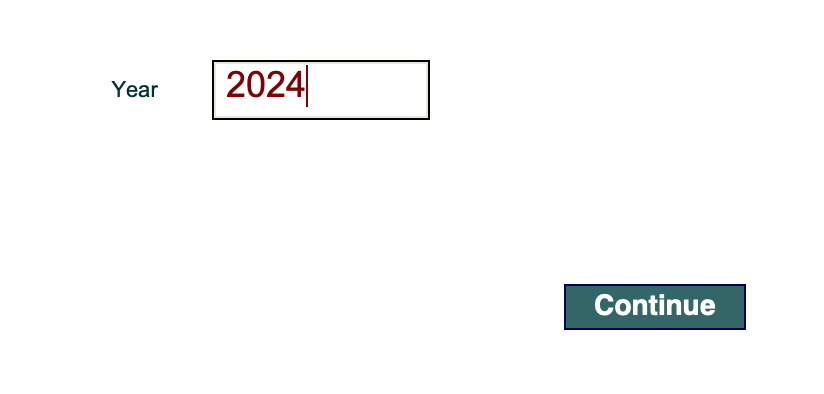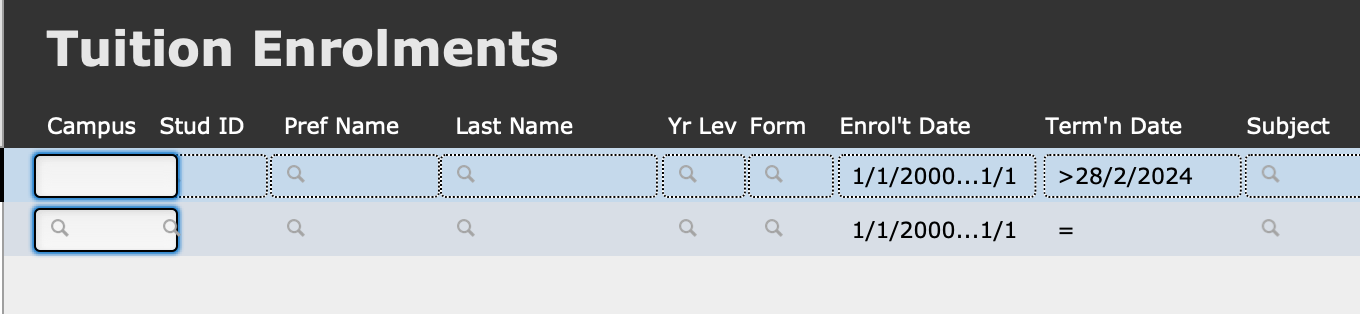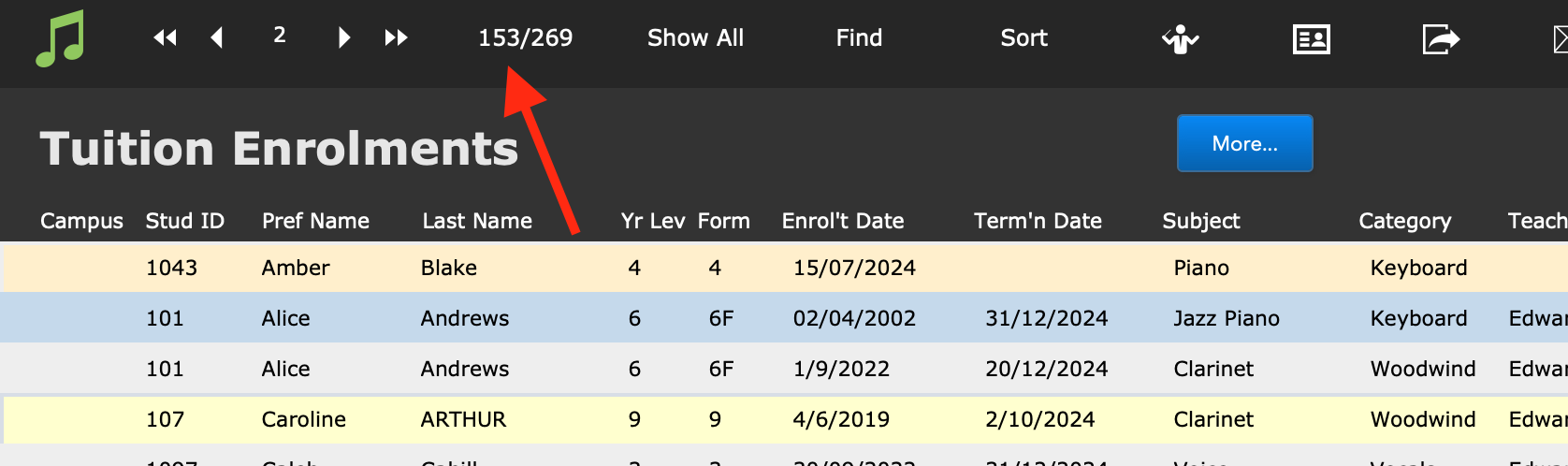This script is found at Common Tasks > Quick Reports > Tuition enrolments for a specific year.
It quickly finds all tuition enrolments that had a Current status during a particular year and displays them in the Tuition file (List View). It uses a fairly complicated find request that is built in to the script. All you have to do is select the year.
First, it will take you to a screen where you can select the particular year and then select Continue.
On the next screen, you will see the find request. There are two requests.
The first asks for any students that enrolled any time from the year 2000 (as far back as Music Monitor goes!) to the end of the year you selected AND that have a Termination Date greater than 28th February for that year.
- If they have a Termination Date earlier than that, they probably shouldn't count as an enrolment for that year.
- If, in your institution, e.g. some conservatoriums, you want to count students who withdrew earlier than that, change the date in the Termination Date field of the first find. (Make sure to leave the > sign in place, otherwise it will only find students who terminated on that exact day.)
The second request asks for enrolments with that same date range AND with nothing in Termination Date (in other words they are still current).
You can modify the search criteria at this point if required. Otherwise, select Continue at the top right of screen to resume the script.
The records will display in List View. The number of enrolments for that year is the number at the top left of the screen showing the total number of found records.
This is now simply a Found Set in the Tuition file. You can save as Excel or use it in the same ways as any other list of tuition enrolments.
See a related article on the report for Tuition Enrolments by Term and Year.