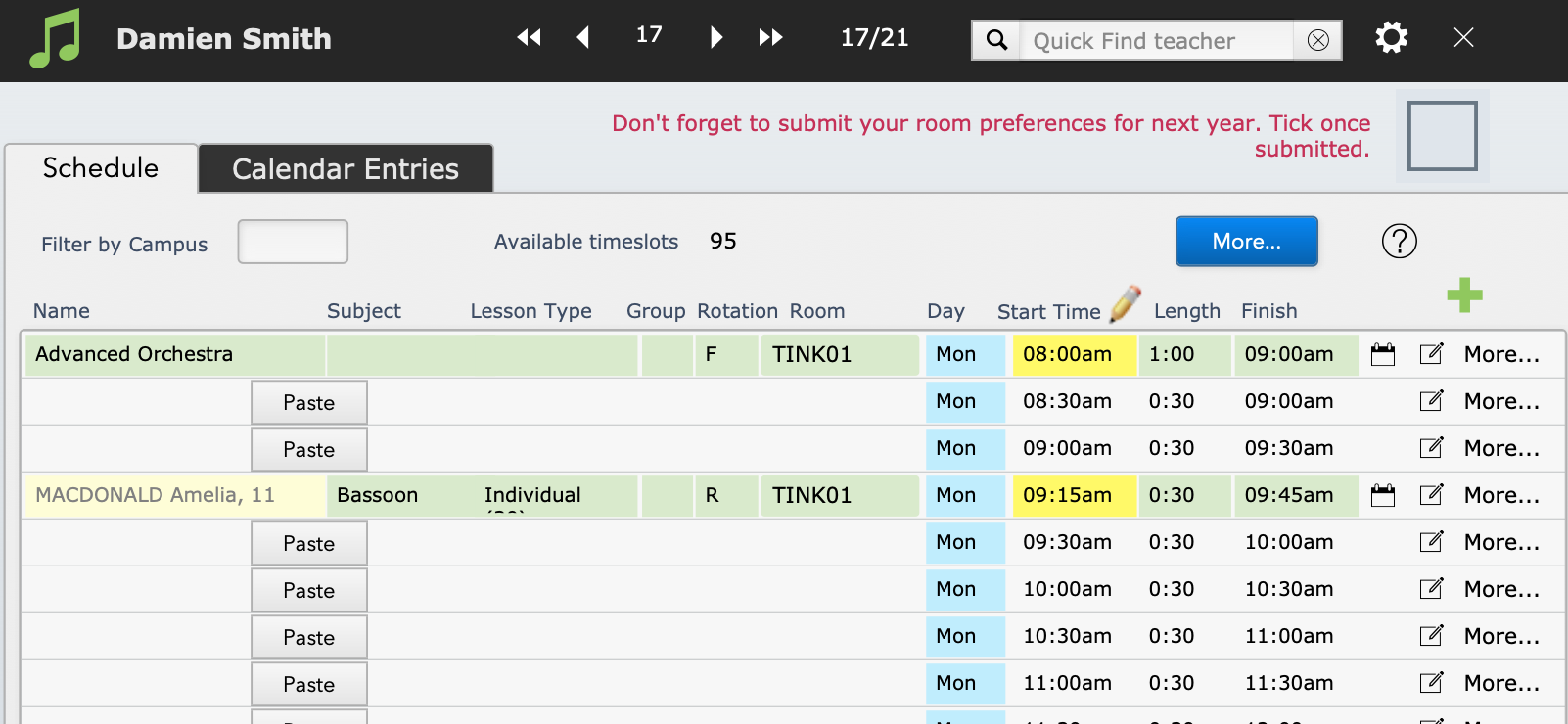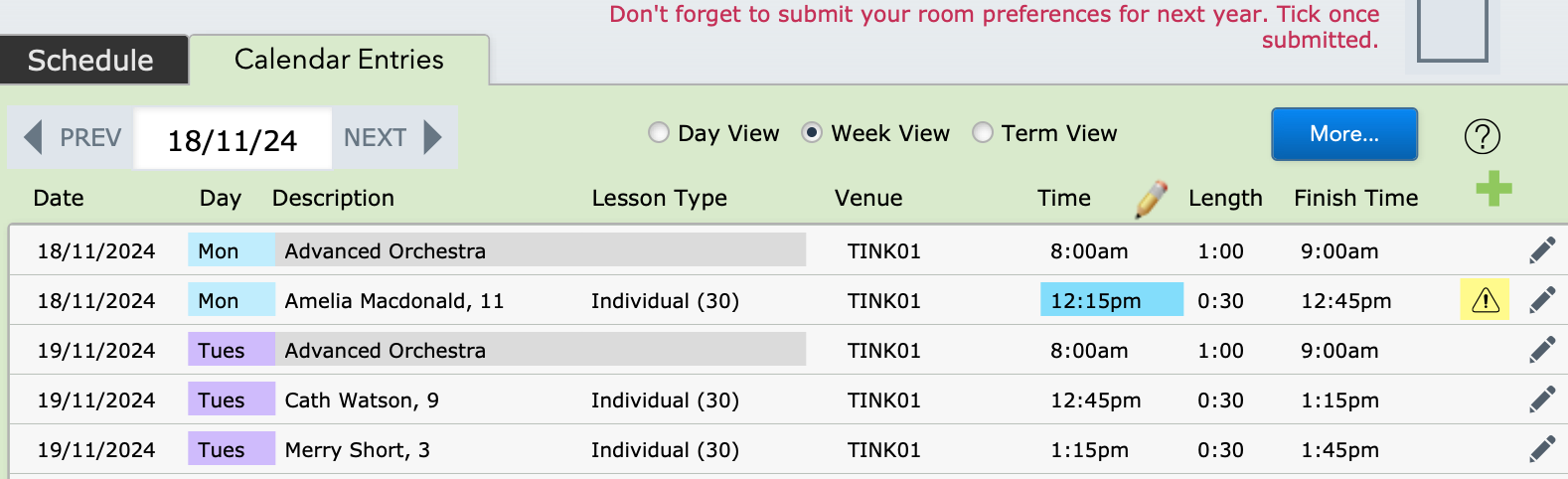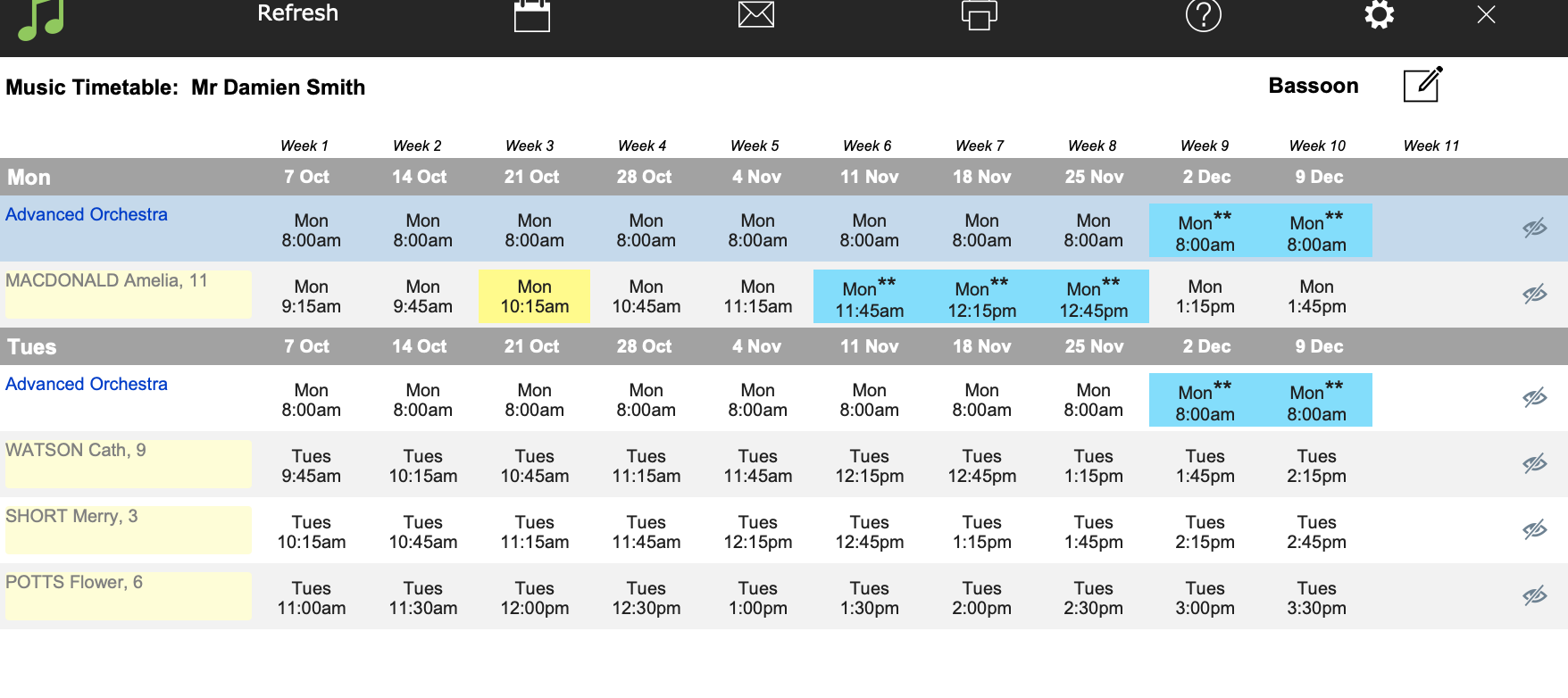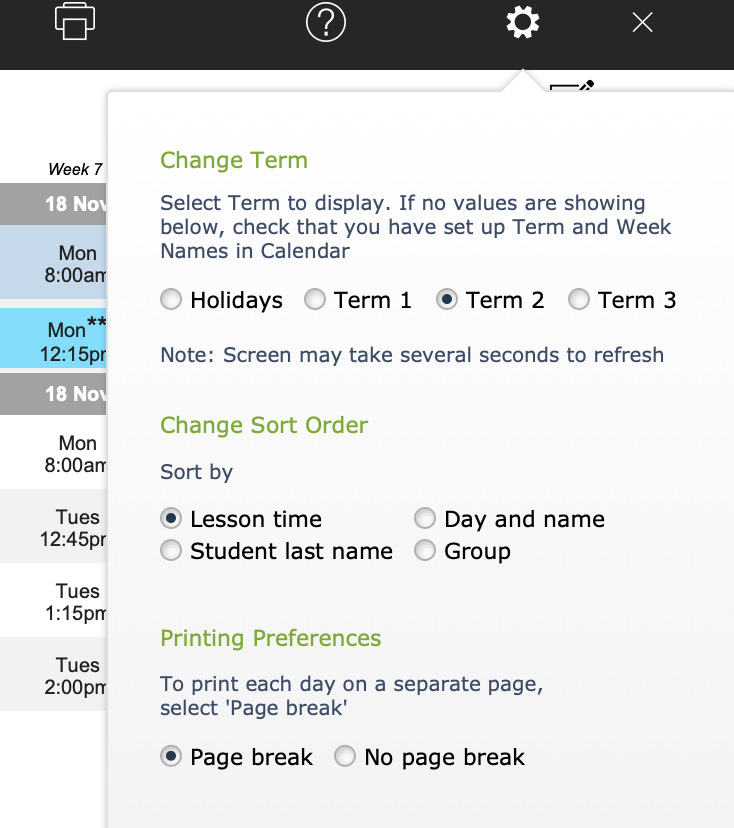This article is no longer updated.
Please go to our new Intercom knowledge base to ensure you're seeing the most recent version.
The link above takes you directly to the equivalent article on Intercom.
In the Staff file, select the red Timetabling button. That opens the timetable window.
The Timetable window opens on Schedule tab, which displays the current timeslots set up for that staff member and the regular enrolments or ensembles that are booked into them.
Select the Calendar Entries tab to see individual calendar entries. These will vary from the Schedule if lessons are on a rotating or other varying schedule, and if lessons are cancelled or extra entries added.
If a campus has been selected it will now only show that campus.
The Calendar Entries tab defaults to displaying in Week View. You can select to display Day View, which shows only the entries for today (or another selected day), or Term View which is very different and opens a new window.
Select the Settings wheel to change the settings of this view.