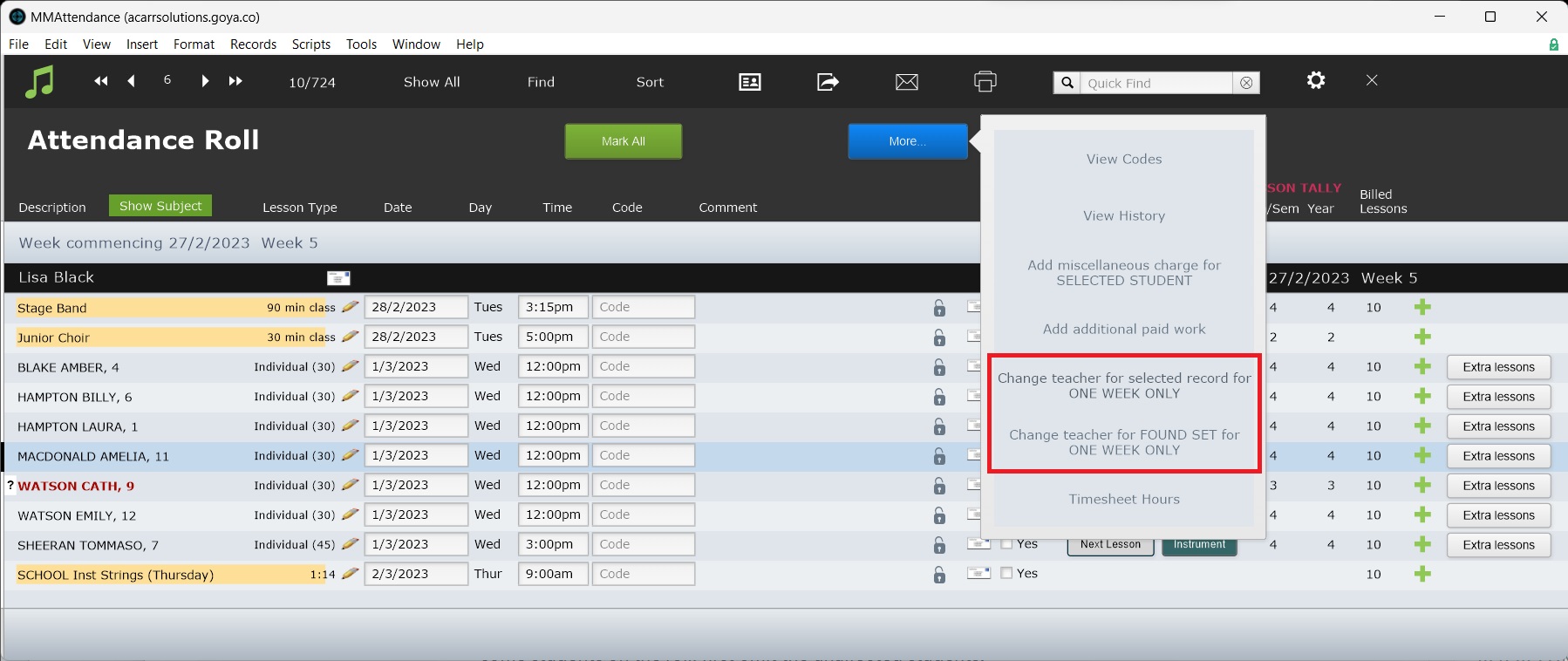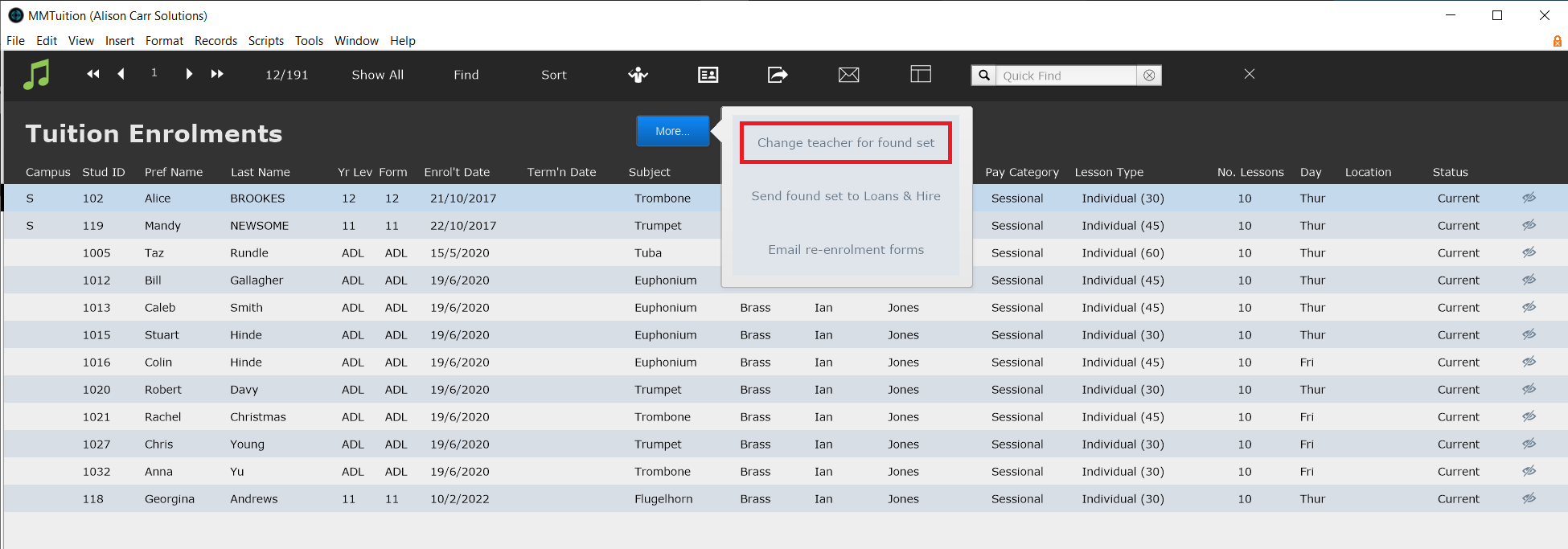For changing the teacher for a set of students permanently see Permanently Change Teacher in Bulk.
To change teachers temporarily, there are two main ways:
- Change the Rolls
- Change the Enrolment Records
Change The Rolls
This will change the teacher for those students for the viewed weeks rolls only. If the change continues for multiple weeks, you will need to do this each week.
Do this after generating the rolls for the week.
To reallocate students, navigate to Mark Rolls (Home Menu > Common Tasks > Roll-Marking Tuition > Mark Rolls) and find the teacher's relevant rolls. You can then change the teacher for the selected student or the found set under More.
To run this process for just some students on the roll, first omit the unaffected students.
Change the Enrolment Records
This changes the teacher the student is enrolled with, and the change will remain in place until you change it back.
Do this before generating the rolls for the week.
To reallocate students, navigate to Tuitions (Home Menu > Student Activity > Tuition) and perform a Find to bring up the teacher's current enrolments. You can then change the teacher for the found set under More.
After the last roll has been generated for the replacement teacher, you will need to change the enrolment records back to the original teacher.
NOTE: This method is the same as that to Permanently Change Teacher in Bulk so you can see that article for more detail and options.
Which Method to Use
Either of these methods is valid, so the decision comes down to which is more efficient in your circumstances. Their various pros and cons are:
Rolls
- Must be done each week, so less efficient the longer the change goes for.
- Leaves the enrolment record unaffected.
- The replacement teacher will not see the student in their Students list, but they will have access to email them by opening their attendance record in the roll.
Enrolment Records
- Only needs to be done once for the period of change.
- Needs to be undone at the end.
- Removes the students from the original teacher's Students list until their enrolments are reverted.