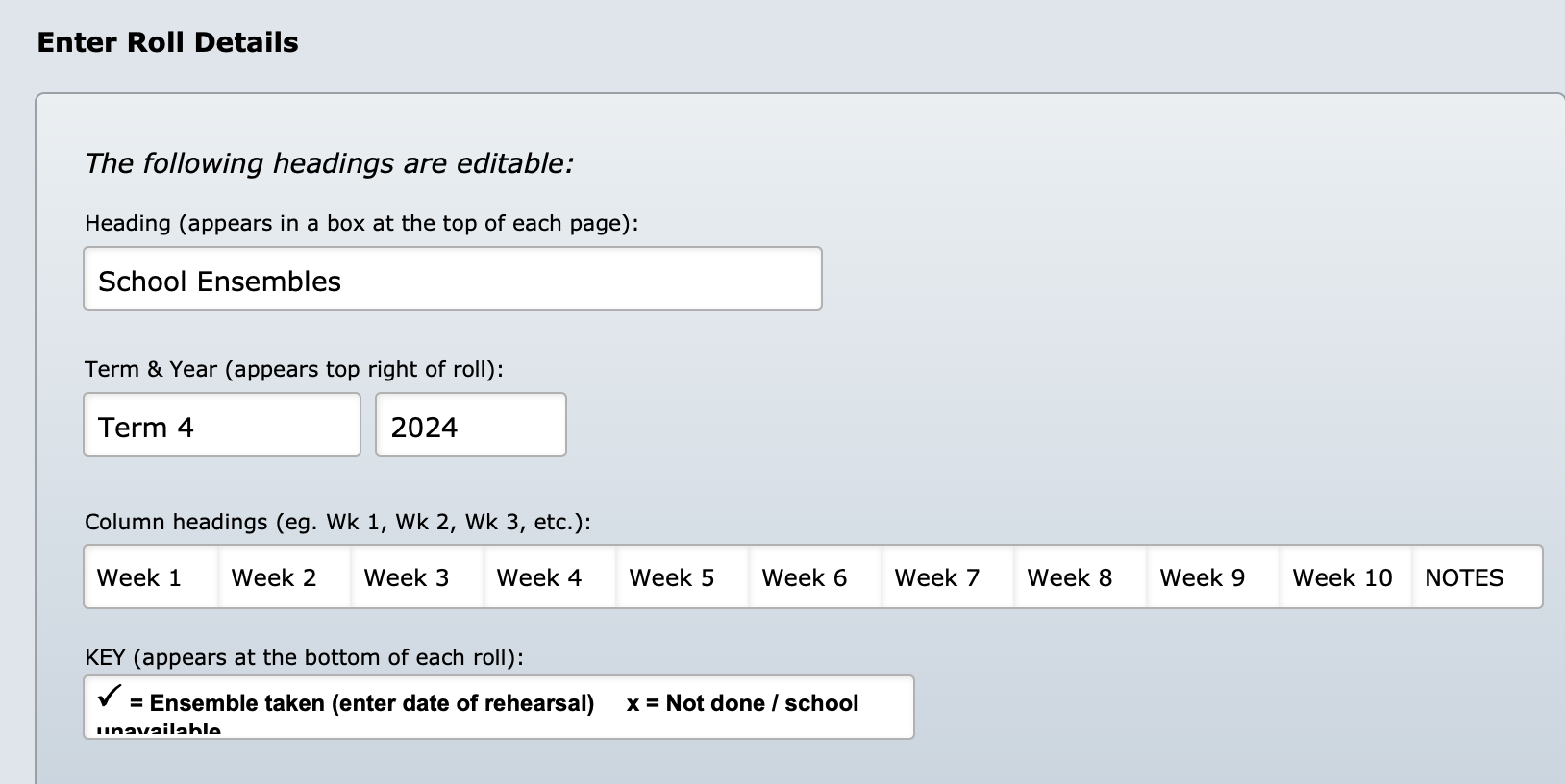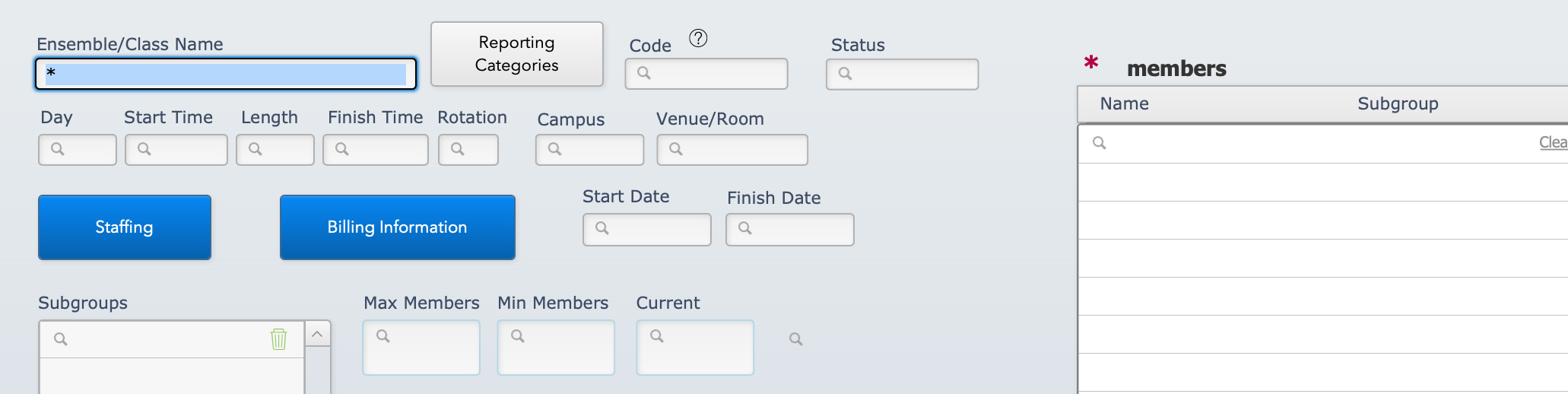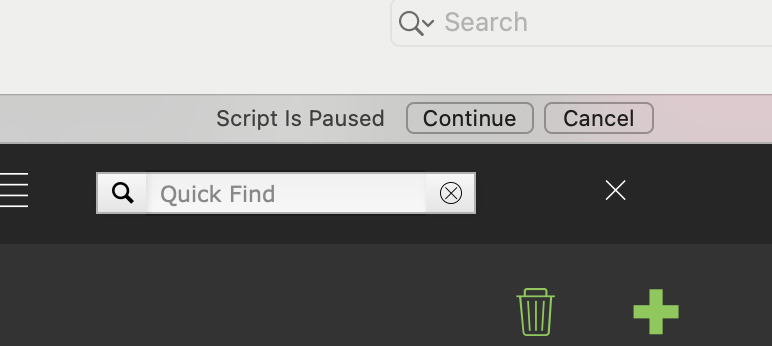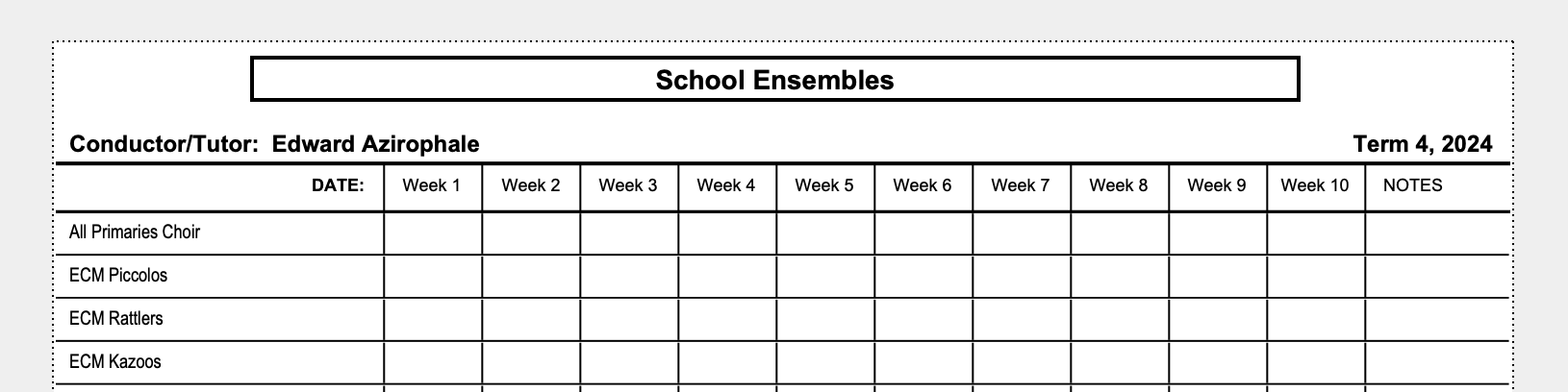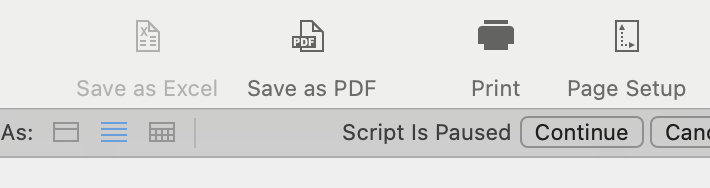This article is no longer updated.
Please go to our new Intercom knowledge base to ensure you're seeing the most recent version.
The link above takes you directly to the equivalent article on Intercom.
The conservatorium that requested this printout runs ensembles in a number of schools. At the end of each term they can total the ensembles and bill the schools accordingly.
The script is found at Common Tasks > Printouts > Ensemble Codes::Ensemble Log.
This script produces a log sheet for teachers to enter the ensembles/classes they have taken. You can print a log sheet each term and the teachers can enter a tick and perhaps a date for each ensemble/class for each week. At the end of the term you can total up the ensembles.
The script starts by taking you to a screen to enter the term and year to include on the log, and to enter the headings that should be used for the other fields.
It then gives you more search fields so you can restrict your search to specific ensembles, staff members, etc.
Once you have entered the search terms you want, select Continue in the top right.
The script then produces the report, with each tutor on a separate page, and the column headings showing the text you entered at the start.
You can then select the Print or Save as PDF icon.
Once you have done what you need to do with the report, select Continue to go back to where you started. (So don't select this final button until you have saved or printed the report if you need to.)
Note: Because the log sheet has editable document heading and column headings, you can use it for other purposes too! It displays the teacher's name and all the ensembles they take, and has 11 columns that you can name as you choose. A key prints at the bottom, and there is also a small space for notes.