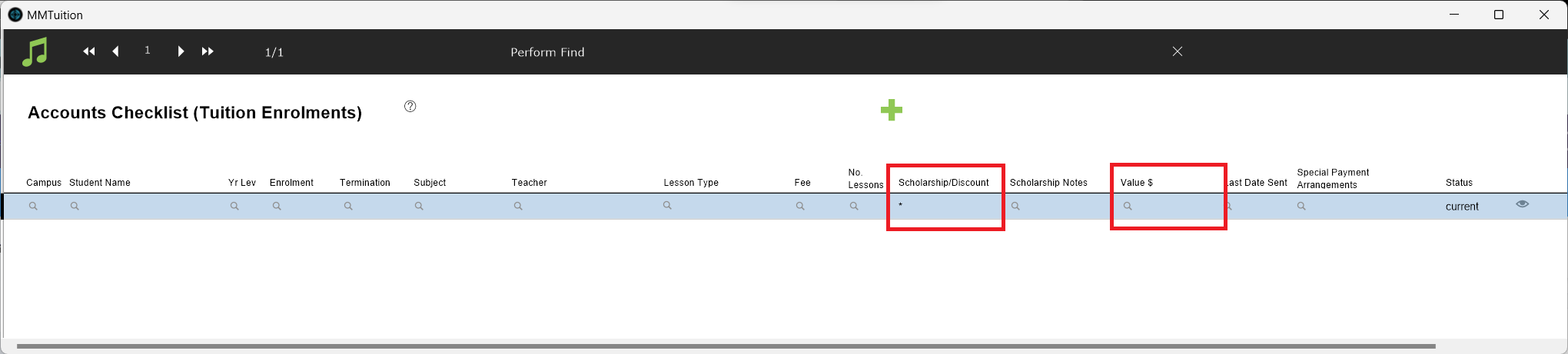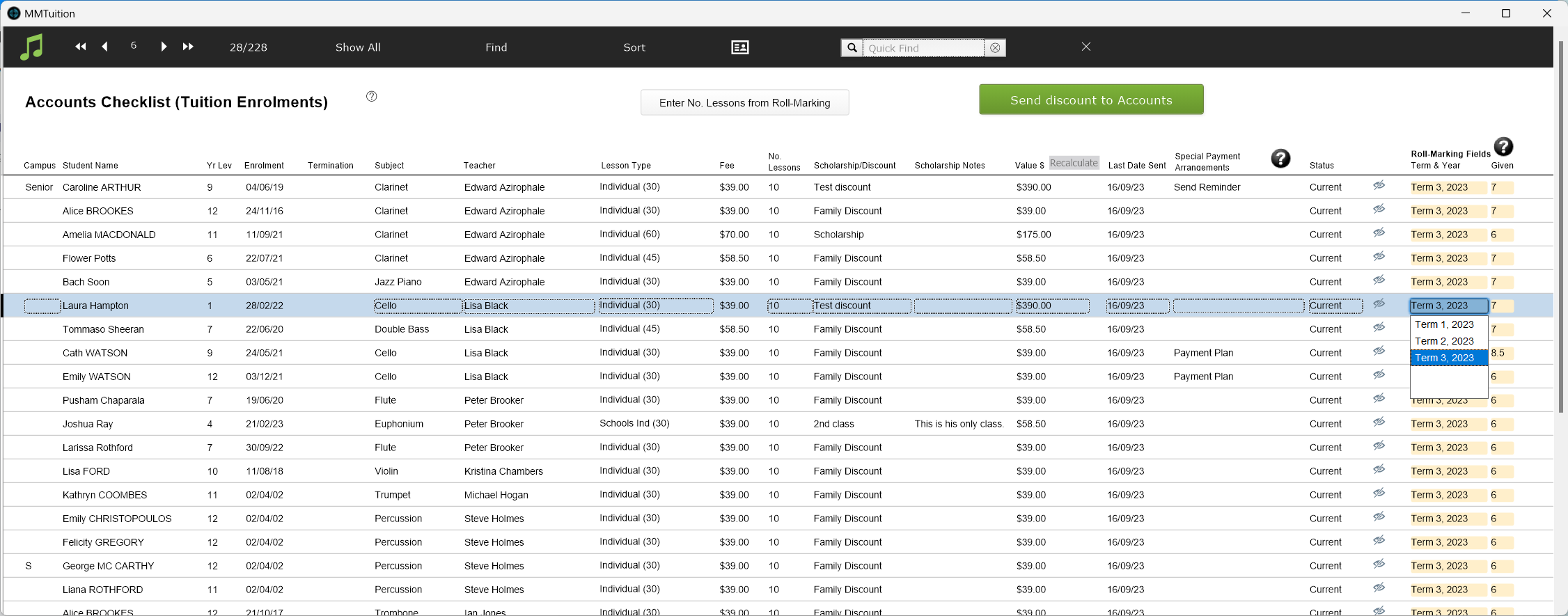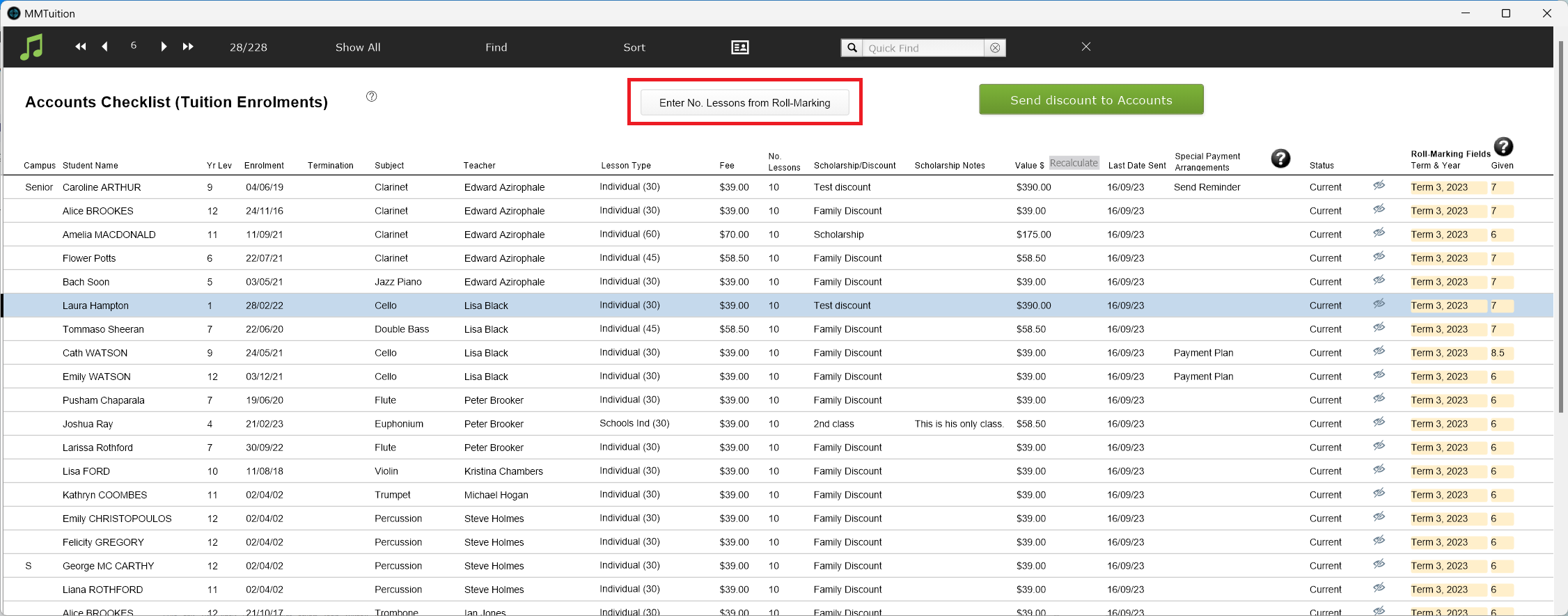Scholarships, bursaries and discounts are all captured under Special Funding Arrangements in the tuition record. You will send these to Accounts using the same Billing script as for billing in advance, but you will need to use it slightly differently.
Run The Script
- It is at Common Tasks > Billing > Send Scholarships to Accounts File.
When asked whether to include 'Pending' records, select No. Pending records are those that have not yet commenced due to a future start date, so if you're billing in arrears you will not want to include them.
During the find, it is best to remove '>0' from Value and enter '*' in Scholarship/Discount. This is because the Number of Lessons and therefore Value will likely be blank when billing in arrears.
Enter the Number of Lessons
During the preview, the lessons given is shown in the far-right columns. You can change the displayed Term & Year to show Lessons Given for a different time period.
Billing in arrears, you need the Number of Lessons for billing to be equal to the Lessons Given to ensure the correct number of lessons are discounted. To do this in bulk, select Enter No. Lessons from Roll-Marking.
Any records with a '$0' in Value should now be omitted by the script.
To send the amounts listed to the Student Accounts file, select Send Discount to Accounts. The script will generate the records, then you will come to the Billing Preview screen.
It's unlikely that you want to finalise only this set of records, comprising just the discounts and not the actual Tuition fees, so after checking for any errors or anomalies, close the window.
(In the event you DO want to finalise just these lines, instead select the button to finalise.)