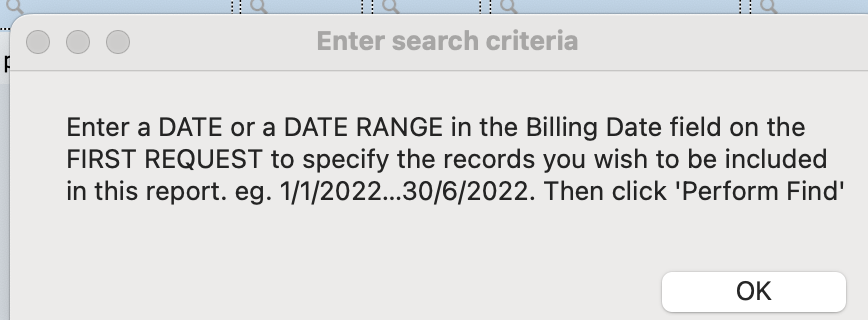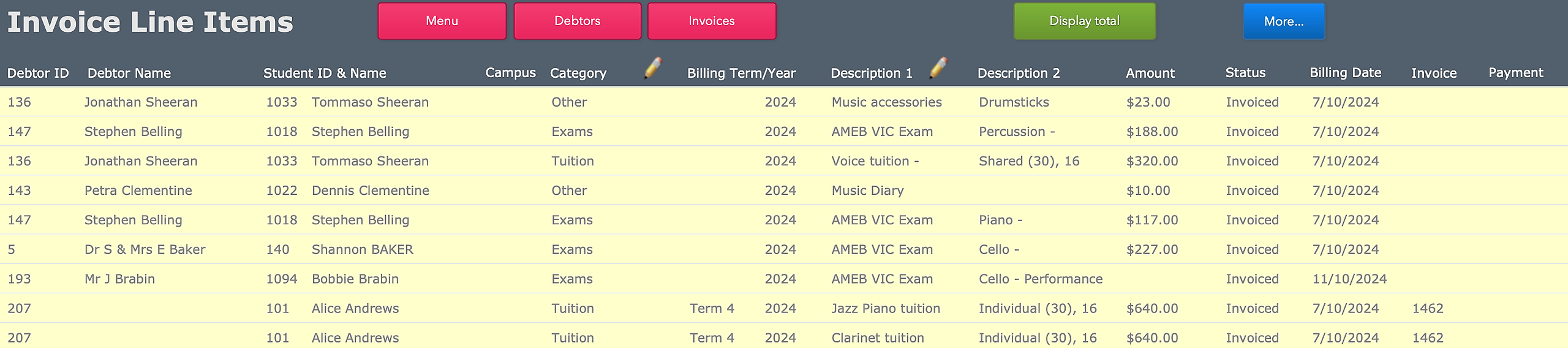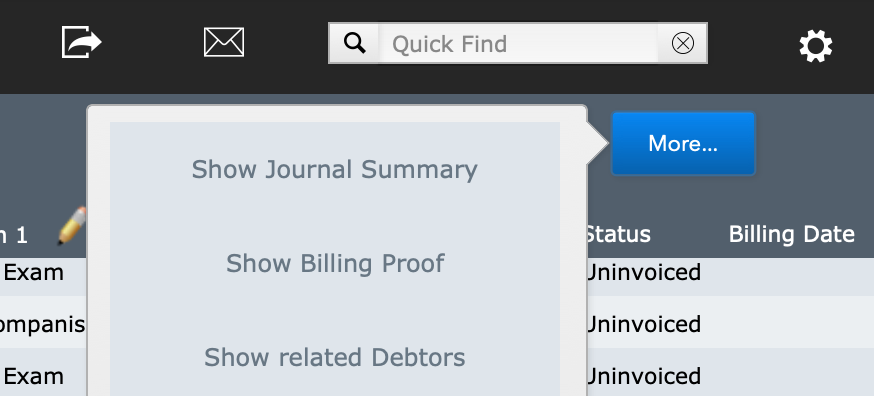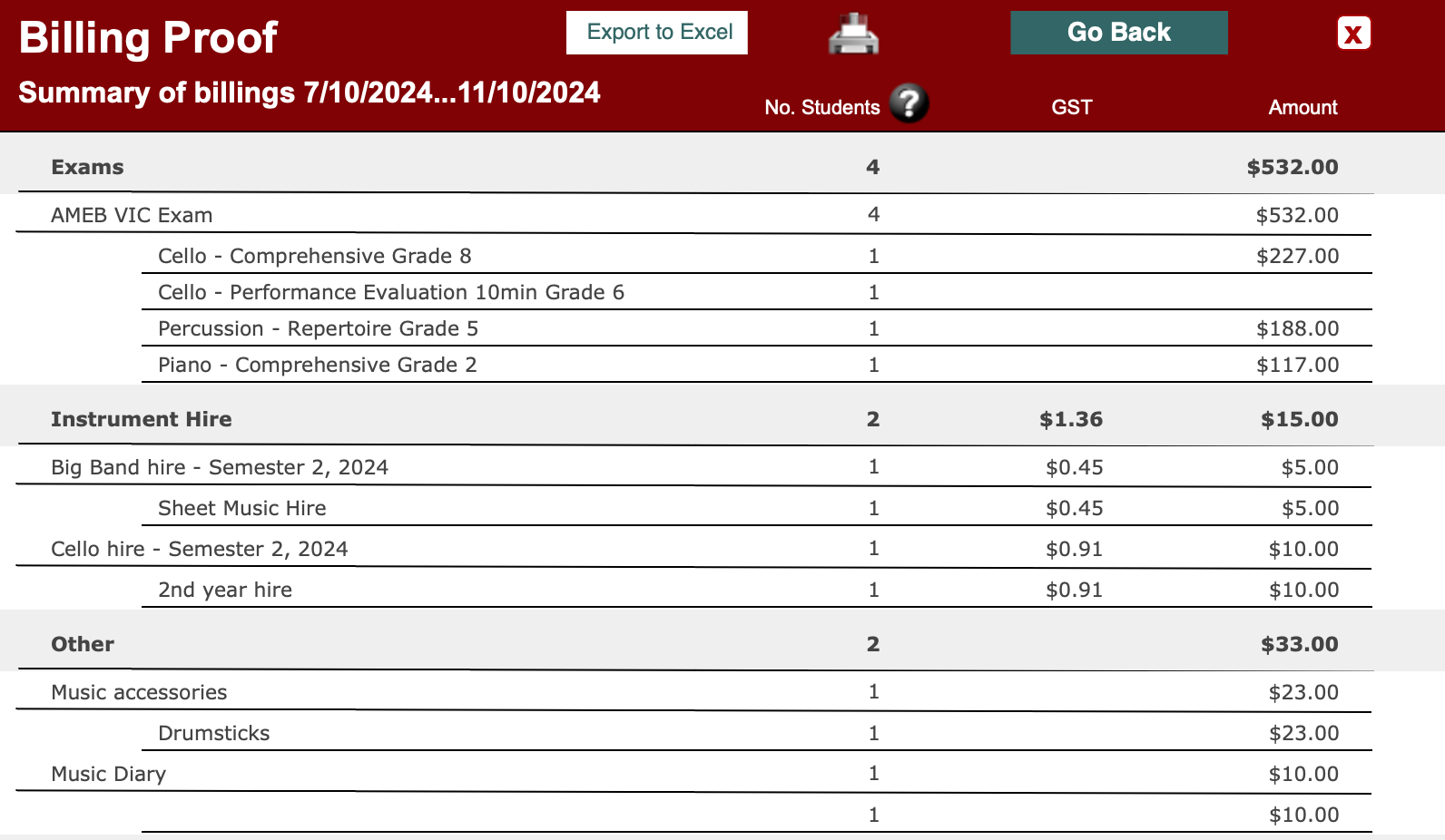Proofs can be used to review a set of records, for example billing line items, before finally committing them in the system. But they also come in handy as general summary reports and printouts.
To produce a billing proof, navigate to Common Tasks > Billing > Billing Proof.
The script begins by opening a find request. The Billing Date on the first request should be customised before continuing. Additional fields may also be customised if required.
Next, the script will preview the found set. Records may be omitted at this step.
From the More... menu, select Show Billing Proof.
That brings you to a screen displaying the Billing proof.
You have the option to export or print the report from there.
You also have the option to Go Back to the Line Items list screen.
Or you can simply close the report.
Note that if you navigate from the Home screen to Student Activity > Accounts, you come to the same Line Items list. You can perform your own search in that file, and still use the More... > Show Billing Proof menu item to see this view of your found results.