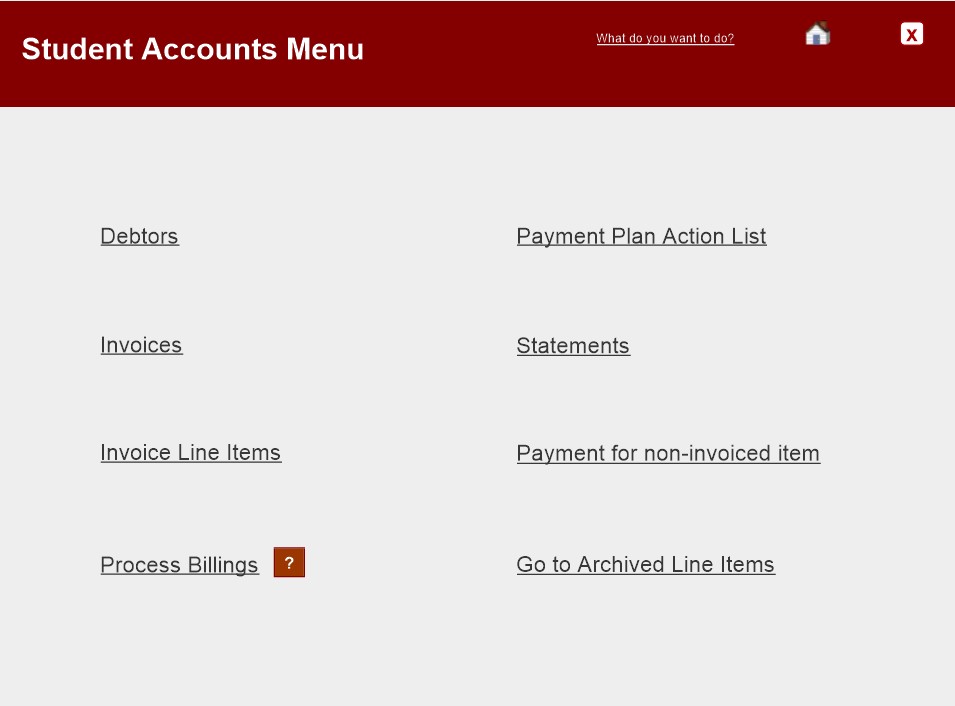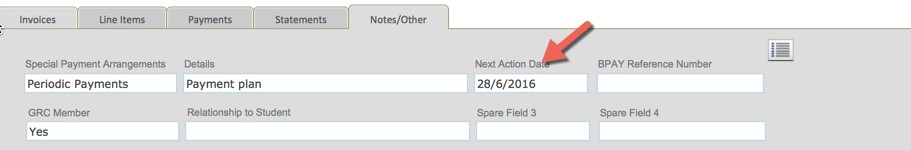The Student Accounts File is accessible from the Home Menu. The Student Accounts File opens on its own menu.
The Student Accounts Menu provides access to the various sections of the file as well as common tasks.
The Debtors Table records the contact to whom bills are addressed. From this table debtor details can be edited, the associated students viewed and the invoices and line items against the debtor viewed, edited or created.
The Invoices Table records invoices sent or to be sent to debtors. From this table invoices can be viewed and emailed, late fees and early bird discounts applied and payments made.
The Invoice Line Items Table records the individual charges or credits against debtors. The records in this table are shaded yellow once they are applied to an invoice. Journals can be generated from this table.
The Statements Table records statements against debtors.
Payment Plans can be recorded in the Debtors Table. The ‘Payment Plan Action List’ button finds all debtors with payment plans recorded on them and an action date entered.
‘Process Billings’ runs the ‘Process Unbilled Amounts’ script. This opens all line items that have not yet been put on an invoice.