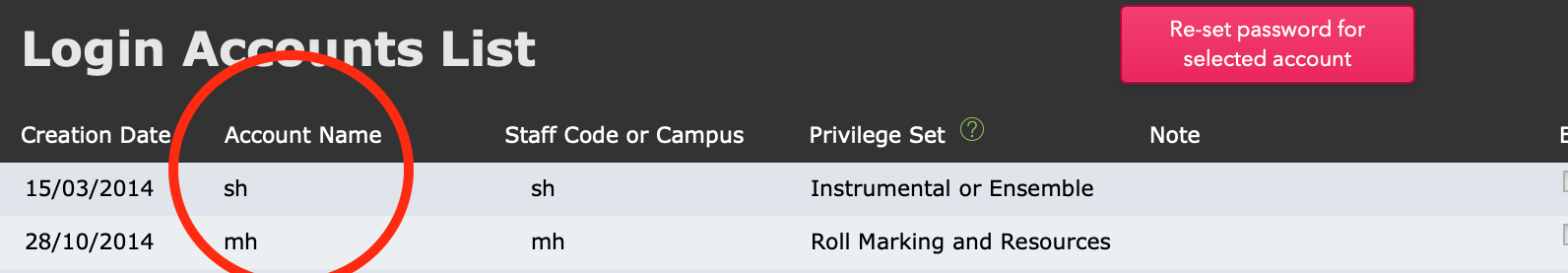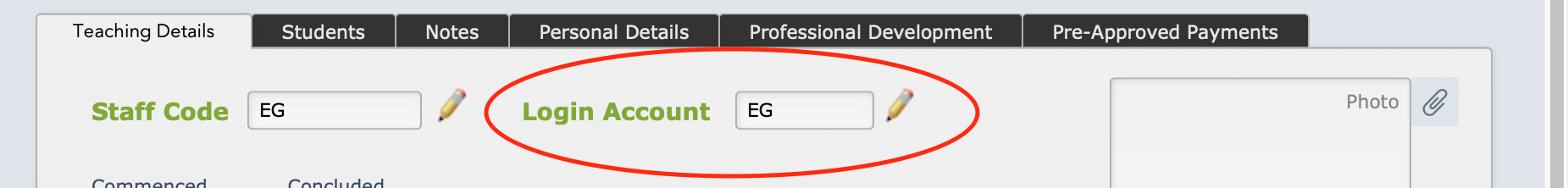This article is no longer updated.
Please go to our new Intercom knowledge base to ensure you're seeing the most recent version.
The link above takes you directly to the equivalent article on Intercom.
Host's Internet Address
We and your IT department will tell you what internet address to use.
Login Accounts and Privilege Sets
A login account must be created for each new user. For more information see Manage Login Accounts.
We suggest the Roll marking and Resources privilege set for most teachers. Alternatively, teachers may have the Instrumental or Ensemble or Head of Department privilege sets.
Access Settings
Users logging in with accounts that are set to the above Privilege Sets will see a Teacher View screen that has limited functionality. In general:
- They can see the contact details and enrolment details of students allocated to them
- They can view and mark their own rolls
- They can submit pay claims for additional work, and view their previous claims
You can grant or remove access to these functions. Go to Home > Settings Wheel > General Settings > Teacher Settings
Settings you choose here will apply to all users logging in with one of the Privilege Sets mentioned above, which are intended for teachers.
Options for Staff to Connect
Your teachers have various options for connecting to Music Monitor. They can install the appropriate option/s on more than one device if they choose to.
1: FileMaker Pro - for laptop or desktop computers.

To use this option, see the instructions at Install FileMaker Pro
2: FileMaker Go - for iPhone or iPad

Installation is required.
To use this option, see the instructions at Install FileMaker Go
3: FileMaker WebDirect - for access via a web browser.

No installation is required for this option.
To use this option, see the instructions at Use FileMaker WebDirect.
Log In
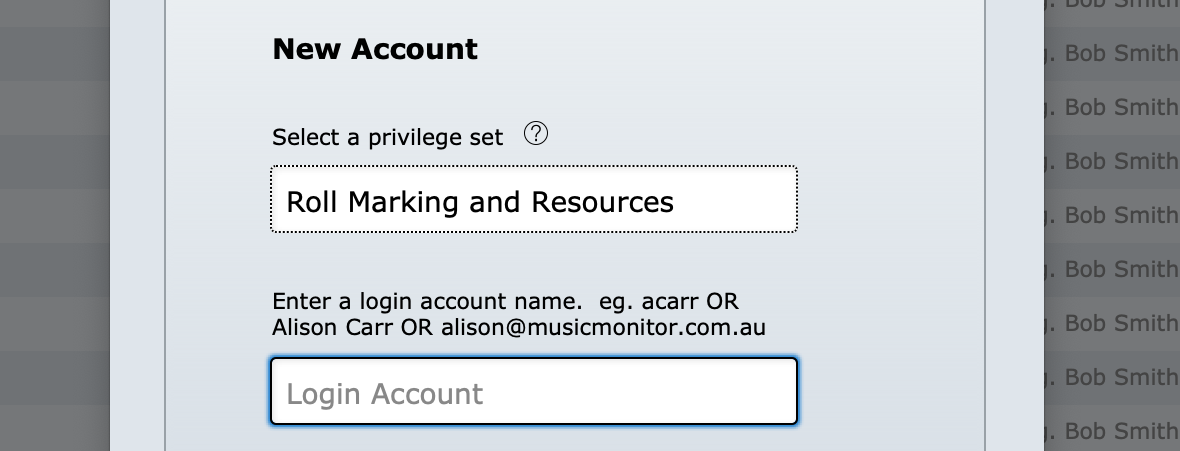
Once created, it appears in the login accounts list in the Account Name field:
It also appears in their staff contact file:
The password they need is the one you created for them when you set up their login account. It is generally a fairly simple password because they will be required to change it to one of their own creation the first time they log in.
Provide teachers with their username and temporary password and refer them to Teachers Basic Overview for advice on using the system.