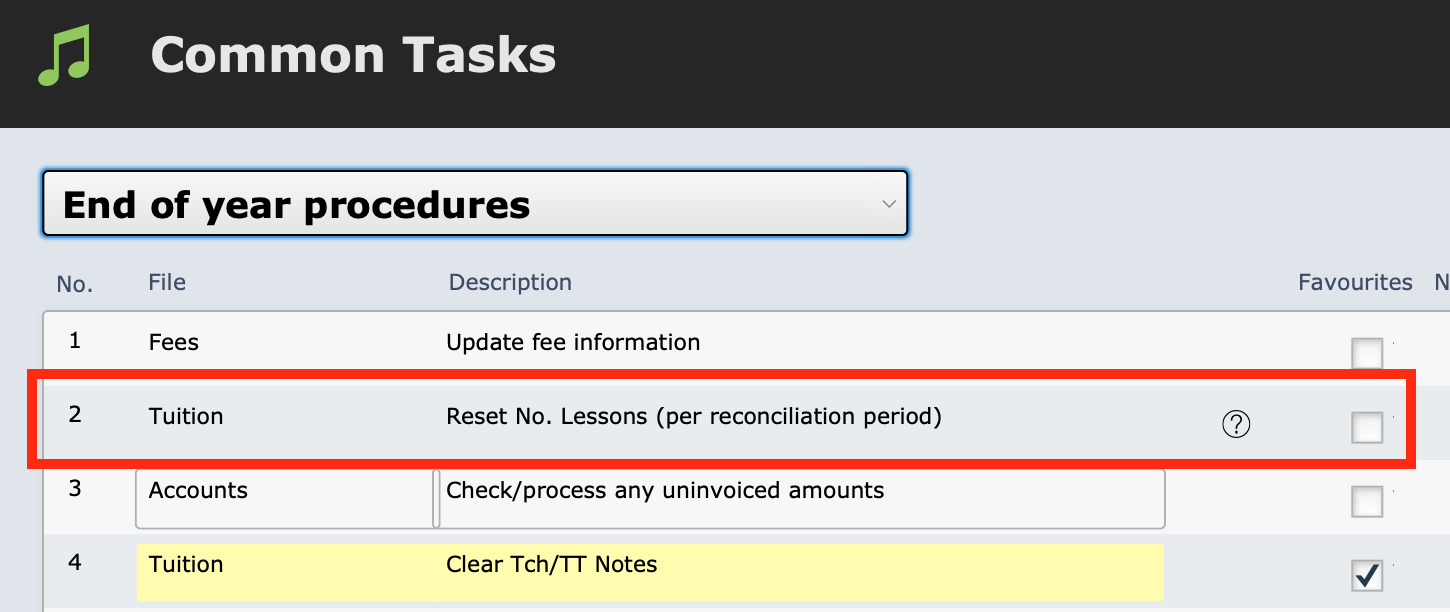This article is no longer updated.
Please go to our new Intercom knowledge base to ensure you're seeing the most recent version.
The link above takes you directly to the equivalent article on Intercom.
Background
The No. Lessons RP field is used to help reconcile the number of lessons given with the number of lessons billed.
You enter a number for this field in the Tuition Fees file and whenever a new enrolment is created, the relevant number is automatically entered (similar to the No. of Lessons and Lesson Fee fields.)
However, the 'Number of Lessons (per reconciliation period)' field has NOT been set up as a look-up field. Therefore, when you re-enrol students at the end of each year, this number will NOT automatically re-set.
The Reset Script
To re-set the number, and to CLEAR any RP Notes that you have entered, select the script at:
Common Tasks > End of year procedures > Reset No. Lessons (per reconciliation period), or at
Common Tasks > Billing > Reset No. Lessons (per reconciliation period).
You should not run this process until all your teachers have completed their attendance records for the year and you have done any necessary reconciliation.
The Script will find all records in the tuition file that have:
- No termination date, or
- A termination date in the last 30 days
And it will:
- Reset the number in this field to the value that is currently entered in the Lesson Type of this enrolment
- Clear the RP Notes field
- Clear the Extra Lesson Permissions field