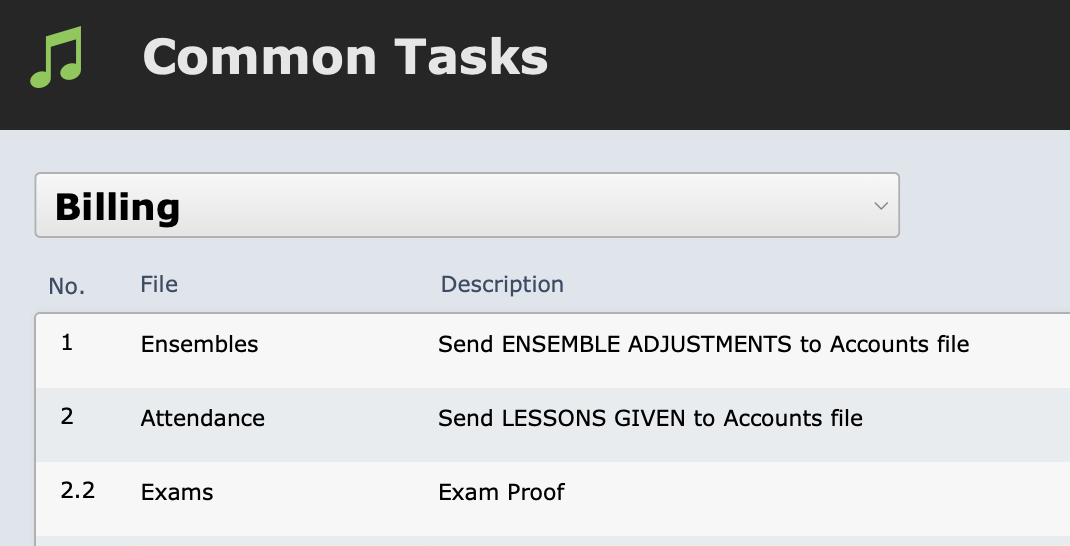Proofs can be used to review a set of records, for example billing line items, before finally committing them in the system. But they also come in handy as general summary reports and printouts.
The Exam Proof is a summarised report showing total students and total fees for each exam type.
To produce the exam proof, navigate to Common Tasks > Billing > Exam Proof.
The script will first open a find request which can be edited before continuing. Next, the script will generate the report, which can be printed or exported.
Finds all current exam records (i.e. records that have NOT had an EXAM RESULT entered) and produces a summarised report showing total students and total fee. (Summarises by Campus, Institution, Exam Subject and Grade.) The user has the option to edit the search criteria (for example, add a new request to include all PENDING enrolments as well as all CURRENT). Select Perform Find to preview the report.
Print as a hard copy, or PDF. The report can also be exported.
Changing the sort order will also change the way the records are summarised.
The List button will take you to the Exam List screen where records can be viewed in more detail and/or edited.