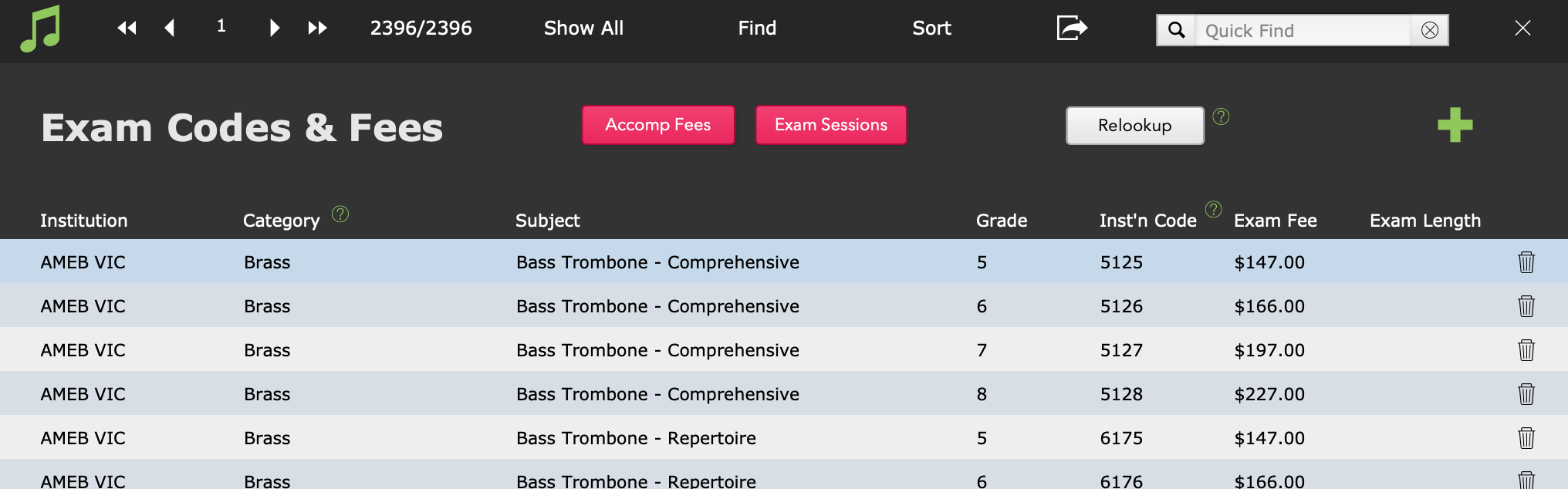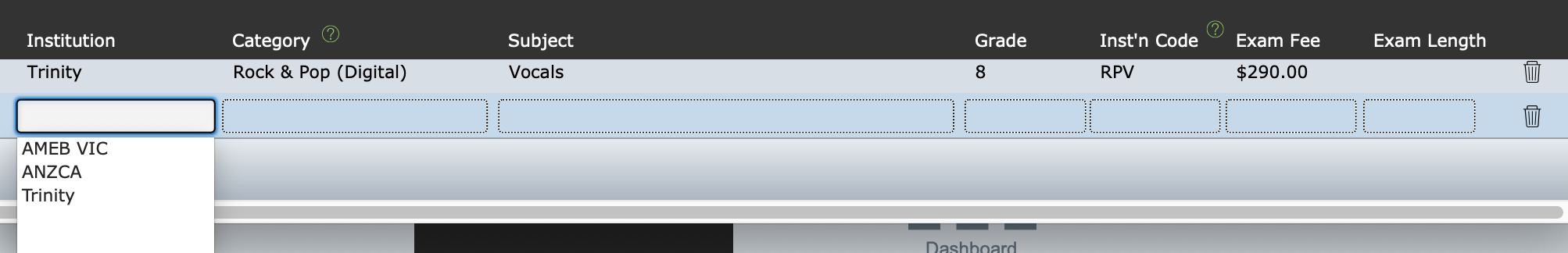This article is no longer updated.
Please go to our new Intercom knowledge base to ensure you're seeing the most recent version.
The link above takes you directly to the equivalent article on Intercom.
The Exam Codes file comes loaded with the codes and fees for all the major AMEB (Vic, NSW, Qld and WA), Trinity, ANZCA and ABRSM subjects. Updates for the file are also available to annual fee paying institutions each year.
The Exam Codes file populates the dropdown menus for exams, allowing them to be quickly set up.
You can use this file for any other music exams (e.g. your own internal exams) by simply adding new records. You can also use this file to create standard accompanying fees. The fee will automatically enter in the 'Exams' database when you enter the appropriate grade.
To get to this file, go to Setup Files > Exam Codes.
You will see the pre-loaded codes for the major exams.
To create a new code, select the green + button.
It simply creates a blank line at the bottom of the list for you to fill in.
- Institution - If you're creating your own code, it will generally not be for one of the pre-loaded institutions, so simply type in the institution name. It will then appear on the drop-down if you create further codes later.
- Category / Subject / Grade - As you enter each of these in order, that determines the options that will appear in the next field, drawn from the entries in other records.
- Inst'n Code - This is the code that relates to the specific exam. It usually references the category and subject. Major exam institutions supply these codes. You may opt to use codes for exams you are setting up yourself as well.
- Exam Fee - If you enter this information, you can bill the students for this cost.
- Exam Length - If you enter a number, it will be read as minutes. Alternatively, enter 01:30 for a 1hr 30 min exam.