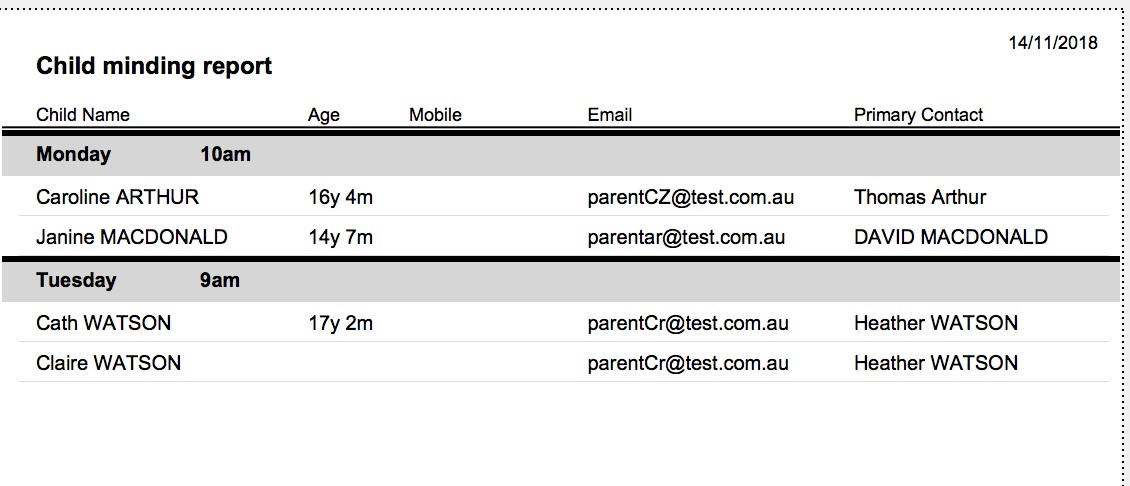This special report can be produced by selecting Common Tasks > Printouts > Child Minding Report.
This special report relies on use of Spare Field 2 and Spare Field 6 on the Spare & Key Fields tab in the Students file. Spare Field 2 should list the childcare session day and Spare Field 6 should list the childcare session time. If Day (eg. Monday) is recorded in Spare Field 2 and Time (eg. 09:00am) is recorded in Spare Field 6, the report sorts and summarises records by these two fields. eg. it lists all children for the Monday 9:00am session together and then shows the next group of students and so on.
The report pauses in find mode, allowing you to enter search criteria (I would suggest entering an asterisk (*) in Spare Field 2). Select Continue at the top right and you will see the report display in preview mode. Use buttons in the toolbar to Print or Save as PDF, then select Continue to return to where you started.
The report lists the child, their age (in years and months), primary contact name, mobile and email. The children are grouped by session day and time.