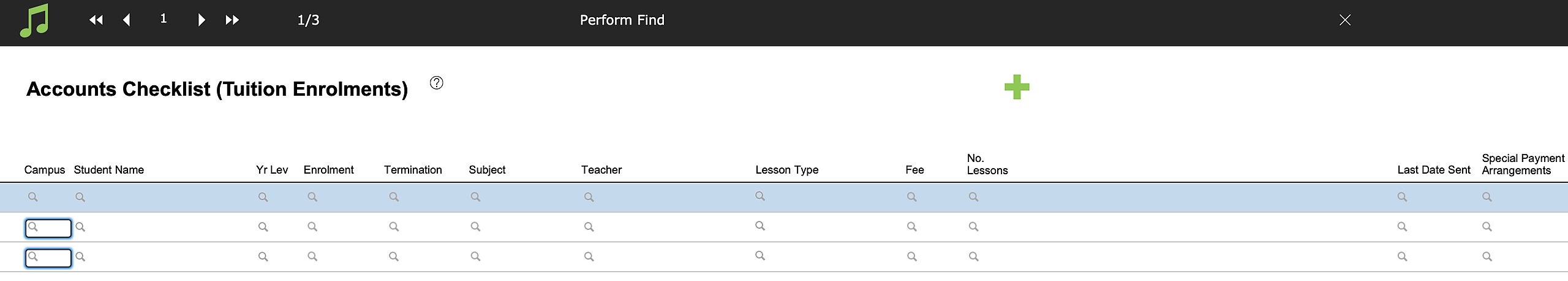This article is no longer updated.
Please go to our new Intercom knowledge base to ensure you're seeing the most recent version.
The link above takes you directly to the equivalent article on Intercom.
This script generates billing lines to charge for a miscellaneous item relating to each Tuition Enrolment in your found set. It's something you might use to charge a group of enrolled students for a music diary, or other add-on charges not included in their general tuition charge.
If, instead, you need to generate one billing line per student (not per enrolment), see instead Miscellaneous Charges (for one or more students).
Process
Found at Common Tasks > Billing > Bill all Tuition enrolments for music diary/other.
This button works almost the same as the Send Tuition fees to Accounts file button in that it takes you to the Tuition file and prompts you to find a group of records. However, rather than sending the lesson fees to the Accounts file, it allows you to enter your own miscellaneous description and amount. (For example, a music diary or text book.)
When you finish the process, you will be able to see that all the students in the found set have had a new charge entered under their name.
When you select this script, you will first come to a Find screen, where you can find all current tuition, or refine the search. Note that this process will send across the same charge relating to each enrolment in your found set, so you need your find to bring up just the ones that need the charge added.
Select Perform Find.
You will still be able to further refine your list by omitting records, constraining the found set, or starting a whole new Find.
When the list show the enrolments you want to include, select Send to Accounts.
Now you will enter the details of the accounts lines to create.
- Category and Description 1 come from items you have previously set up in Miscellaneous Fees.
- Description 2 is a text field you can (optionally) fill in
- Amount is required
- Billing Period is optional, if it's helpful to have these accounts lines associated with a term/year.
When you select Continue, the accounts lines will be created on all the student accounts relating to the enrolments in your found set.