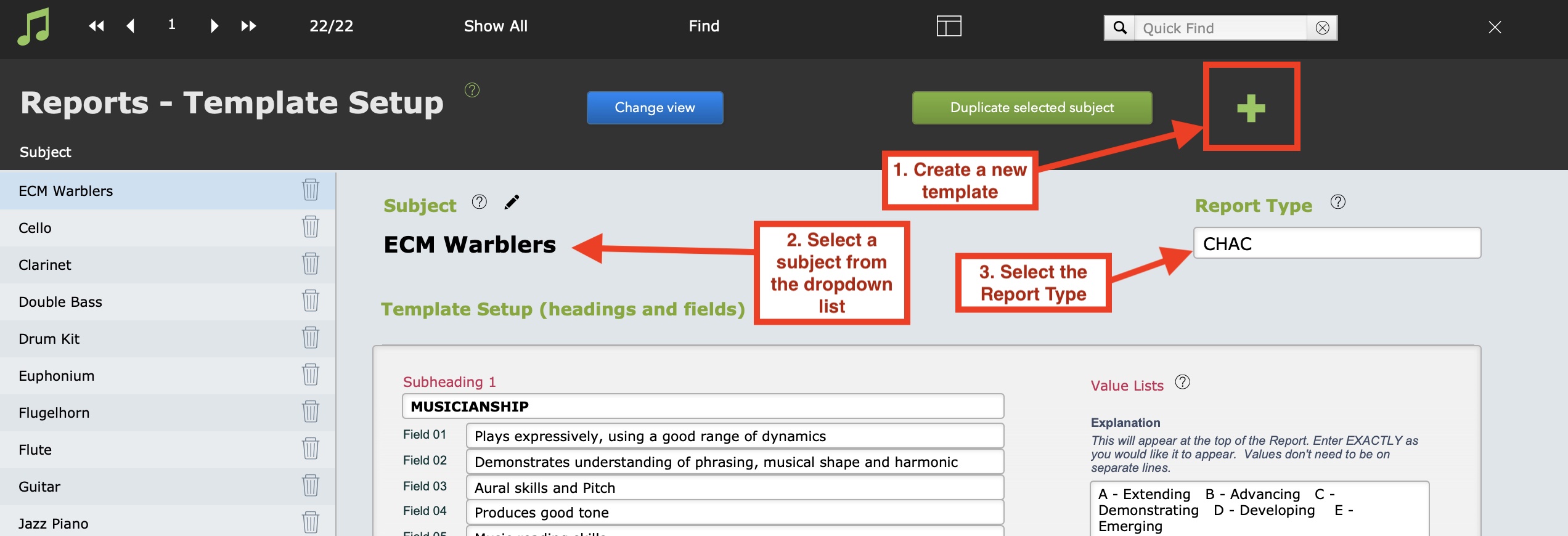This article is no longer updated.
Please go to our new Intercom knowledge base to ensure you're seeing the most recent version.
The link above takes you directly to the equivalent article on Intercom.
Music Monitor has a number of template designs for student assessment reports. Each of these templates has been created for a specific school but they can be adapted and used by other schools.
PDF samples of the report templates can be viewed from Common Tasks > Assessment Reports > View sample reports.
If you would like your own template built in to Music Monitor, get in touch with the team! New templates can usually be incorporated at a very reasonable cost.
Once you have settled on the template you wish to use, it is necessary to create a new record for each Subject that will require a report.
To set up or edit your templates, go to Common Tasks > Assessment Reports > Set up or edit templates.
Create the First Template
Select the green + button to create a new template. Select a subject from the dropdown list. Select a Report Type (the Report Type will usually be the same for all of your templates). Fill in the text in the subheadings, field names and value lists.
Create More Templates
Ensure you set up a template for each subject. You can use the green Duplicate selected subject to create new, similar templates.
The blue Change view button displays the templates as a list.
To go back to the main Reports Setup screen, select this button in the navigation bar at the top of the screen.