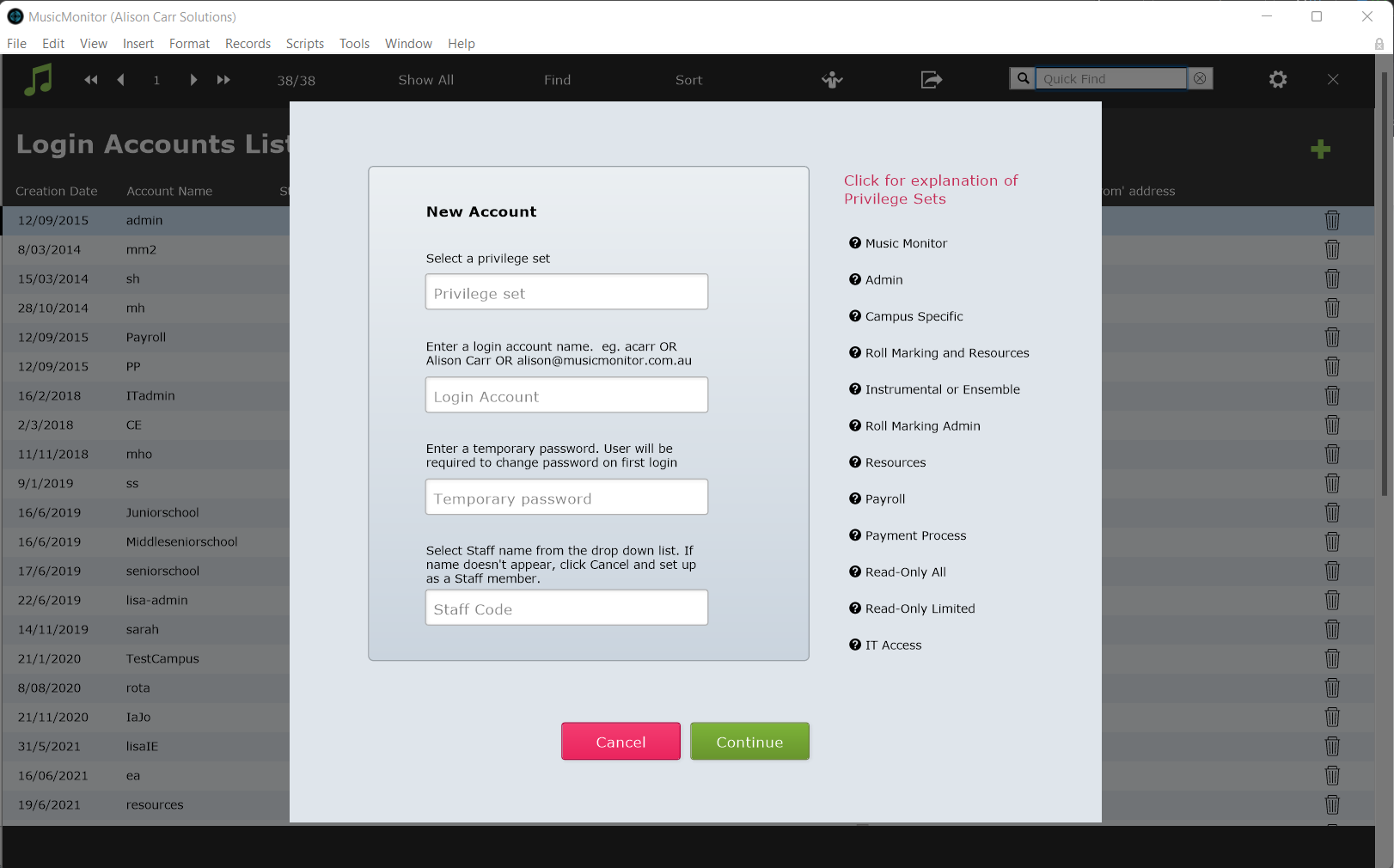Security is a major concern for all IT applications. This document introduces some of the security features present in Music Monitor.
For a more detailed look at the security measures, please see https://www.musicmonitor.com.au/security-information.html
FileMaker Security
The platform that Music Monitor is built on is Claris FileMaker, and most of Music Monitor's security features rely on FileMaker's capabilities, such as:
- The ability to encrypt data including attachments
- The ability to install an SSL certificate
- The options for granular access control
- The capacity to require strong passwords
- External authentication functionality
You can learn more about FileMaker's security features on the Claris help website.
Users Logins
Music Monitor requires that all users have a user login account registered in Music Monitor. User accounts can be registered in Music Monitor in Settings (the gear icon) > System Admin > Manage Login Accounts.
Each login account is assigned a Privilege Set. The privilege sets make use of FileMaker's 'granular control' feature. This limits a user's ability to view, edit, create and delete data to specified tables, fields and layouts. In this way users can be granted just the required access to Music Monitor's data. Detailed descriptions of each privilege set can be found when adding a login account in Music Monitor.
Music Monitor also offers external authentication. This way passwords and user accounts can be centrally controlled for added security. You can find more information on external authentication here.
Security Settings
Further security settings are available in Settings (the gear icon) > General Settings. These include:
- Strict password requirements - users can be required to create a password that includes at least eight characters including a number and special character, and both upper and lower case.
- Force password change - all users can be required to create a new password on their next login.
- Teacher access settings - teacher access can be further customised, including the option to disallow access to student and parent contact details.
Student and Parent Contact Details Input
Schools with a custom import script can customise what student and parent contact details are inputted into Music Monitor. Custom import scripts run securely using ODBC. They are strictly one-way, only writing data to Music Monitor.
They run each day and delete and replace all details rather than updating. This means that student and parent contact details are only stored for a single day until the script is next run. Contact details are not available after a student leaves the school.
You can read more about custom import scripts here.
Requesting New Security Features
New security features are added to Music Monitor regularly on request from client schools. If there are any new security features or requirements you have for Music Monitor, including new privilege sets, please contact a member of the Music Monitor team.
Further Information
For a more detailed look at the security measures, please see https://www.musicmonitor.com.au/security-information.html