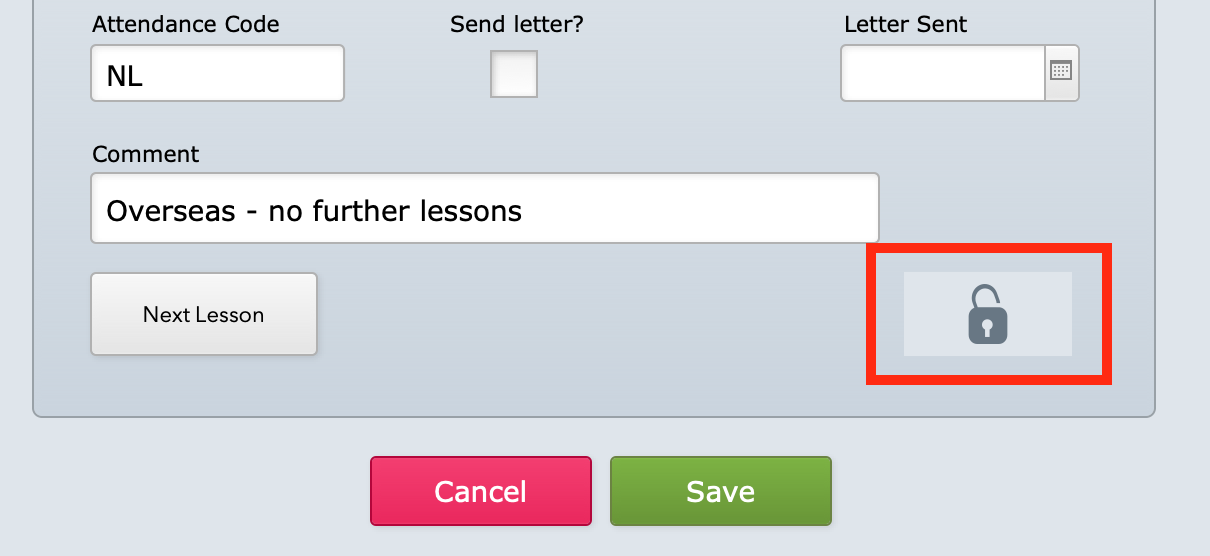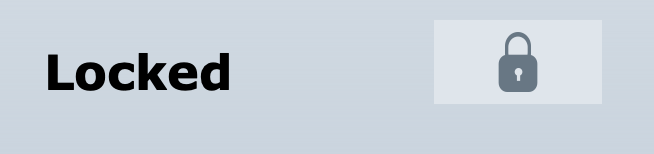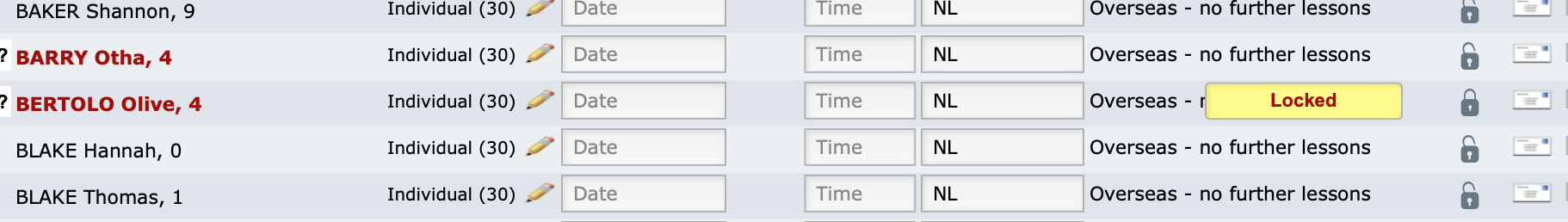This article is no longer updated.
Please go to our new Intercom knowledge base to ensure you're seeing the most recent version.
The link above takes you directly to the equivalent article on Intercom.
You can lock Attendance Records to prevent changes. An example of common usage is when a parent rings to advise a student will be absent. The administrator can mark the attendance record and lock it so the teacher cannot change it.
To lock an attendance record, open the individual record, and select the grey Lock icon.
When the record is locked, the Lock icon changes to closed and the record displays the text "Locked".
To unlock it, simply select the icon again.
When a record is locked, the word "Locked" will display on that record on the teacher's roll.