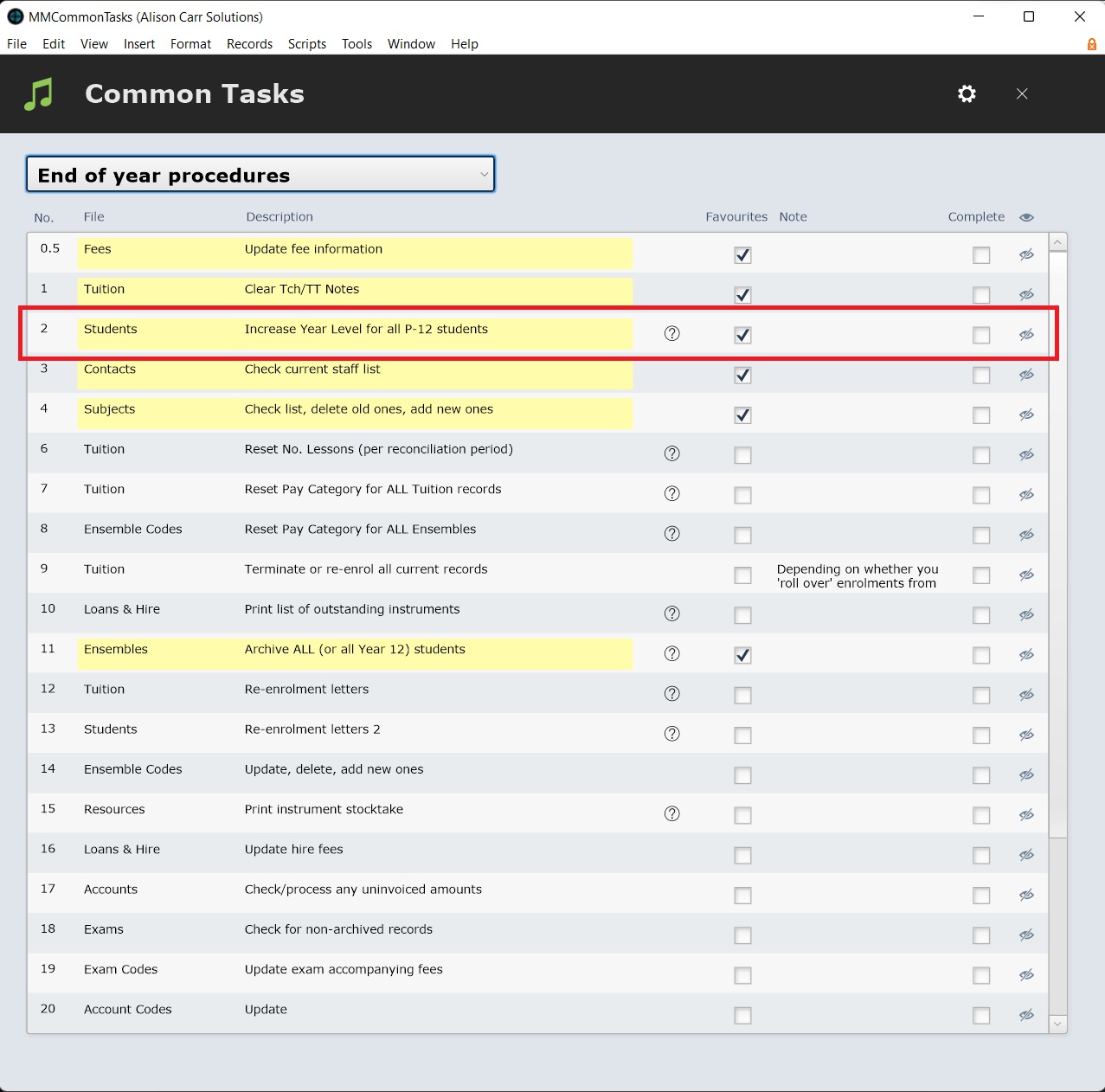This article is no longer updated.
Please go to our new Intercom knowledge base to ensure you're seeing the most recent version.
The link above takes you directly to the equivalent article on Intercom.
For conservatoriums, a script can increase Year Level on all student records by one at the end of each year. Go to Common Tasks > End of Year Procedures > Increase Year Level for all P-12 Students.
The script finds all students with any of the following values in Year Level: P, K, 0, 1, 2, 3, 4, 5, 6, 7, 8, 9, 10, 11, 12. Records with anything else (or nothing) in this field will not be found and therefore will not be updated. The values will stay the same.
Records with P, K, or 0 in Year Level will change to 1. Records with 12 in Year Level will change to empty. All other values will increase by 1.
From V9.241 (June 2025), this script also updates the Enrolment Type for the found set of records. Leaving Year 12s are changed to "Adult", while K-12s will all be reset to "Child".