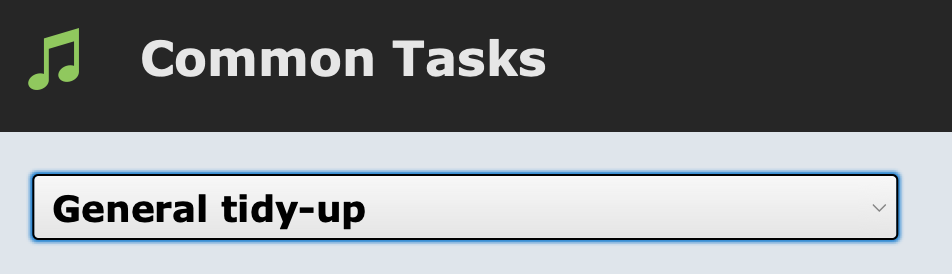Despite our best efforts, sometimes we end up creating blank records in our files! These scripts will search for blank records and display them in a list for you to preview and then delete if desired.
These scripts are listed under Common Tasks > General tidy-up
A different find request is used for each file, as listed below, but the general process is the same. The script finds blank records. You can edit some so they're not blank, if appropriate, and you will generally want to delete the remaining ones.
- Contacts searches for records that have nothing in First Name, Last Name or Company Name
- Ensembles searches for records that have nothing in Ensemble Name
- Exams searches for records that have nothing in Exam Session OR Exam Subject
- Excursions searches for records that have nothing in Excursion Name
- Loans & Hire searches for records that have nothing in Category 2 OR nothing in First Name
- Resources searches for records that have nothing in Category 2 AND nothing in Ref No
- Student Accounts searches for records that have nothing in Amount
- Students searches for records that have nothing in First Name and Last Name
- Tuition searches for records that have nothing in Lesson Type
To delete the found set, select Records from the menu at the top of the screen, then Delete Found Set.
You can also OMIT records before deleting the found set, if there are some you want to keep. Select the record, then select Records > Omit Record. The record will be hidden from the found set (but not deleted from the file).