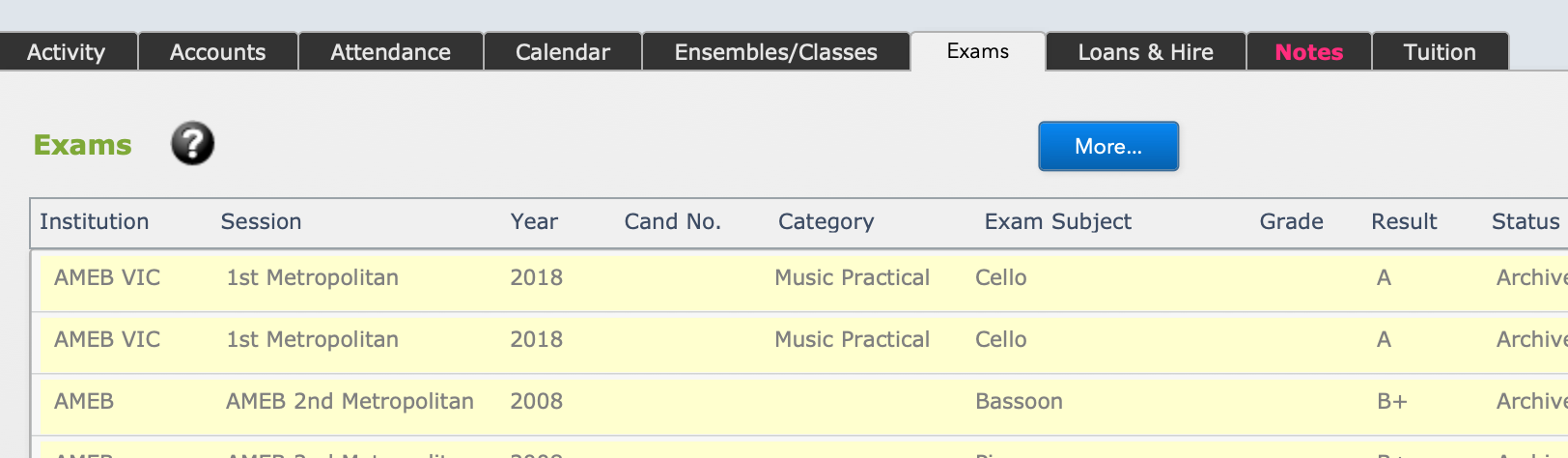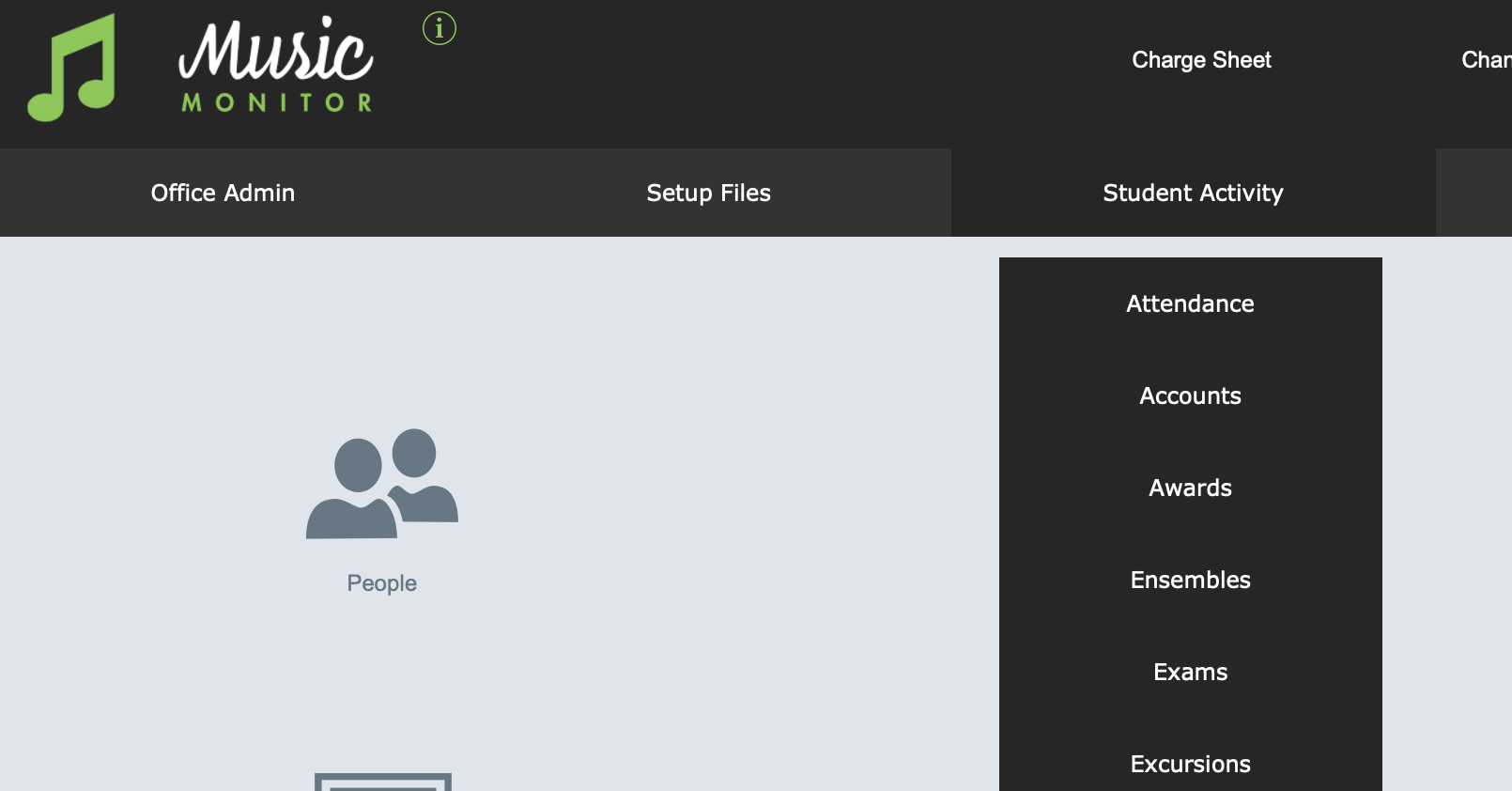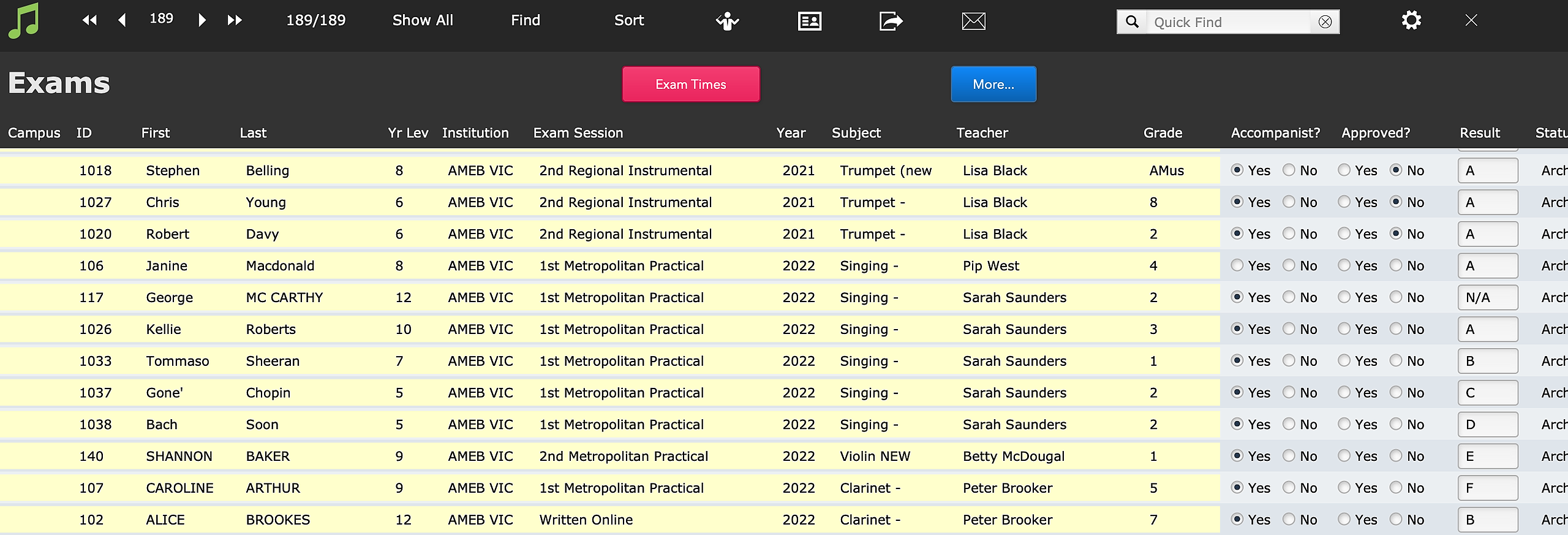This article is no longer updated.
Please go to our new Intercom knowledge base to ensure you're seeing the most recent version.
The link above takes you directly to the equivalent article on Intercom.
It is simple to enter exam results for a small number of students. Simply go to Students, find the relevant student, go to the Exams tab on their file and enter the result in the field set up for it.
Exams that have no result entered yet will be in white, while those that have results entered will be shaded yellow and have a Status of "Archived".
If you have received a long list of exam results, it will be more convenient to enter them from the Exams list view.
Go to Student Activity > Exams.
That brings up a list of all exam entries.
If you use the Find function to restrict the list, and a Sort function to bring them into the same order as the list you have received, you can make entering the results as easy as possible.
Note that these records will generally show as "Current" until a result is entered. If you don't know the result, you may wish to enter "Unknown" so that the record will show as "Archived" and be easily distinguishable from your current records.