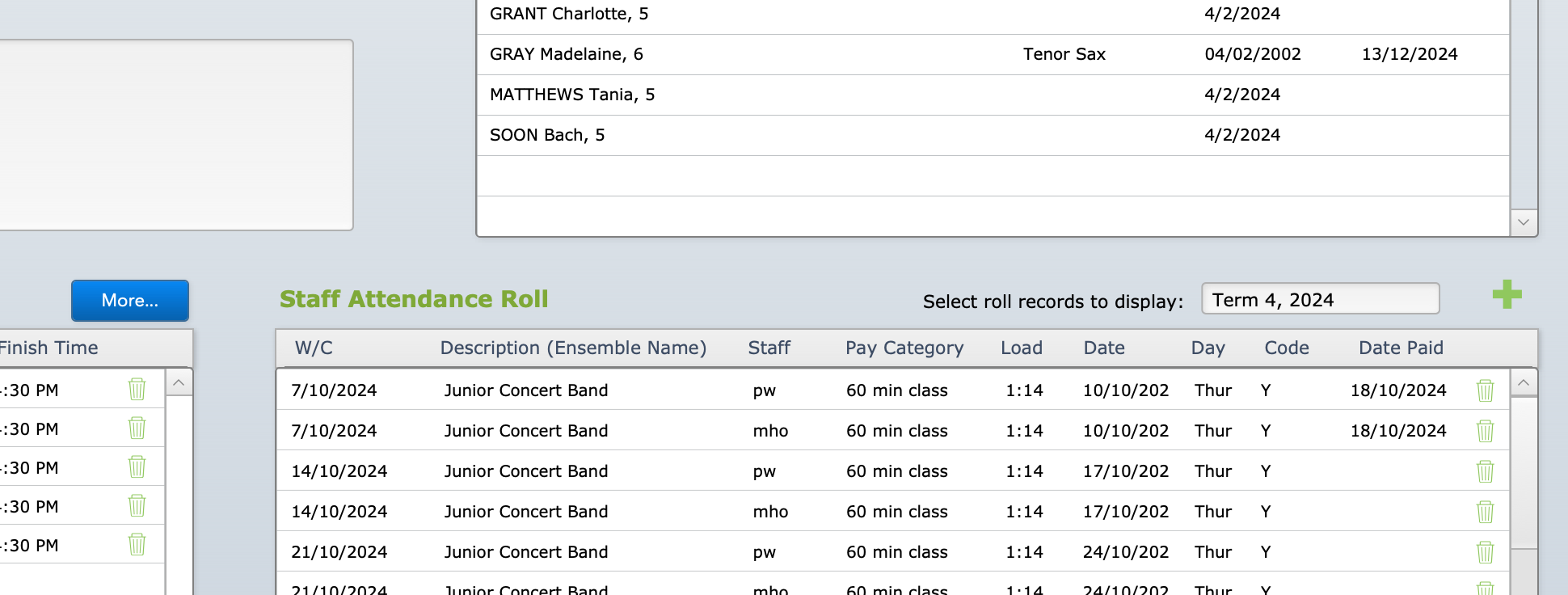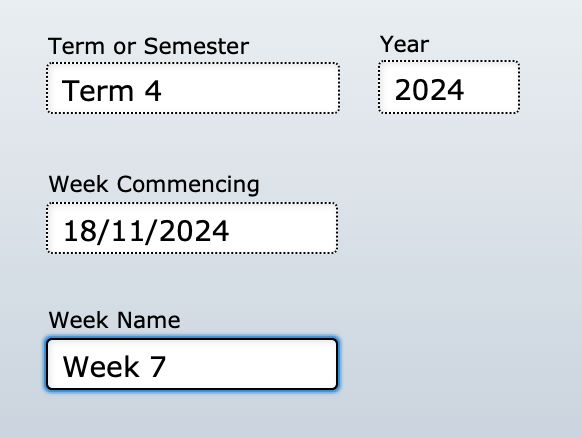If you have enabled it in your settings, ensembles appear on tuition rolls. See Attendance Settings for detail.
When Tuition Rolls are generated, all staff members assigned to a given ensemble will have that ensemble on their roll. They will then be able to mark their own presence at the ensemble.
However, if, when the tuition rolls are generated, an Ensemble’s Status is not ‘Active’, or it has no associated Staff Code, or it has no current students enrolled, it will not be added to the roll.
To add an ensemble to the roll after it has been generated go to Setup Files > Ensembles and select the ensemble you need to add to the roll.
The Staff Attendance Roll portal is in the bottom right part of the window.
Select the green + button to add a record. The window that comes up will be pre-filled with the details of the most recently-created roll. Edit if needed and select Continue.
The next window will ask you to confirm whether you wish to create a roll record for all staff assigned to this ensemble, or selected staff.
The roll records will then be created, and when staff view their rolls in Music Monitor they will see the record and be able to mark their presence at that ensemble.