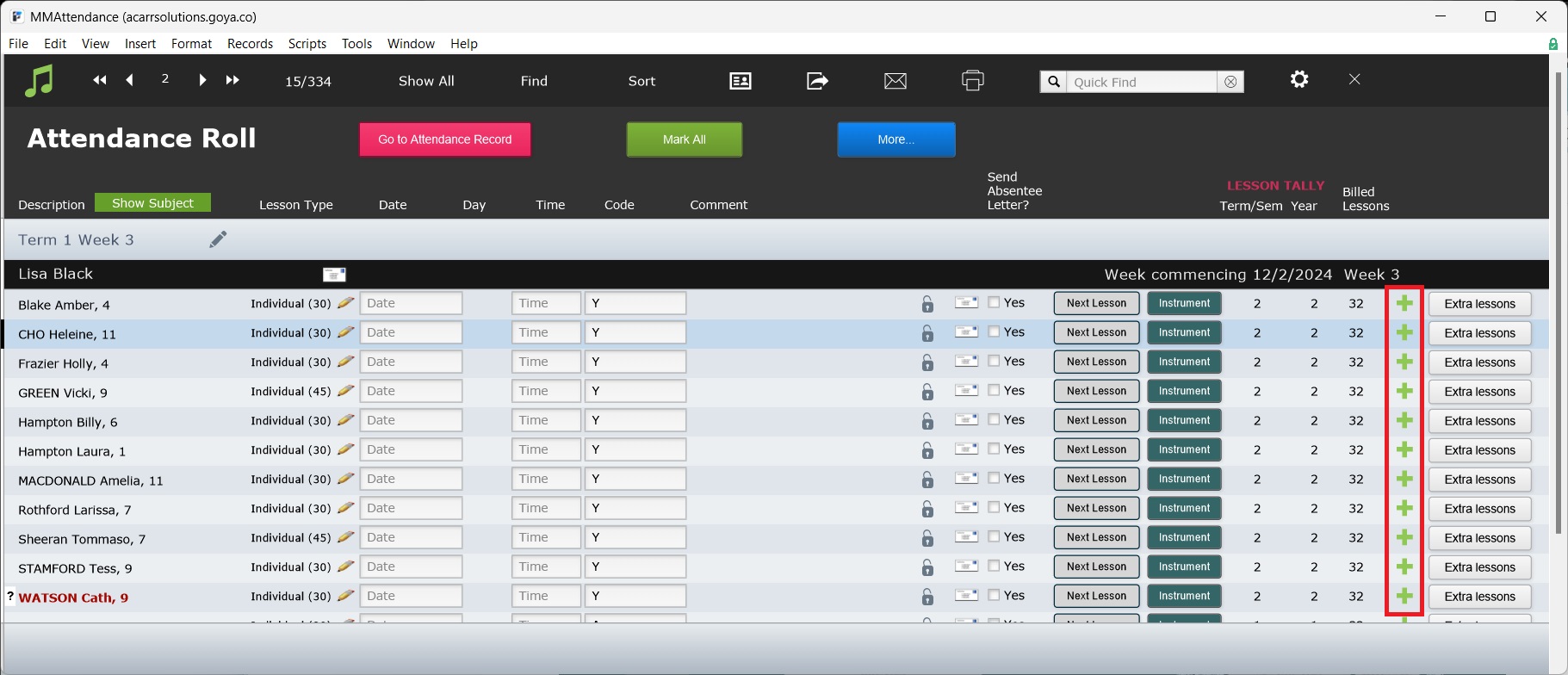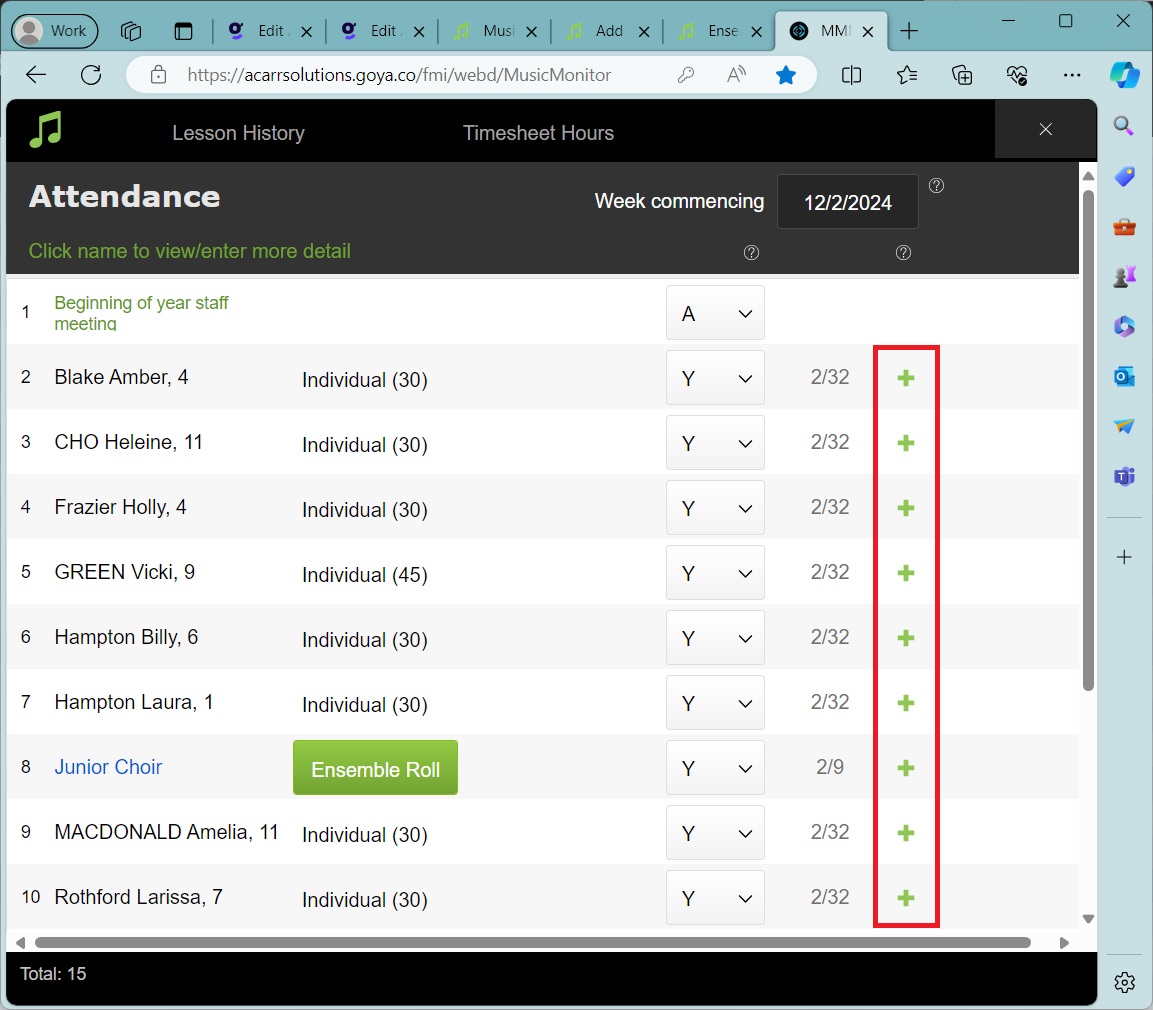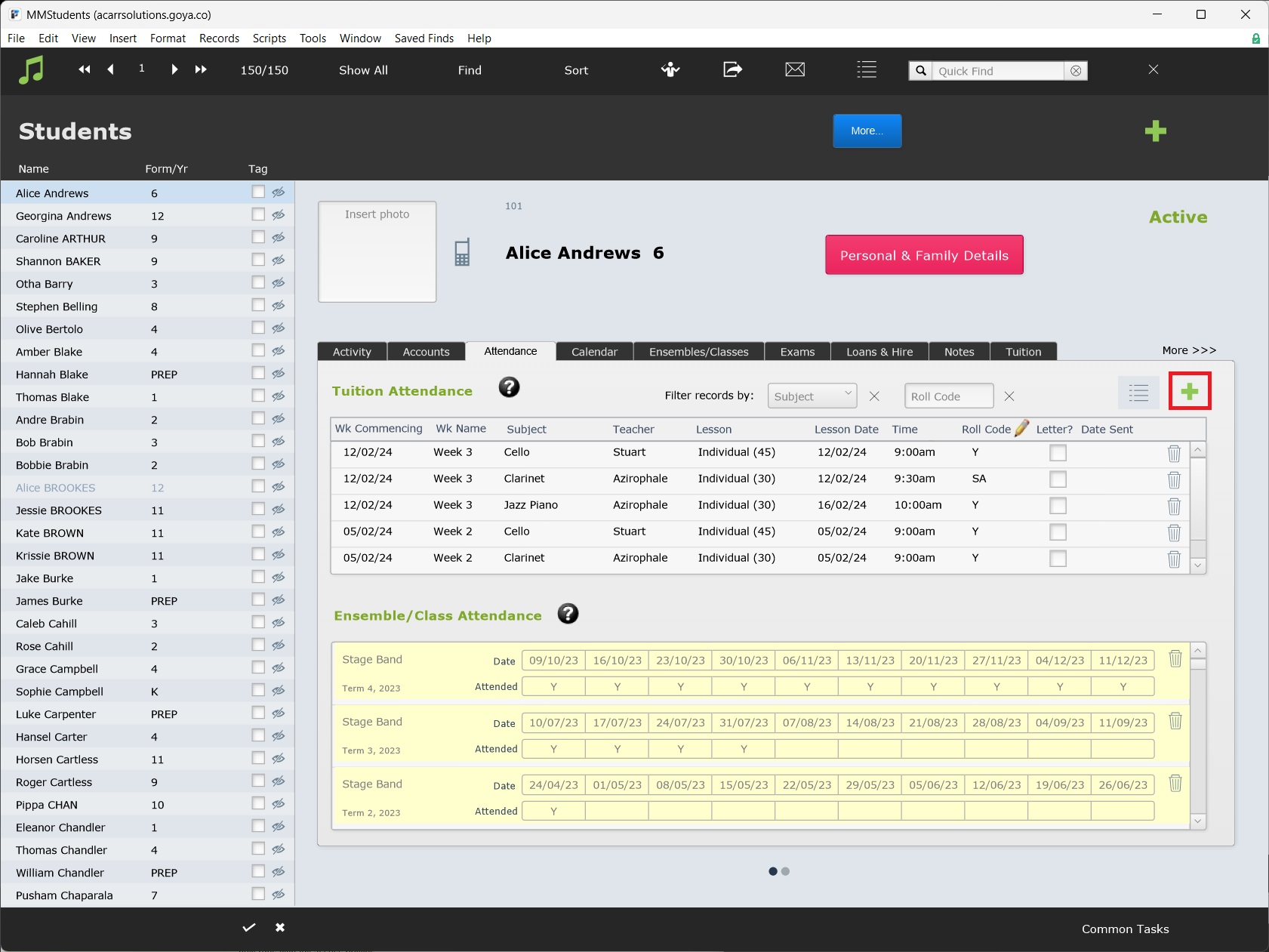This article is no longer updated.
Please go to our new Intercom knowledge base to ensure you're seeing the most recent version.
The link above takes you directly to the equivalent article on Intercom.
There are three ways to add an additional lesson for a student.
Add From the Roll As an Administrator
An additional lesson can be added for a student in a given week from the roll using Add Record (the green plus). This will add a second lesson for the specific enrolment for that specific student.
Add From the Roll As a Teacher
In a similar way, an additional lesson can be added for a student in a given week from the teacher view of the roll using Add Record (the green plus). This will add a second lesson for the specific enrolment for that specific student.
Add From the Students File As an Administrator
Alternatively, additional lessons can be added for a student from the Attendance Tab in the student's file. This method has the benefit of allowing an attendance record to be added for any given week. This makes it easier to add lessons for weeks that have no roll, such as holiday weeks.