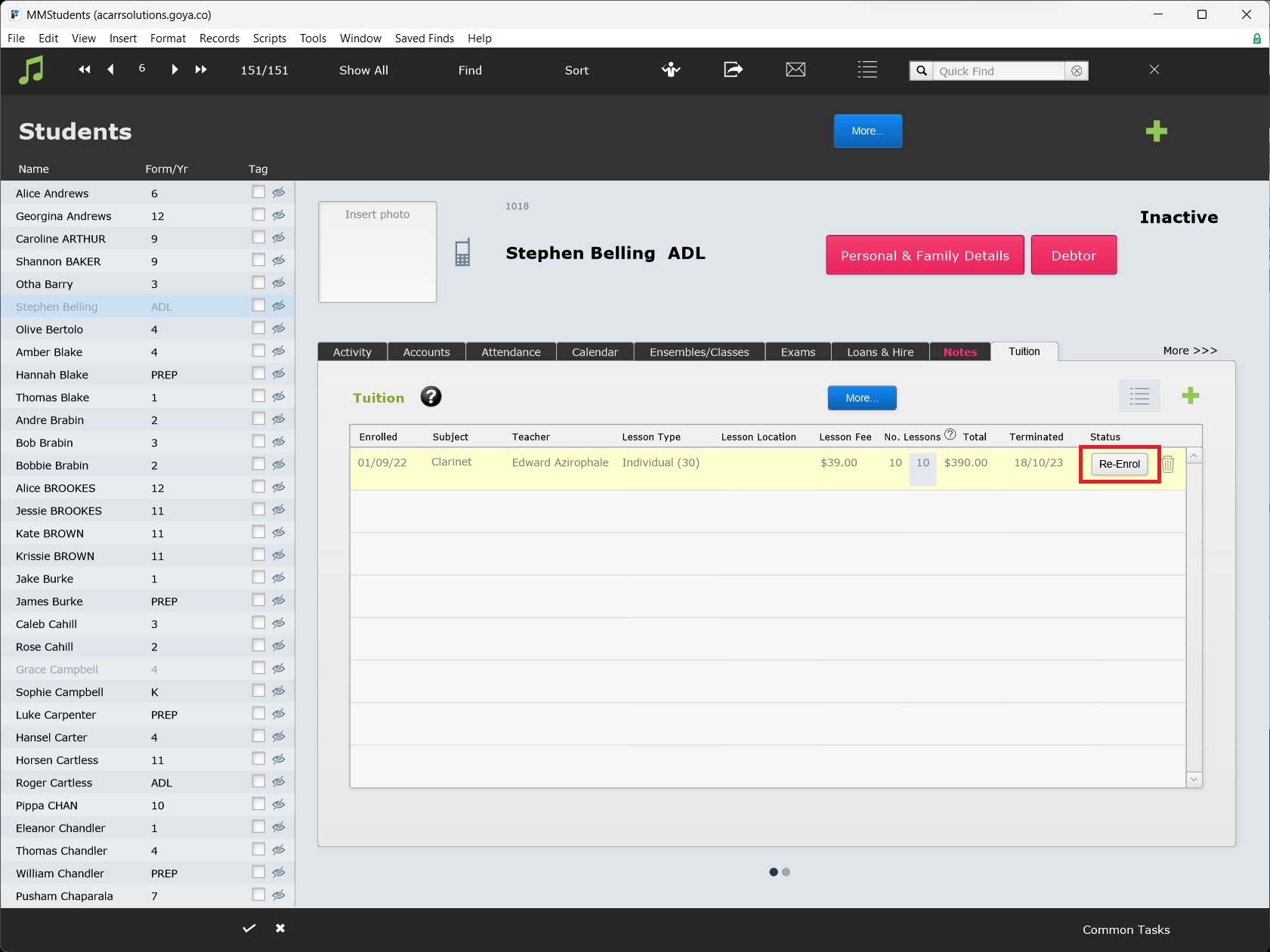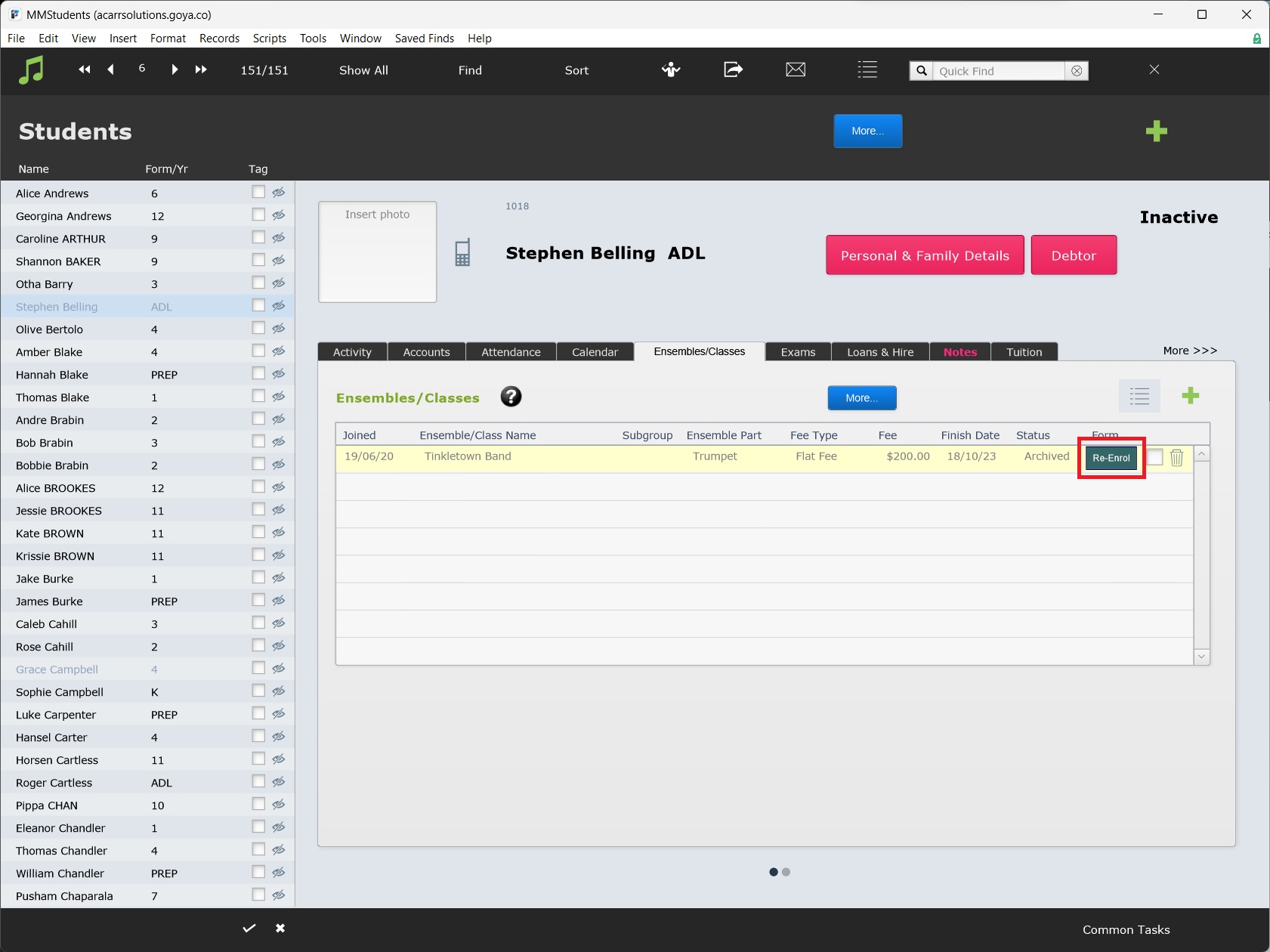This article is no longer updated.
Please go to our new Intercom knowledge base to ensure you're seeing the most recent version.
The link above takes you directly to the equivalent article on Intercom.
At the end of each year, tuition and ensemble enrolments can either be rolled over into the new year or undergo a re-enrolment process.
Rollover
This process assumes students are continuing in the new year unless they notify of termination. This is the default option in Music Monitor.
Enter a Termination Date (for tuition) or Finish Date (for ensembles) of the end date of Term 4 for any enrolments that students or parents have confirmed are finishing. These enrolments will become archived at the end of the term and will not continue in the new year.
If all Year 12 or all Year 6 students must finish, there are tools you can use to finish the enrolments in bulk.
- For tuition enrolments, you can set the Termination Date in bulk using the Common Tasks > End of Year Procedures > Terminate or Re-Enrol All Current Records.
- For ensemble enrolments, you can set the Finish Date in bulk using the Common Tasks > End of Year Procedures > Archive All (Or All Year 12) Students.
- For all enrolments, the Termination Date or Finish Date should be set to the end date of Term 4.
All enrolments that don't have a termination date will continue in the new year without further action.
Note that if you are billing in advance before the terminating enrolments have terminated, you will need to include in your billing search a request line that omits those with a termination date before the relevant term starts.
Re-Enrolment
This process assumes students are not continuing unless they confirm re-enrolment. This option requires additional set-up.
Enter a Termination Date (for tuition) or Finish Date (for ensembles) of the end date of Term 4 for any enrolments that students or parents have confirmed are finishing. These enrolments will become archived at the end of the term and will not continue in the new year.
If all Year 12 or all Year 6 students must finish, tools can be used to finish the enrolments in bulk. For tuition enrolments, Termination Date can be set in bulk using the Common Tasks > End of Year Procedures > Terminate or Re-Enrol All Current Records. For ensemble enrolments, Finish Date can be set in bulk using the Common Tasks > End of Year Procedures > Archive All (Or All Year 12) Students. For all enrolments, the Termination Date or Finish Date should be set to the end date of Term 4.
Next, for all remaining enrolments, the Termination Date or Finish Date should be set to the 31st of December. This date serves two functions: it records which students have not confirmed re-enrolment or finishing, and, for tuition enrolments, it reserves the enrolment's place in the teacher's schedule for timetabling purposes (rather than the booking being cleared when the enrolment becomes 'Archived'. For tuition enrolments, Termination Date can be set in bulk using the Common Tasks > End of Year Procedures > Terminate or Re-Enrol All Current Records. For ensemble enrolments, Finish Date can be set in bulk using the Common Tasks > End of Year Procedures > Archive All (Or All Year 12) Students.
When enrolments are confirmed to be continuing, select Re-Enrol on the enrolment.
When enrolments are confirmed to be finishing, change the Termination Date or Finish Date from the 31st of December to the end date of Term 4.