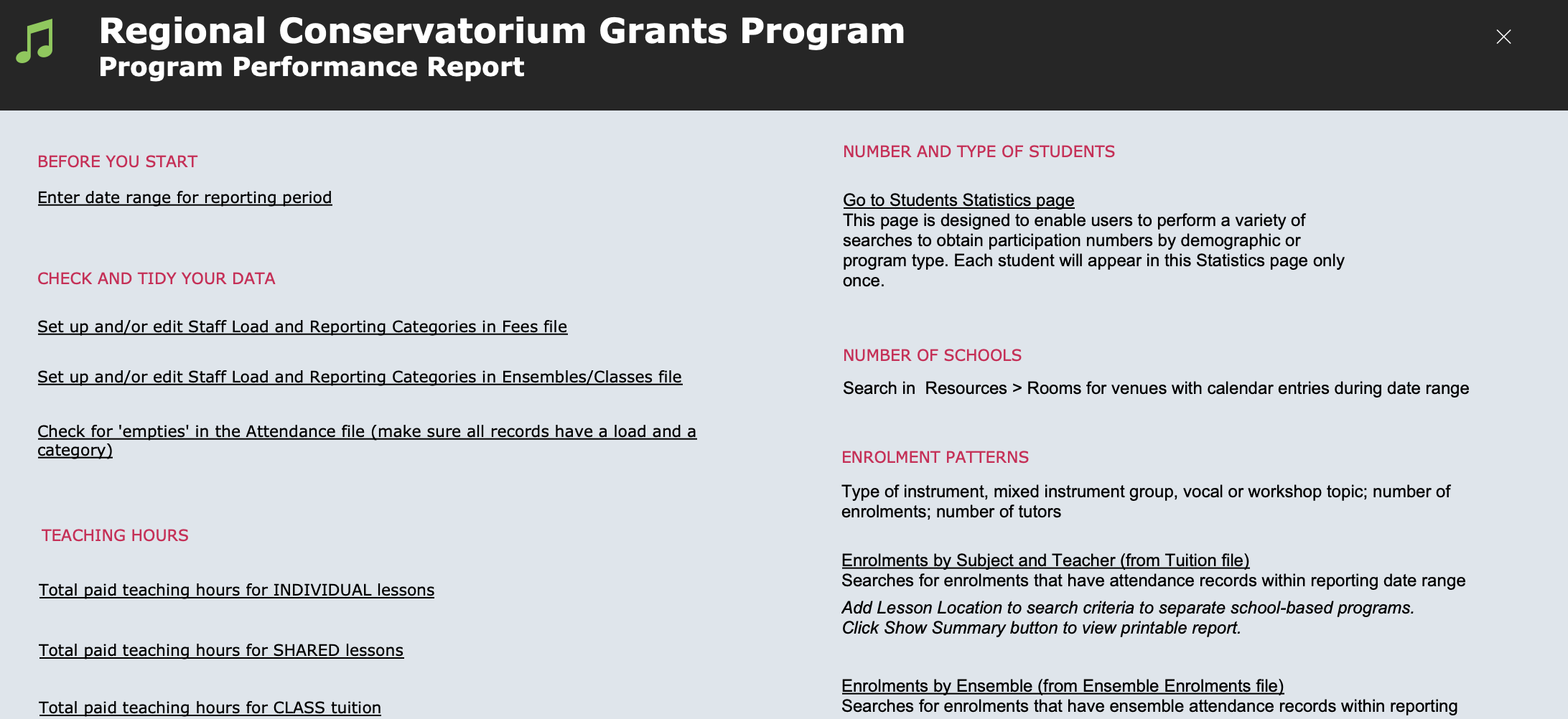This article is no longer updated.
Please go to our new Intercom knowledge base to ensure you're seeing the most recent version.
The link above takes you directly to the equivalent article on Intercom.
This article is an overview. We have prepared a comprehensive Guide to PPR Reporting.
Overview
The New South Wales Department of Education regularly requires conservatoriums to complete a Program Performance Report. As the questions are wide ranging and can vary from report to report, and because different conservatoriums face unique circumstances, there is no singular or static method from completing the report.
In preparation for the report, it is critical to maintain the quality and comprehensiveness of data entered in Music Monitor. This includes making sure attendance records are complete and accurate for all teachers, entering all possible students into Music Monitor and tracking all activities conducted by the conservatorium.
Navigation
This module is found from the Home Screen > Office Admin > Statistical Reporting. It looks like this.
Date Range
The report covers a particular period, so enter the date range in here. It should be in the form 1/1/2024...30/6/2024, with the crucial factors:
- The year must be a full 4 digits (or it will look for records dated 24 AD instead of 2024).
- The three dots tell FileMaker to search for a range.
Once you have entered the range here, all the searches you do from this screen will be conducted on that date range.
Tidy Data
These scripts take you to the files where you may have gaps that need to be completed, otherwise your numbers will all be low.
If you have to make any changes to the Staff Load or Reporting Categories, you will need to use the Relookup button to copy those changes to all the records.
Statistics
The page has numerous scripts to calculate teaching hours and to bring up a list of all students active in the period, which you can interrogate to pull out the demographic data you need to report on.