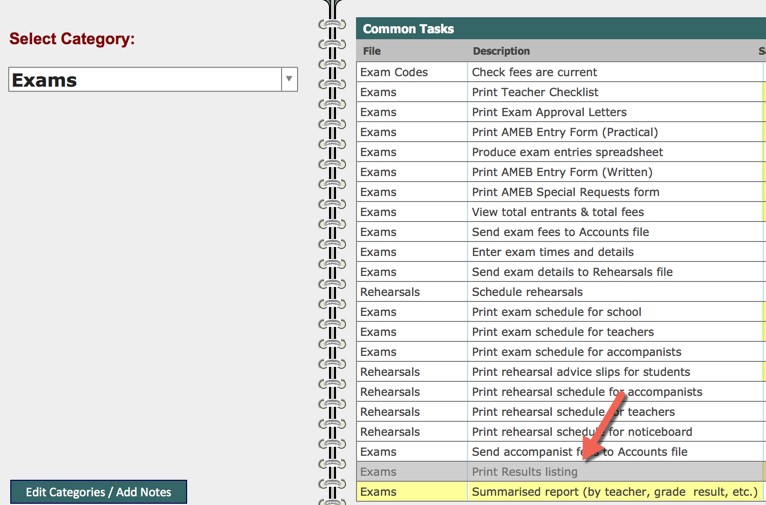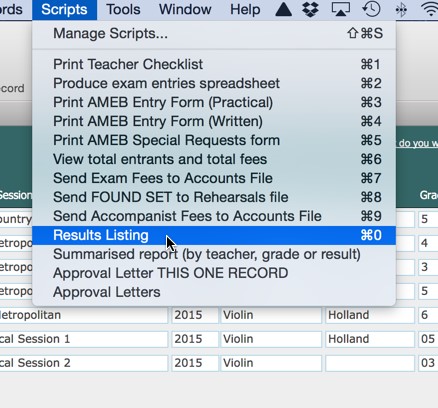There are several places in Music Monitor that offer exam printouts.
First, exam codes and accompanist fees can be printed from the Scripts Menu in the Exam Codes File.
The scripts display the printout for review before printing.
Second, printouts are available at the bottom of the Exam Times Layout.
The three lists offered here vary in sort order and displayed fields.
Finally, several printouts are available in the ‘Exams’ category in ‘What Do You Want to Do?’.
Most of these scripts start by opening a find request which can be modified before execution. Then opening a preview which can be reviewed before printing.
For details on each printout, see the sample or click the ‘?’ icon. Results vary depending on data, so if in doubt, run a script to see whether the resulting report suits.