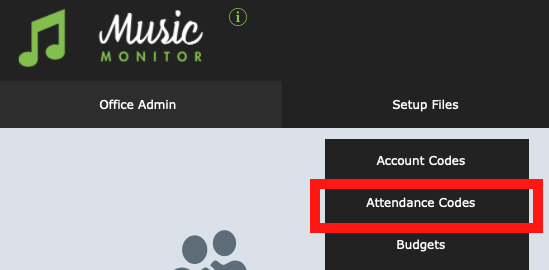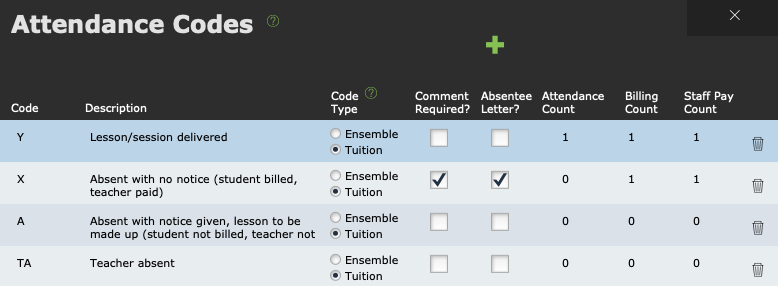The ‘Attendance Code’ table is used to configure the available attendance marks for tuition roll marking. These codes are fully customisable – the settings are vital, as they have re-percussions for several other Music Monitor modules.
You can navigate to it from Home > Setup Files > Attendance
That opens a window like this. Below is a list of the fields and their purpose.
- Code – The abbreviated mark used on the rolls. This must be unique.
- Description – Clarifying text that appears next to the mark in drop-down lists.
- Code Type - Those marked as Ensemble will be available when marking the ensemble rolls. Those marked as Tuition will be available when marking the tuition rolls. To make them available on both, you will need to set up two codes.
- Comment Required? – ‘Yes’ forces the user to add a comment when the mark is selected.
- Absentee Letter? - When this is selected, marking an attedance record with this code will cause an absentee letter to be generated. You will still have to send the letter in another process.
- Attendance Count – Used in some reports for the number of lessons delivered.
- Billing Count – The number of lessons for billing purposes (used by Music Monitor for lesson adjustments and billing in arrears).
- Staff Pay Count – The number of lessons for pay purposes (used by Music Monitor in the non-averaged salaries module).