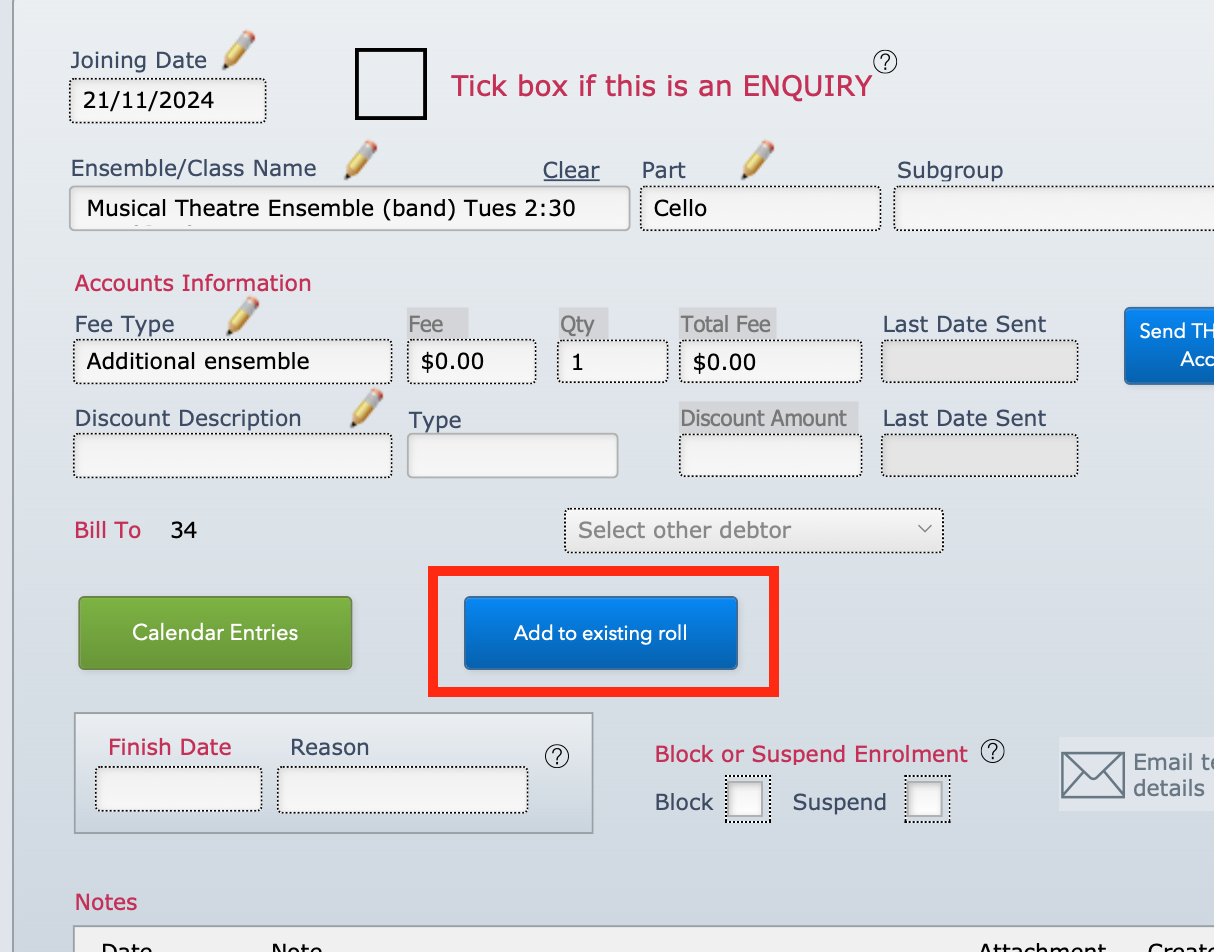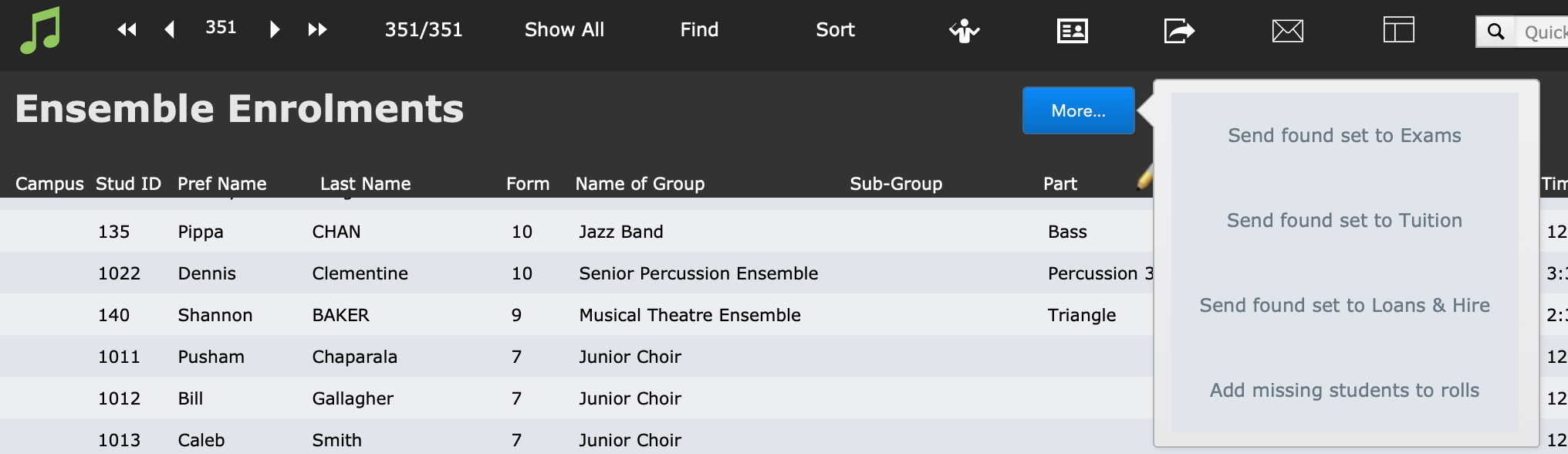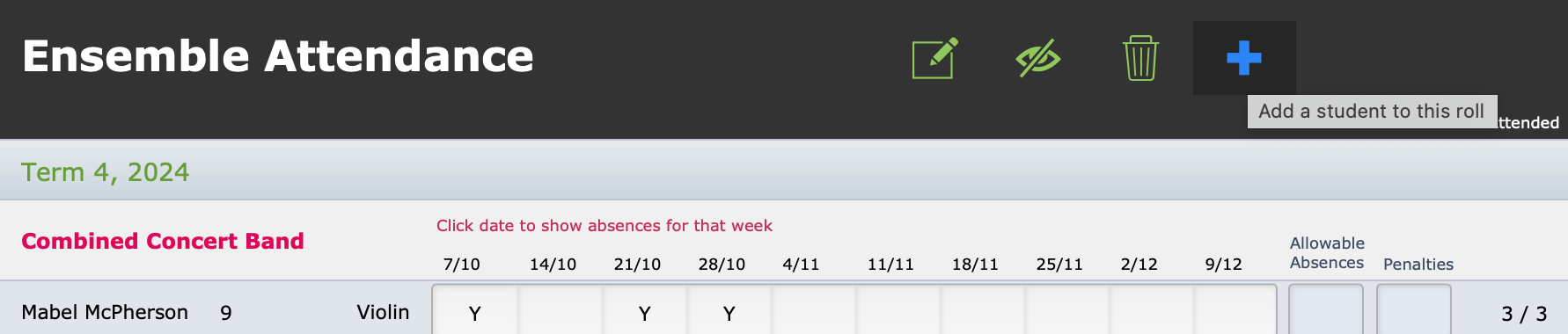This article is no longer updated.
Please go to our new Intercom knowledge base to ensure you're seeing the most recent version.
The link above takes you directly to the equivalent article on Intercom.
Ensemble rolls are set up at the beginning of term for the entire term. New enrolments must be added to the existing roll. When you add a new ensemble enrolment a blue Add to existing roll button will be visible in the enrolment record.
Select this button to add the student to the current term’s roll. Once the student has been added the button will disappear.
Add All Missing Students to Rolls
There is a script in the Ensemble Enrolments file to add all missing students to the roll.
The script will do a find for current students who are not on the term’s rolls, then add them one-by-one in sequence. If the script encounters an error while adding a student, the script will stop, and a message will be displayed. You will need to resolve the error and run the script again from the start – otherwise some students will be missed.
Teachers Adding Students to the Roll
If a teacher or conductor is marking the roll for an ensemble in Music Monitor, and they notice a student is missing from the roll, they can select the green + button at the top of the roll, and then follow the prompts.
(The button turns blue when you hover over it.)
NOTE: This script will enrol the student and add them to the roll. If the student has already been enrolled, but not yet added to the roll, this script will create a duplicate enrolment record. For this reason, it’s important for administrators to always add students to the roll immediately after adding their ensemble enrolment.